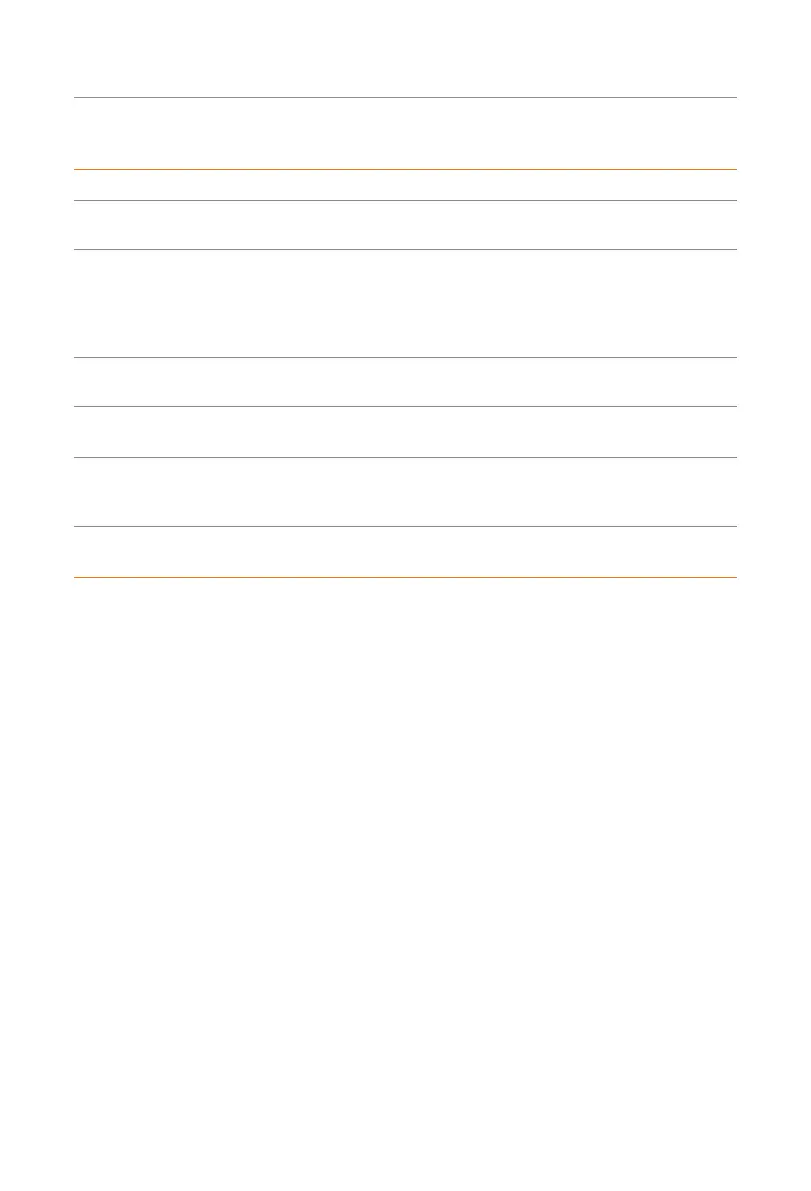5
Product Overview
Table 2-1 Desciption of appearance
Item Description
Type label
Type label clearly identifies the device type, serial number, specific
parameters, certification, etc.
LCD panel
Including LED indicators, LCD screen (Optional) and card swiping
position.
LED indicators indicate the operating status of the EV-Charger.
LCD screen displays the information. Card swiping position is for
swiping RFID card.
EMERGENCY
STOP
Press the button in emergency, the EV-Charger will stop charging.
Charging
connector base
Socket outlet (for Socket Type) /
Connector holder (for Plug Type)
Wiring
connection area
Including INPUT port and COM port.
INPUT port is for AC input connection and COM port is for
communication connection.
Charging
connetor
Charging connector for connecting EV (Only for Plug Type).
