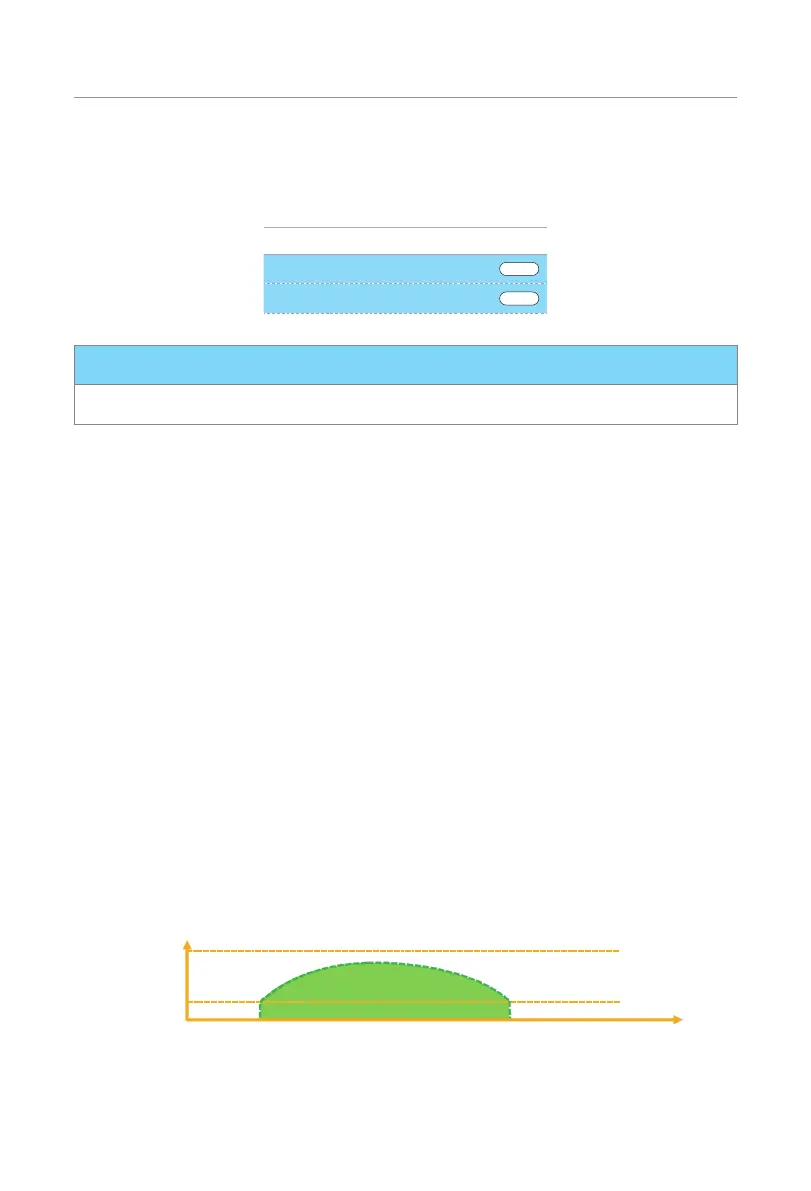53
Operation Method
d. Put the RFID card on the swipe zone of the EV-Charger at this time. If it is
successfully rewrote, the EV-Charger will beep.
e. Then touch Complete to finish the operation.
Activation mode RFID
RFID Pin 000000
Save
Card operation
Complete
Figure 9-7 Complete
NOTICE!
• The RFID card from the accessory bag will be invalid in OCPP scene.
9.5 Detailed Function Operation
9.5.1 Charging modes in Home Scene
When Home scene is selected, there are three charging modes (Green, Eco & Fast) and
two kinds of boost settings available (Smart Boost & Timer Boost). The default charging
mode is Fast mode, and the users can switch among the charging modes on the control
page of the App. The boost settings will only take effect in Green and Eco modes.
Green mode
In Green mode, the EV-Charger will maximize the use of surplus power generated from
the inverter. According to the minimum start-up charging power, the charging current can
be divided into two levels as 3 A and 6 A. The default level is 3 A.
In the 6 A level, the EV-Charger won't use the power generated from grid at all.
In the 3 A level, the EV-Charger would start charging only when photovoltaic power supply
is more than 3 A. Meanwhile, if the photovoltaic power supply is less than 6 A, the
EV-Charger needs to buy extra electricity from grid for minimum start-up charging power
(1.4 kW for single-phase, 4.2 kW for three-phase).
Charging Power
Green mode (6 A)
Max. Power
Min. Power
Time
Energy from PV
Figure 9-8 Green mode in the 6 A level
