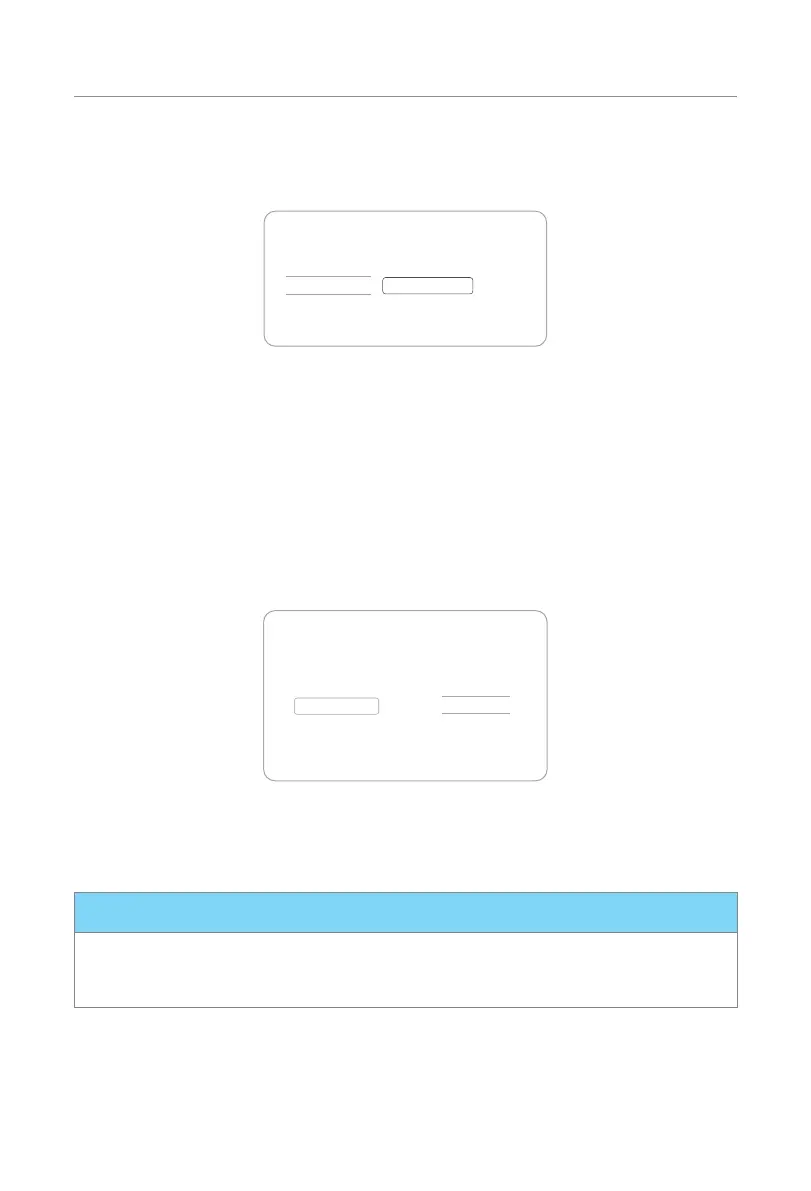60
Operation Method
If the user wants to use this function, touch Dynamic load balance on the setting page
following the path: Charger setting > Dynamic load balance, enable and set the value for
it, then confirm the settings.
Cancel OK
Disable 60 A
Enable
Figure 9-20 Dynamic load balance setting
With the dynamic load balance function, when the power consumption approaches the
preset max value, the EV-Charger will reduce charge power so that the main breaker
current will reduce to the preset value minus 5 A, thus avoid the situation of main breaker
trip due to overload.
9.5.4 Modbus Setting
If the EV-Charger was to communicate with other devices except CT or meter and the user
needed to do modbus setting according to the actual application, it could be done on the
setting page following the path: Charger setting > Modbus Setting.
Cancel
ModBus485 Address ModBus485 Braud Rate
OK
70
14400
19200
38400
9600
Figure 9-21 Modbus setting
The addresses of different EV-Chargers in the same one system should be different (The
default value is 70). The braud rate should be set according to the devices with which the
EV-Charging is working (The default value is 9600).
NOTICE!
• The ModBus485 Address needs to be modified according to the actual application
when multiple EV-Chargers are used in one system and the default value can be kept
when one single EV-Charger is used.
