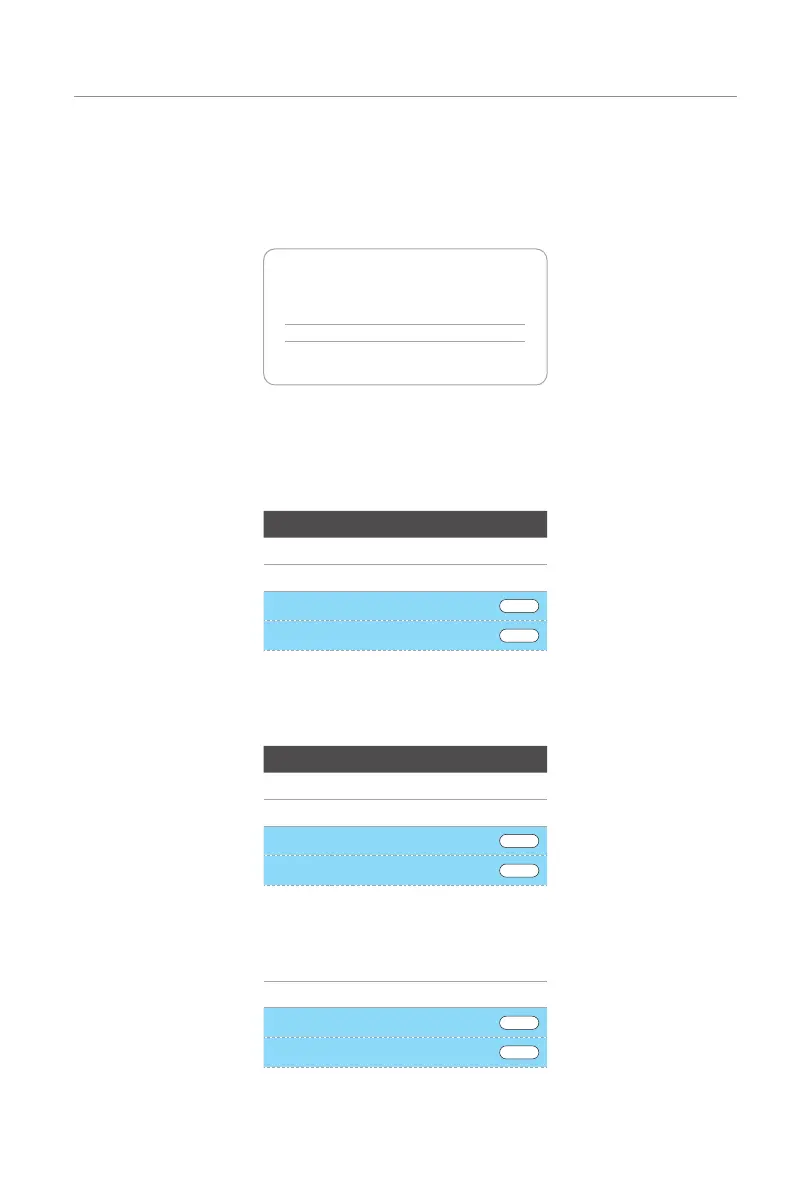52
Operation Method
9.4 RFID Function Operation
If the user wants to switch to the card-swiping pattern from the default pattern in home
scene, the user needs to select RFID for Activation mode on the App following the path:
Charger setting > Activation mode > RFID.
Cancel OK
Plug&Charge
RFID
APP
Figure 9-3 Select activation mode
The RFID card has been activated before delivery and the user can change the RFID Pin
after installation following the instructions below:
a. When the Activation mode is selected as RFID, touch Change button.
< Setting
Application scene Home
Activation mode RFID
RFID Pin 111111
Change
Card operation
Rewrite
Figure 9-4 Touch Change
b. Input the new RFID Pin. The default RFID Pin is 111111, the user can modify it by
inputing the new pin. The new RFID Pin should be 6 digits. Then touch Save.
< Setting
Application scene Home
Activation mode RFID
RFID Pin 000000
Save
Card operation
Rewrite
Figure 9-5 Input new RFID Pin and save
c. Touch Rewrite for Card operation, the upper four operating status indicator lights
on the EV-Charger will light up in sequence and cycle.
Activation mode RFID
RFID Pin 000000
Save
Card operation
Rewrite
Figure 9-6 Rewrite
