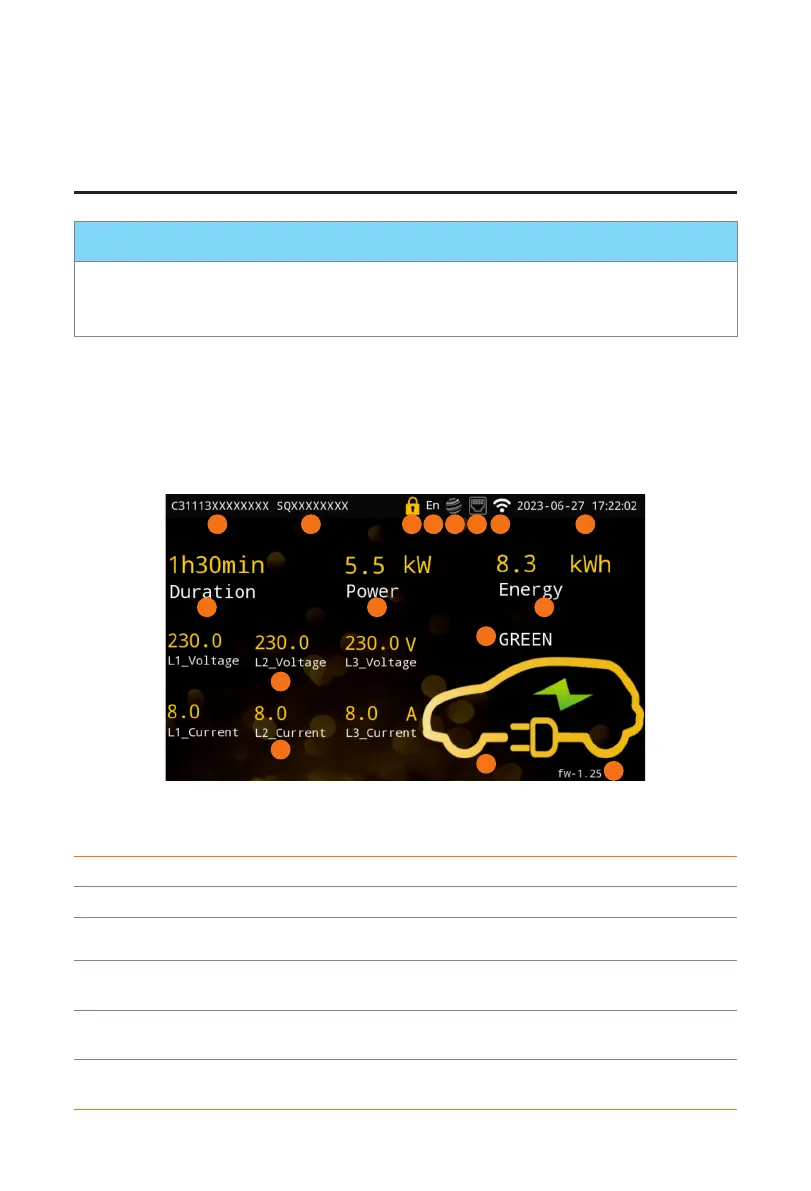65
10 Screen Display
NOTICE!
• The screen is optional, only models named with "L" have LCD screen.
• The screen will display the information of the EV-Charger.
• The screen is for display only and not available for setting.
All screen pictures in this section are for illustrative purposes only.
10.1 Description of Icons on the Screen
From the screen, users can get information about the EV-Charger, including its basic
information, various connection statuses and charging information or operation tips.
1
9 10 11
12
2 3 4 5 6 7 8
13
14
15
16
Figure 10-1 Screen display (One example)
Table 10-1 Descriptions of the screen
No. Item Description
1 SN Serial No. of the EV-Charger
2 Registration No. Registration No. of the EV-Charger
3 Electronic lock status
The electronic lock status of the EV-Charger (only for
Socket Type)
4 Language
The language selected for the system (Users can change
the language through App settings.)
5 OCPP status
The connection status between the EV-Charger and the
OCPP server
