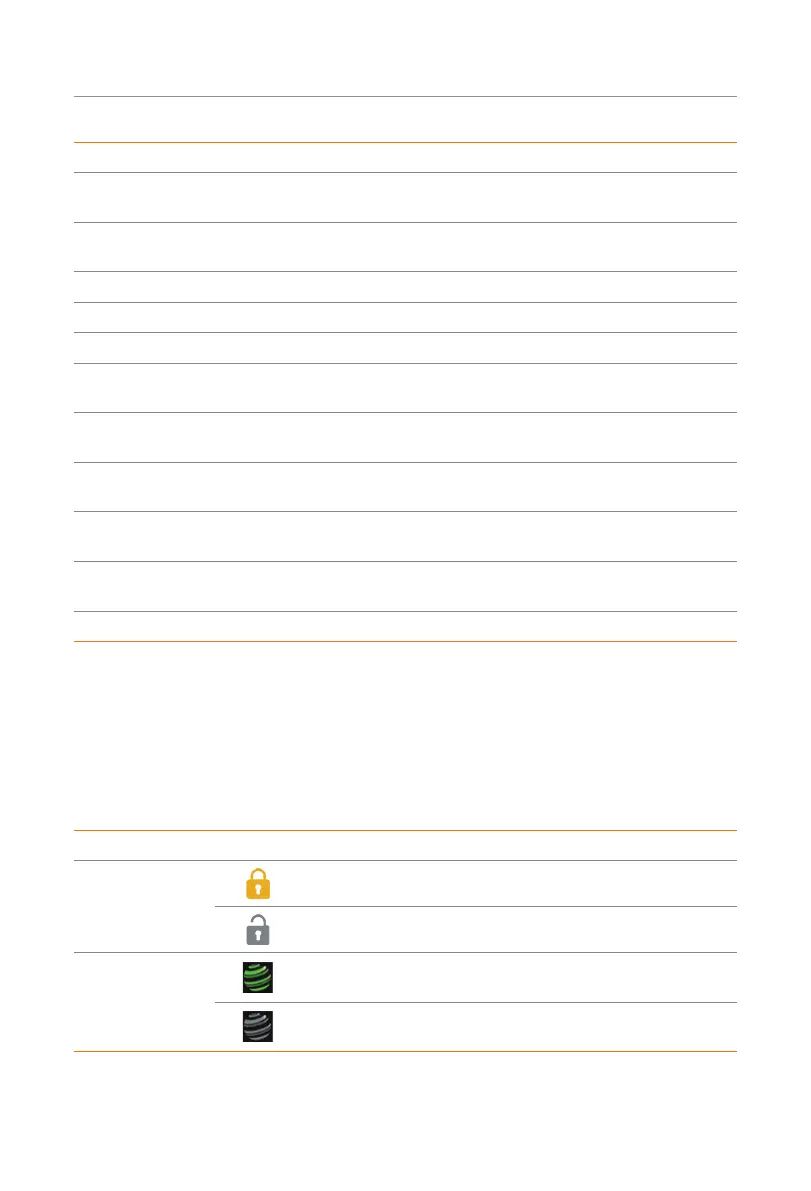66
Screen Display
No. Item Description
6 LAN status
The connection status between the EV-Charger and LAN
network
7 WiFi status
The connection status between the EV-Charger and Wi-Fi
Router
8 Date & Time Current date and time
9 Duration The charging duration of current charging session
10 Charging power The charging power of current charging session
11 Charging energy
The accumulated charge energy that has been sent to EV
in current charging session
12 Voltage
The voltage of the EV-Charger (different phases for three-
phase)
13 Charging current
The charging current of the EV-Charger (different phases
for three-phase)
14 Charging mode
The charging mode of the EV-Charger (Fast, Green or Eco
for Home scene; Charging for OCPP scene)
15 EV connection status
The connection status between the EV-Charger and the
EV
16 Firmware version Firmware version of the EV-Charger
The above example is a screen picture of a three-phase 11 kW Socket Type EV-Charger
during the charging process. From 9 to 15 are all about charging information. When the
EV-Charger is in different states, the screen will show different information or operation
tips. From 1 to 8 (of which 3 is only for Socket Type) and 16 will be displayed in all states to
show the basic information and connection status.
Below table explains the icons that may appear on the screen.
Table 10-2 Descriptions of the icons
Item Icon Description
Electronic lock
status (only for
Socket Type)
The electric lock is locked
The electric lock is unlocked
OCPP status
The EV-Charger has been connected with the OCPP
server (Icon in green)
The EV-Charger is not connected with the OCPP server
(Icon in grey)
