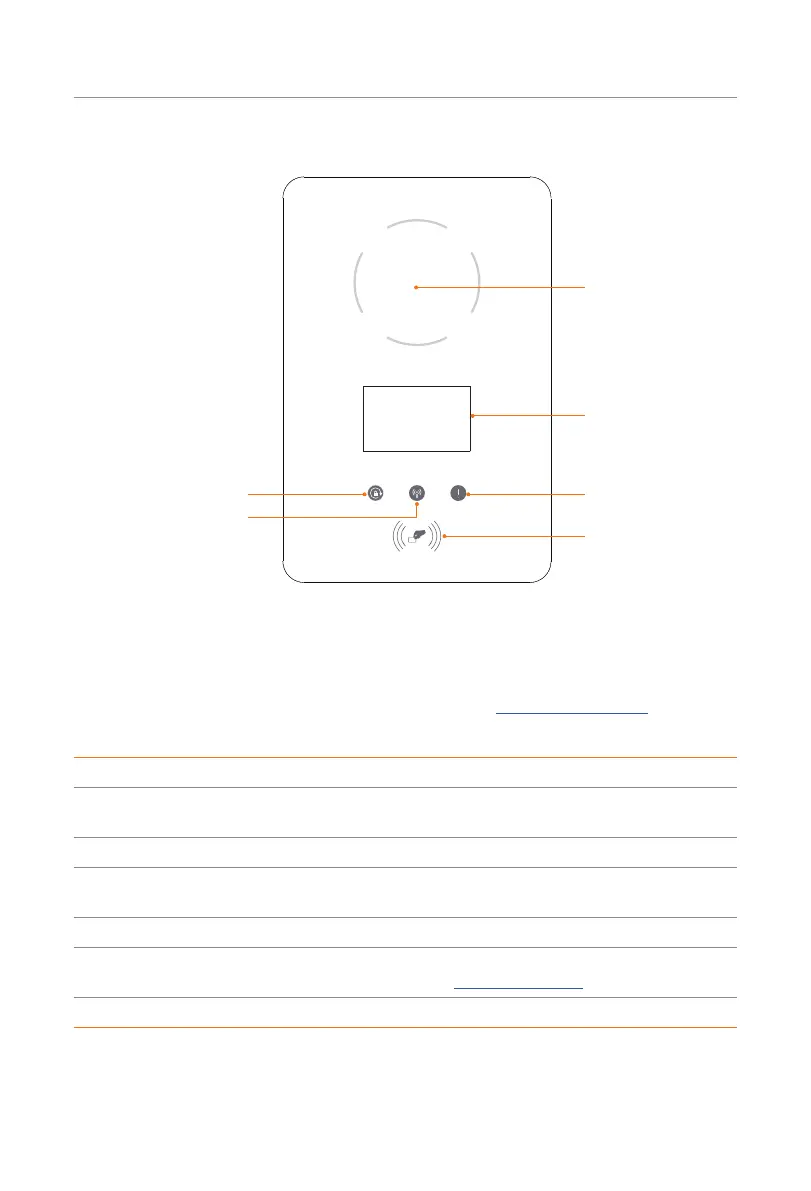7
Product Overview
2.3.2 LCD Panel
AVAILABLE
PREPARING
CHARGING
COMPLETE
Network
FaultUnavailable
Operating status
indicator light
Fault indicator light
LCD Screen (Optional)
Card swiping position
Unavailable indicator light
Network indicator light
Figure 2-7 LCD Panel
• In a normal state, the "AVAILABLE" light will be blue when the connector is not
plugged and the "PREPARING" light will be blue when plugged.
• In an error state, the "Fault" light will be red, please check the fault message on
the App and refer to corresponding solutions in "11.2 Troubleshooting".
Table 2-2 Definition of indicators, screen and card swiping position
Name Definition
Operating status indicator
light
The corresponding status light will be blue when operating.
Unavailable indicator light Light in blue: The EV-Charger is not available for charging.
Network indicator light
Light in blue: The EV-Charger is connected with network
server.
Fault indicator light Light in red: The EV-Charger is in fault state.
LCD screen (Optional)
The information of the EV-Charger will be displayed. (For
details, please refer to "10 Screen Display".)
Card swiping position Swipe RFID card here.
