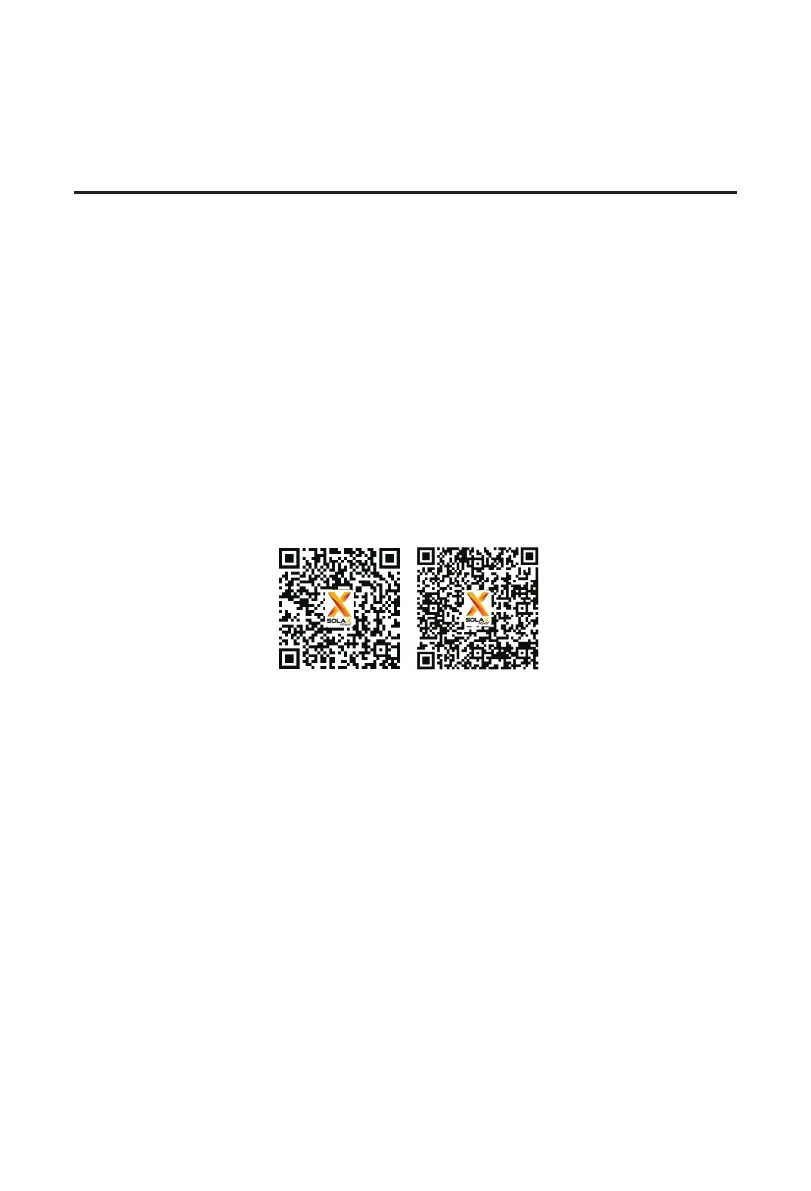37
8 App Setting
8.1 Download, Registration and Login
SolaX Cloud provides customers with a platform that can monitor SolaX EV-Charger data
and set it remotely. The EV-Charger connects the system with built-in WiFi or LAN network
connection, and upload the operation data to SolaX Cloud every 5 minutes. You can log in
to your user account at any time through a personal computer, IOS or Android device to
view real-time monitoring data or historical data, and perform remote settings as needed.
8.1.1 Downloading and installing App
Select and scan the QR code below to download SolaxCloud App. You can also find the
QR codes at the top left of the login page of www.solaxcloud.com. In addition, you can
search with the key word "SolaxCloud" in Apple Store or Google Play to download it.
App Store
Google play
Figure 8-1 QR code
* The screen shots hereupon are for reference only, and the actual interfaces may differ.
You can update your App as needed.
