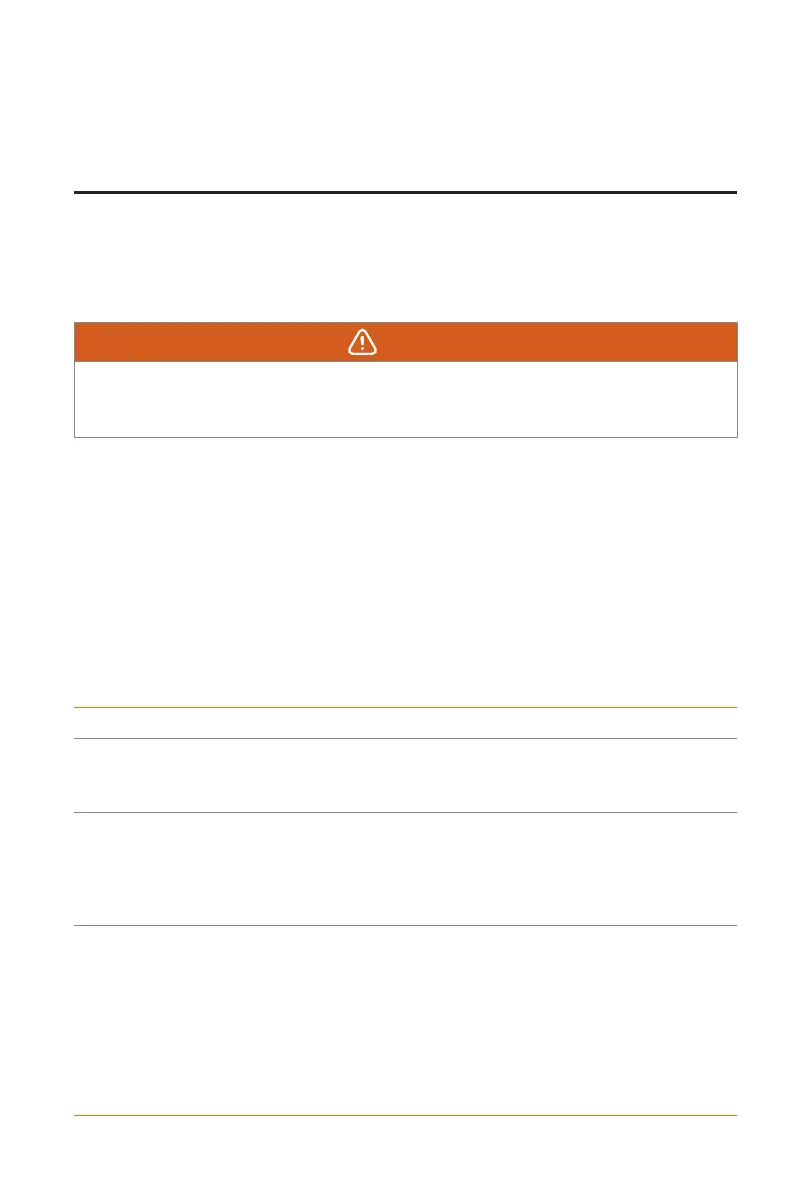72
11 Troubleshooting and Maintenance
11.1 Power off
Turn off the RCBO.
WARNING!
• After the EV-Charger powers off, there will still be the remaining electricity and heat
which may cause electric shocks and body burns. Please wear personal protective
equipment (PPE) and begin servicing the EV-Charger five minutes after power off.
11.2 Troubleshooting
This section contains information and procedures for resolving possible problems with the
EV-Charger, and provides the troubleshooting tips to identify and solve most problems that
may occur. Please check the warning or fault information on the system control panel or
on the App and read the suggested solutions below when error occurs.
Contact SolaX Customer Service for further assistance. Please be prepared to describe the
details of your system installation and provide the model and serial number of the
EV-Charger.
Table 11-1 Troubleshooting list
Error Code Fault Diagnosis and Solutions
IE:0x00000001 EmStop_Fault Emergency stop fault.
• Release the Emergency button;
• Contact installers for help.
IE:0x00000002 OverCurr_Fault Overcurrent fault.
• Unplug the charging connector from the EV;
• If the "Fault" indicator is off, re-plug in and try
charging the EV again;
• Contact installers for help.
IE:0x00000004 OverTemp_Fault Temperature beyond limit.
• Unplug the charging connector from the EV;
• If the "Fault" indicator is off, re-plug in and try
charging the EV again;
• If not, confirm that the conditions for
installation are proper and waiting for cooling
down, then re-plug in and try charging the EV
again when the indicator turns off;
• Contact installers for help.
