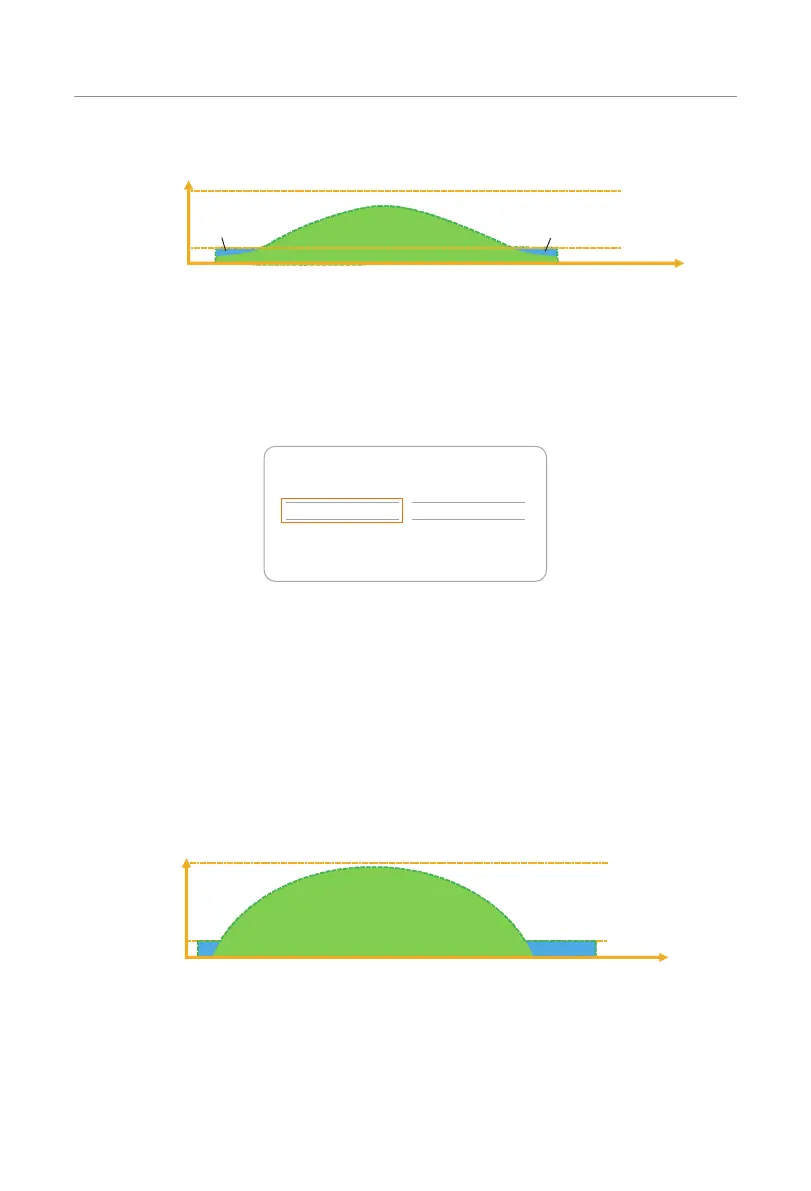54
Operation Method
Charging Power
Green mode (3 A)
Max. Power
Min. Power
Energy from grid Energy from grid
Time
Energy from PV
Figure 9-9 Green mode in the 3 A level
* "Min. Power" in the figures above and hereinafter refers to the minimum start-up charging
power of the EV-Charger, and "Max. Power" refers to the maximum nominal output power
of the EV-Charger.
The user can set the charging current level for Green mode on the setting page of the App
following the path: Charger setting > Work mode setting > Green.
Cancel OK
Green Eco3A 6A
6A 10A
16A
20A
Figure 9-10 Charging current level for Green mode
Eco mode
In Eco mode, the charging power is continuously adjusted according to changes in
generation or power consumption elsewhere in the house, thereby minimizing the use of
the grid power. In this mode, users can set charging current at five different levels, i.e. 6 A,
10 A, 16 A, 20 A and 25 A (Only 6 A & 10 A for 11 kW models). If at any time, the available
surplus power falls below the minimum start-up charging power, such as 1.4 kW for single-
phase (4.2 kW for three-phase), the shortfall will be drawn from the grid.
Charging Power
Eco mode (6 / 10 / 16 / 20 / 25 A)
Max. Power
Min. Power
Energy from grid
Time
Energy from PV
Figure 9-11 Eco mode
