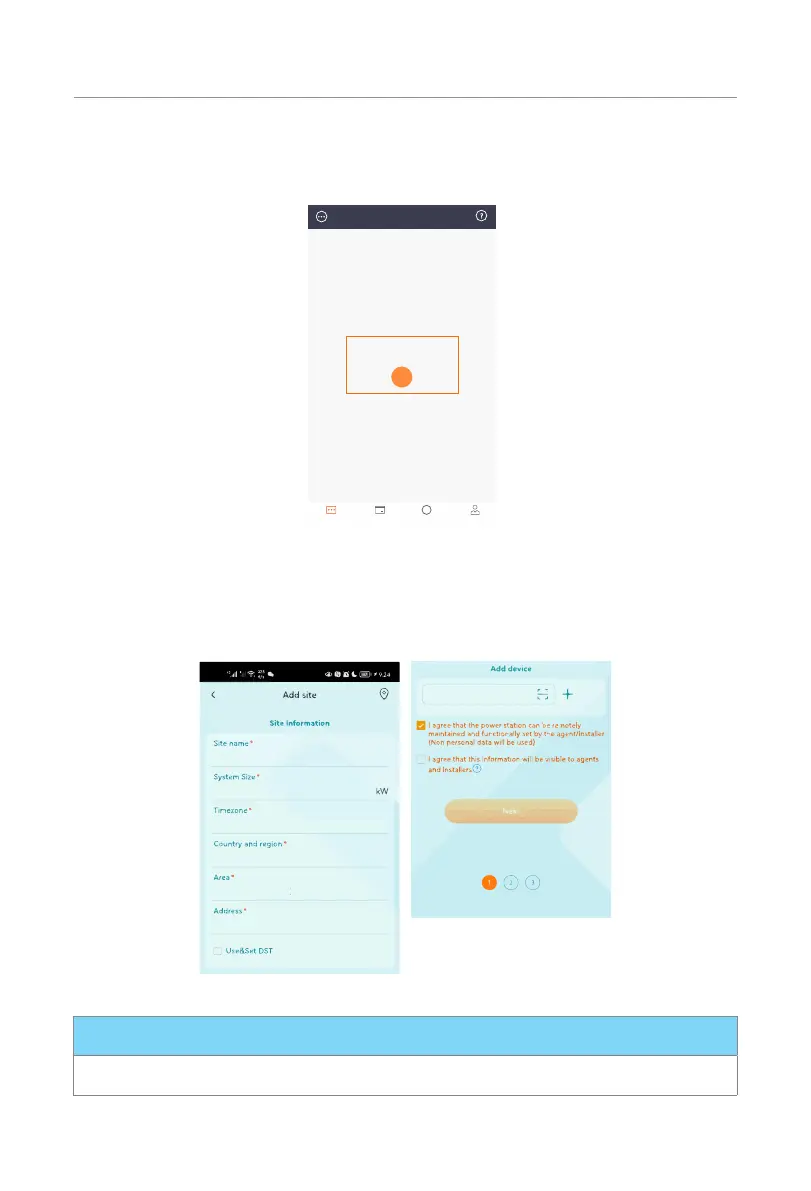39
App Setting
Step 3: For the first login, complete the site creation and Wi-Fi configuration as below.
a. Click + to create your site.
ex amp le@xxxx xxx.com
Create you r site to enjoy!
+
Site Device Alarm Account
!
Figure 8-4 Creating the site
b. Allow SolaxCloud to access your system location, fill in site name (self-defined),
system size (For the system size, please check the information with the installer),
choose the following settings according to actual situations, and add device by
typing in or scanning the Registration No. on the type label.
Registration No.
Figure 8-5 Site information
NOTICE!
• Select Use&Set DST if your country has summer time and winter time.
