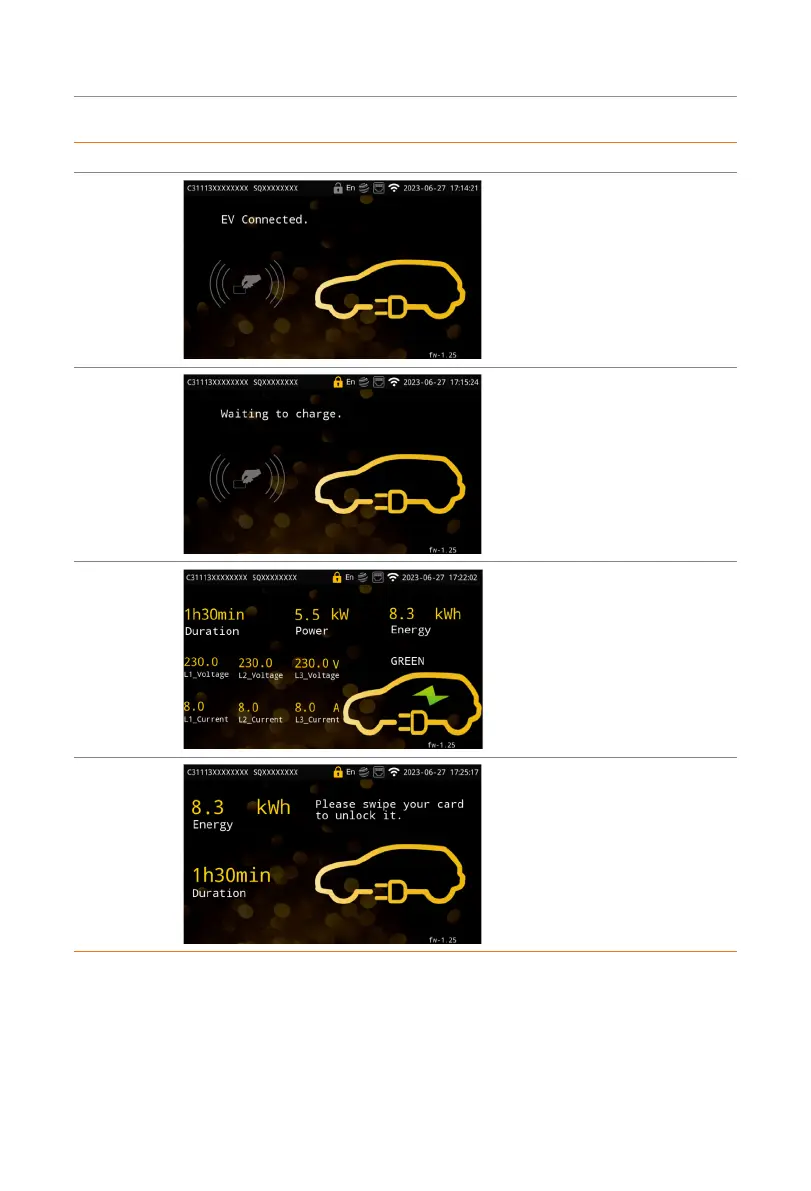68
Screen Display
Status Screen Picture Description
Preparing 1
The EV-Charger and the EV are
successfully connected. The
EV-Charger is to be activated to
start charging. Swipe the RFID
card to activate the charging
session in card-swiping pattern.
Preparing 2
The EV-Charger is waiting for
the EV to respond.
Charging
The EV-Charger is charging.
The charging information will
be displayed. In this example,
the EV is charging in Green
mode at 5.5 kW, and the EV
battery has been charged by
8.3 kWh since the charging
session started.
Finishing 1
For Socket Type and in card-
swiping or APP activation
pattern, when the EV is fully
charged, the charging session
stops, the electronic lock is still
locked, and users need to swipe
RFID card to unlock it.
