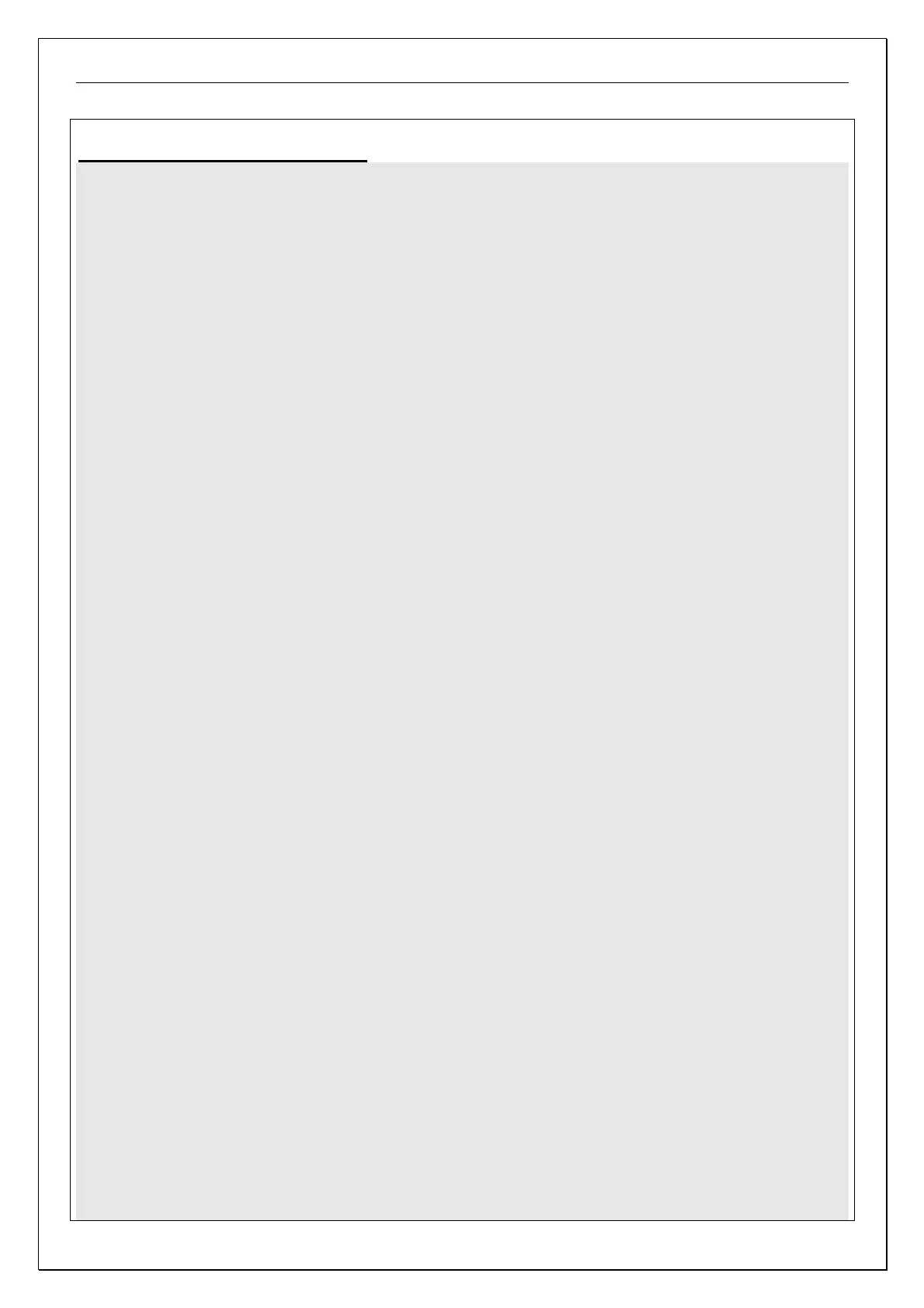MPS3000 TERMINALS
Page 12 of 67
MPS3000-C Discrete Inputs:
Local Start-A
.................................... 1&24
Close the contact to operate contactor A. Maintained or Momentary contacts can be used.
Local Start-B
.................................... 2&25
Close the contact to operate contactor B. Maintained or Momentary contacts can be used.
Used for low speed of two speed motor and for reversing applications.
Leave open if not used.
Local Stop
.......................................... 3&26
Open the contact to stop the motor. Maintained or Momentary contacts can be used.
Note: Open contact override any other inputs and force stop condition
Local/Remote
................................... 4&27
Open - For Local control
Closed - For Remote control
When contact is open, Motor can be locally started by above Local Start-A or Local Start-B contacts.
For safety reasons, Local Stop is always active, even if Local/Remote contact is in Remote position.
PLC/Serial Port .
.............................. 5&28
Open - For PLC control
Closed - For Serial Port control
Operative only when Local/Remote input is in closed (Remote) position. Determines if control commands are
accepted from PLC or Serial Port inputs.
PLC Reset
.......................................... 6&29
MPS3000 fault reset through momentary N.O contact.
(See default authorization table page 31)
PLC control-A
................................... 7&30
Maintained N.O contact
Open - To stop motor.
Closed - To operate contactor A and start the motor.
PLC Control-B
.................................. 8&31
Maintained N.O contact.
Open - To stop motor.
Closed - To operate contactor B and start the motor. Used for low speed of two speed motor and for reversing
applications.
Speed Switch
..................................... 9&32
Open - indicating that motor minimum speed has been reached
Closed- indicating that motor minimum speed has not been reached.
Indicates that the motor is turning. Leave input open if speed switch is not used.
Plant Interlock
...................................10&33
Open - To prevent operation
Closed - To enable operation
Permits additional systems interlocking.
If not used, Contact MUST be closed.
Authorized Key
................................ 11&34
Open - Disabled