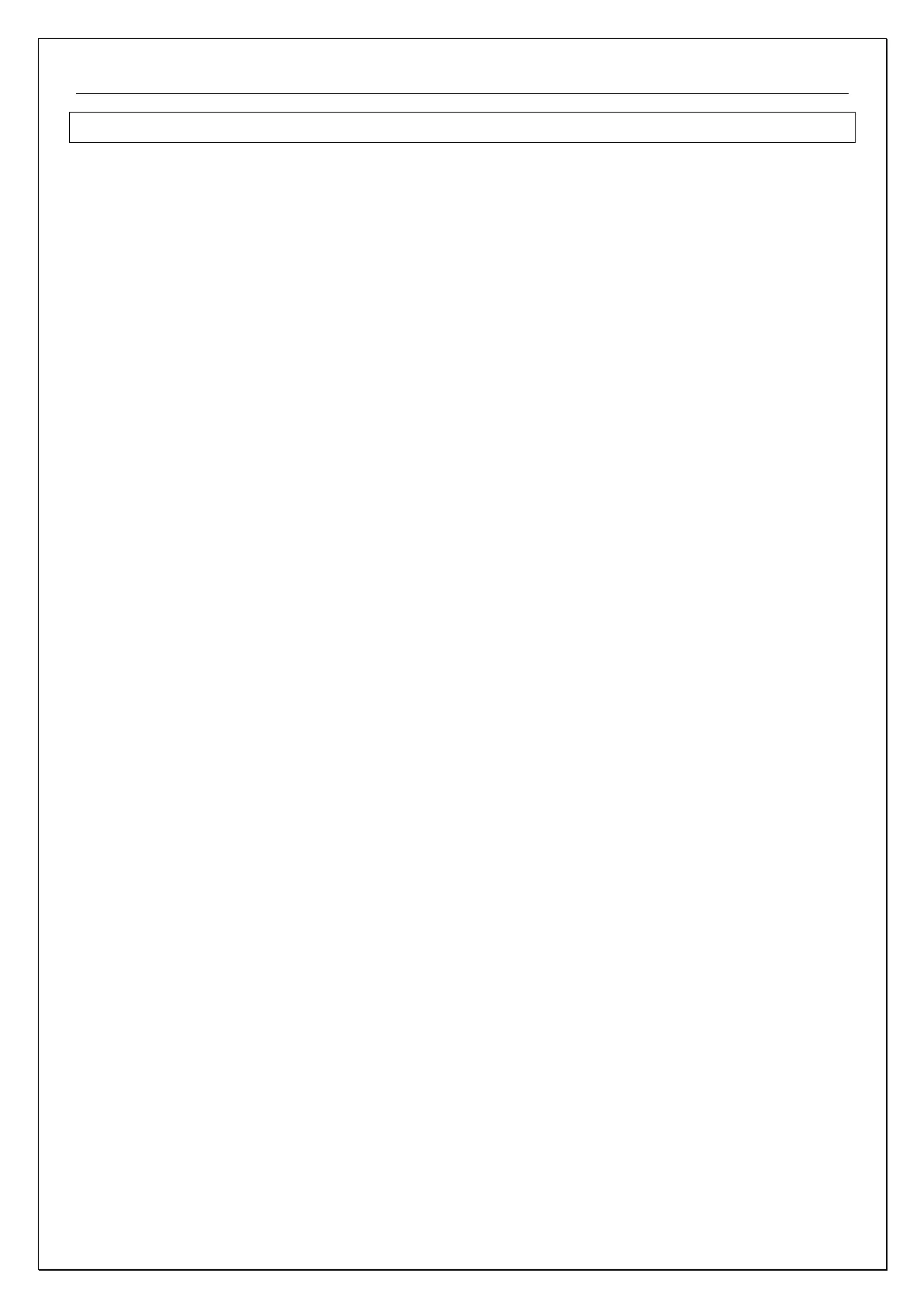TABLE OF CONTENTS
Page 3 of 67
TABLE OF CONTENTS
CHANGES FROM MPC2000 TO MPS3000...........................................................................................................2
TABLE OF CONTENTS..........................................................................................................................................3
INTRODUCTION ....................................................................................................................................................5
Protection Features .............................................................................................................................................5
Control Features..................................................................................................................................................6
Supervision and Communication Features .........................................................................................................6
WIRING DIAGRAM - MPS3000..............................................................................................................................7
WIRING DIAGRAM - MPS3000-C ..........................................................................................................................8
REAR PANEL - MPS3000 and MPS3000-C ..........................................................................................................9
MPS3000 TERMINALS.........................................................................................................................................10
Auxiliary Power Supply......................................................................................................................................10
Current & Voltage & Temperature (RTD, Thermistor) inputs............................................................................10
Line Voltages.....................................................................................................................................................10
Line Currents .....................................................................................................................................................10
Ground Fault Current ........................................................................................................................................10
Temperature Sensors........................................................................................................................................10
Analog Outputs..................................................................................................................................................11
Analog Inputs ....................................................................................................................................................11
MPS3000-C Discrete Inputs:.............................................................................................................................12
Output Relays....................................................................................................................................................14
Serial Link..........................................................................................................................................................15
"C/T" WIRING DIAGRAMS ...................................................................................................................................16
Three "C/T"s + Ground Fault Core Balance "C/T" ............................................................................................16
Three "C/T's" in a Residual Ground Fault Connection......................................................................................16
FRONT PANEL OVERVIEW ................................................................................................................................17
LEDS: ................................................................................................................................................................17
LCD Display.......................................................................................................................................................17
Keys Overview ..................................................................................................................................................18
FRONT PANEL SETTINGS..................................................................................................................................19
Startup ...............................................................................................................................................................19
Reset to Factory Default Values:.......................................................................................................................19
MESSAGES ..........................................................................................................................................................20
Blinking Messages ...........................................................................................................................................20
CONSTANT MESSAGES ................................................................................................................................21
MENU NAVIGATION TOP....................................................................................................................................22
Parameter Settings............................................................................................................................................22
Data Review ......................................................................................................................................................22
Test / Maintenance............................................................................................................................................22
MENU....................................................................................................................................................................23
Navigation..........................................................................................................................................................23
SET PAGE - MENUS............................................................................................................................................26
System Parameters...........................................................................................................................................26
Voltage Settings ................................................................................................................................................29
Current Settings ................................................................................................................................................31
Overload Settings..............................................................................................................................................33
Power Settings ..................................................................................................................................................35
Temperature Settings........................................................................................................................................36
Analog I/O Settings ...........................................................................................................................................38
Communication Settings ...................................................................................................................................40
Tripping/Alarm Options......................................................................................................................................41
Tripping Alarm Common Settings..................................................................................................................41
Multiple Alarm/Trip considerations ................................................................................................................43
Tripping/Alarm Individual Settings .................................................................................................................44
Tripping/Alarm Default Settings.....................................................................................................................53
DATA PAGE - MENUS .........................................................................................................................................55
Measured Data ..................................................................................................................................................55
Calculated Data .................................................................................................................................................56
Logical Inputs Contact Status............................................................................................................................57