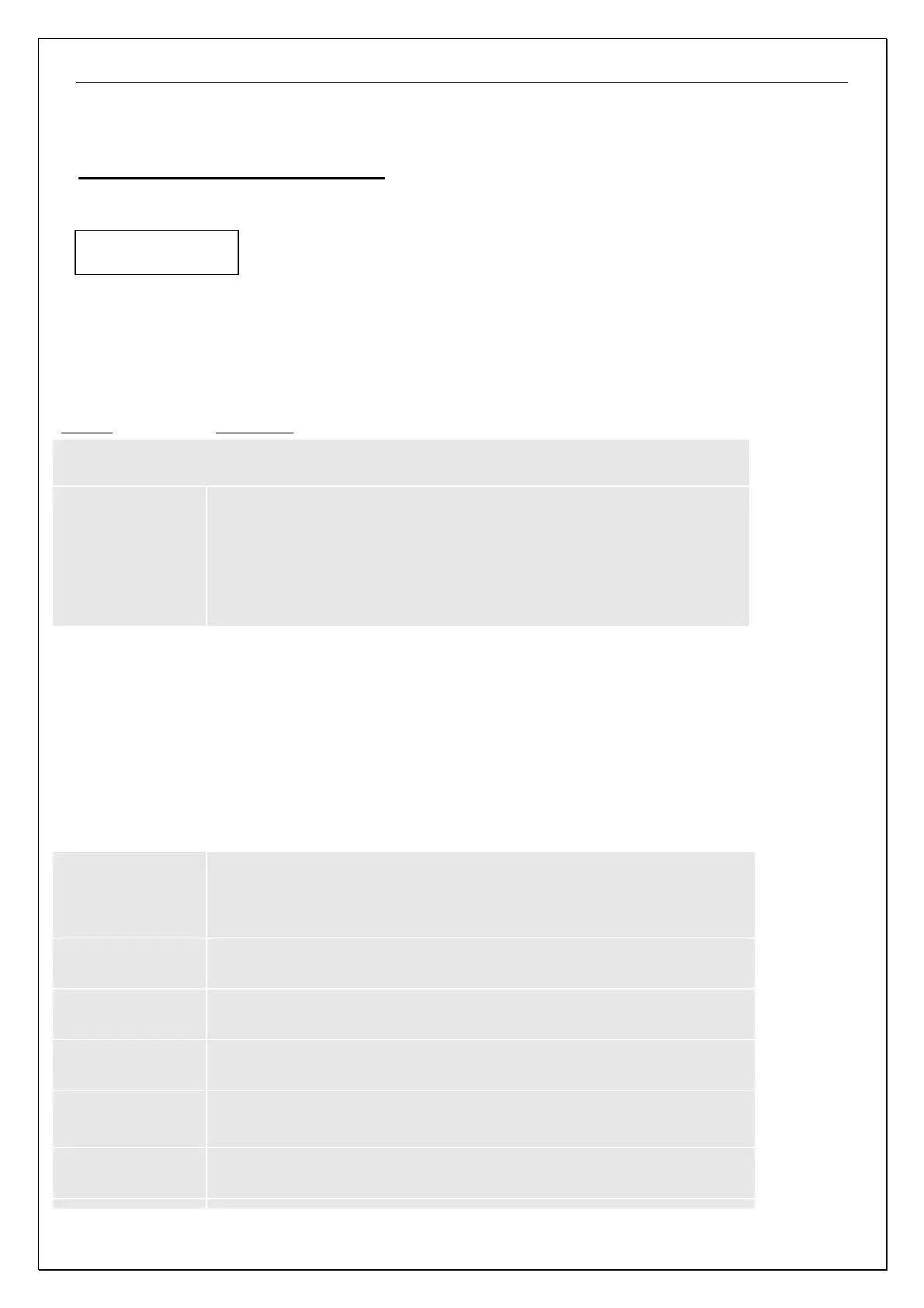DATA PAGE - MENUS
Page 57 of 67
Logical Inputs Contact Status
It is possible to check the status of any logical input.
Used to check the wiring for system maintenance and debugging.
Note: If the MPS3000 is in "Protection Only" mode only four of the following parameters are displayed:
Discrete Input A, Discrete Input B, Discrete Input C and Discrete Input D.
Display
Description
MPS3000-C only:
Motor Status
Available if: * Motor is stopped.
* There is no active trip.
* Stop contact is closed.
* Interlock and Isolator inputs are not locked out.
Note: If MPS3000 is in "Protection Only" mode, then Stop, Interlock and
Isolator inputs have no effect.
Range: Available, Running, Not Available
Discrete Input A
Contact Open
Programmable digital input.
Range: Contact open, Contact closed
Discrete Input B
Contact Open
Programmable digital input.
Range: Contact open, Contact closed
Discrete Input C
Contact Open
Programmable digital input.
Range: Contact open, Contact closed
Discrete Input D
Contact Open
Programmable digital input.
Range: Contact open, Contact closed
MPS3000-C only:
Extrnl Interlock
Close=Run Enable
Interlock input, contact status.
Range: Close = Run Enable, Open = Locked Out
Isolator N.O.
Close=Run Enable
N.O. Auxiliary contact of Isolator.
Range: Close = Run Enable, Open = Locked Out
Isolator N.C.
Open=Run Enable
N.C. Auxiliary contact of Isolator.
Range: Open = Run Enable, Close = Isolated
Start - A Input
Contact Open
Local Start-A input contact status.
Range: Contact Open, contact Closed.
Start - B Input
Contact Open
Local Start-B input contact status.
Range: Contact Open, Contact Closed.
Stop Input
Close=Run Enable
Local Stop input contact status
Range: Close=Run Enable, Open = Stop
Logical Inputs
Contact Status