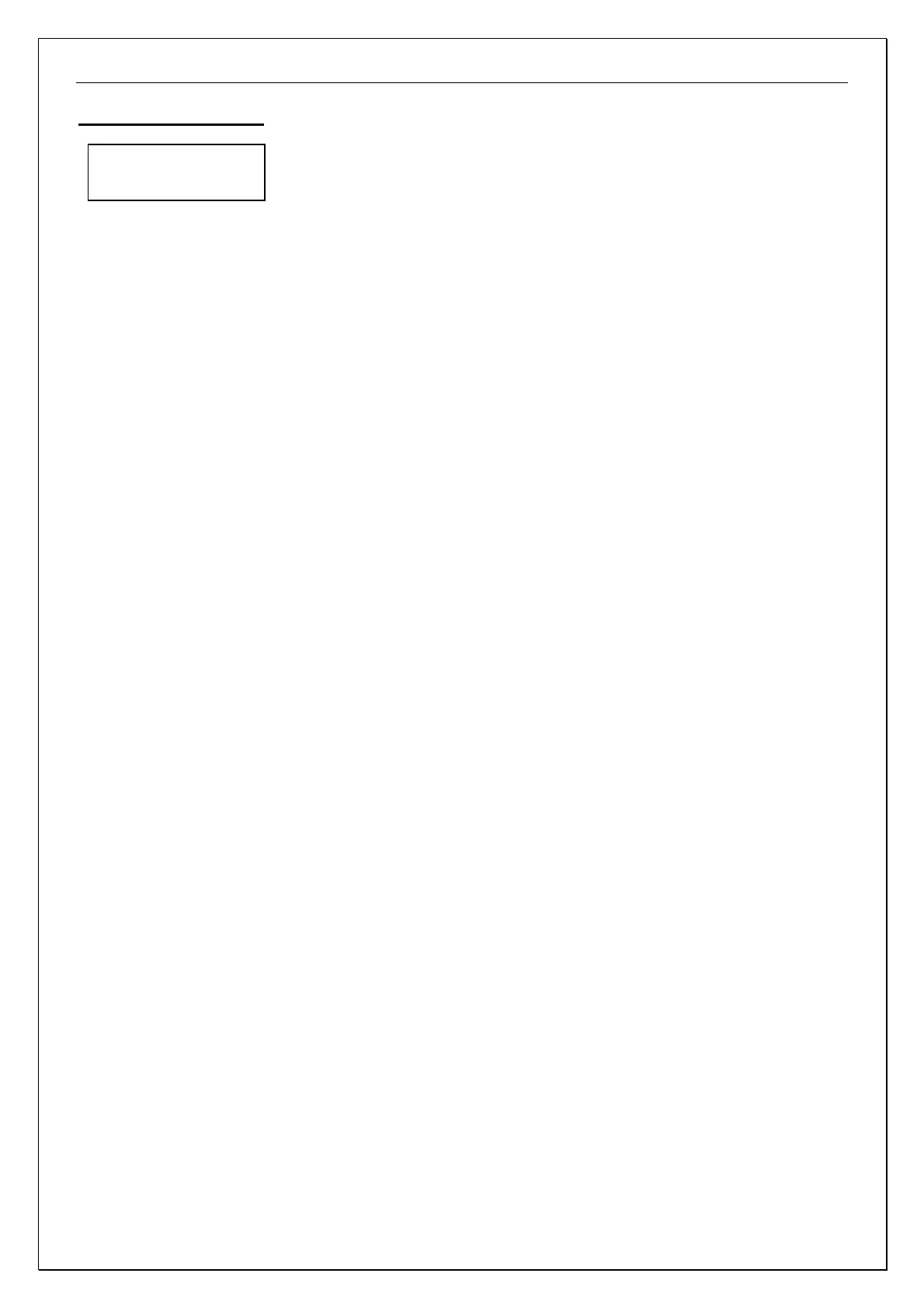SET PAGE - MENUS
Page 33 of 67
Overload Settings
OVERLOAD
*** SETTINGS ***
Display Description
Curve Multiplier
6
Overload Curve Multiplier. Shifts the entire Overload Curve.
Range: 1 - 15. Increments of : 1.
Overload Pickup
105% of FLC
Lower threshold for O/L protection. Below this threshold, O/L fault cannot occur.
Range: 60 - 130 % of Motor FLC. Increments of : 1%
Hot/Cold Ratio
50%
The ratio between thermal Capacity available for starting a hot motor and thermal
capacity available for starting a cold motor. (A higher setting allows for a longer
starting time of hot motor before tripping).
Range: 20- 100% of Thermal Capacity. Increments of: 1%.
Run Cool T Const
10 min.
Cooling Time Constant while motor is running. When Current is smaller than Overload
Pickup, Thermal Capacity is exponentially reduced to simulate motor cooling to (100-
Hot/Cold ratio)
Range: 1 – 240 min. Increments of: 1min.
Stp Cool T Const
30 min.
Cooling Time Constant while motor is stopped. This time constant is normally
significantly longer than the Cooling Time Constant of a running motor.
Range: 1 – 240 min. Increments of: 1min.
Unbalance K Fctr
5
Unbalance K Factor. Used to increase the motor’s equivalent current as a result of
Unbalance currents. The Unbalance currents cause a negative Sequence Currents.
The MPS3000 measures the Negative as well as positive sequence currents and uses
their values to calculate the equivalent current, given by:
LEQ = I% * √ (1 + K * (IN/IP)² )
Where:
I% - Motor RMS (average of the three phases) current
IN – Negative sequence Current
IP – Positive Sequence current
Range: 0 – 15. Increments of: 1
RTD Bias
OFF
RTD Bias allows to disable RTD Bias, to use max of RTD1..3 or to use max of
RTD1..6 for the temperature bias.
Note that when enabled, the RTD BIAS can only increase the Thermal Capacity value.
It can never decrease it.
Range: OFF, T1..T3, T1..T6
RTD Bias
Minimum
40 °C
RTD Minimum is the minimum bias temperature. Below this temperature, the RTD bias
has no effect on the thermal model.
Range: 10°C..RTD Bias Middle. Increment of: 1°C.
RTD Bias Middle
130 °C
Set RTD Middle to the normal expected working temperature with 100% load. At this
point, the thermal capacity (at steady state) should be 100 – Hot/Cold ratio.
Range: RTD Minimum…RTD Maximum. Increment of: 1°C.
RTD Bias
Set RTD Max to the maximum allowed working temperature. At this point, the thermal