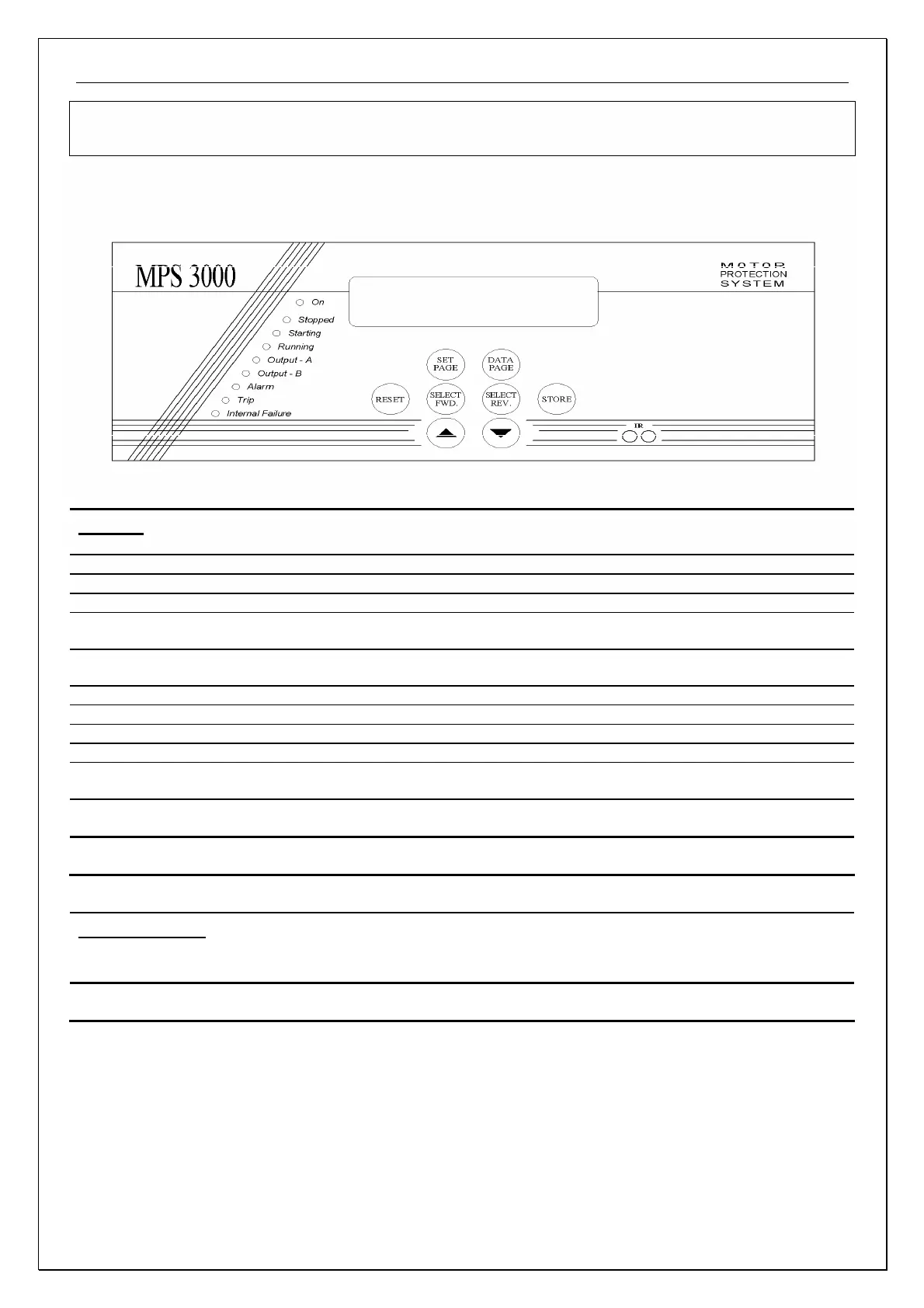FRONT PANEL OVERVIEW
Page 17 of 67
FRONT PANEL OVERVIEW
LCD Display
Two lines of 16
characters each
Used for display of all data and system messages.
LEDS:
ON
ON when auxiliary power supply voltage is connected.
Stopped
ON in stop condition.
Starting
ON as a response to start command. Indicates that command is still "ON" and motor's
average current is above 115% of rated current.
Running
ON after completion of starting process. Indicates that motor's average current decreased
below 115% of rated current.
Output A
ON when Output A relay is energized.
Output B
ON when Output B relay is energized.
Alarm
ON indicates Alarm condition. Remains ON even if the alarm condition disappears, turns
off only after resetting.
Trip
ON indicates Trip condition. Stays ON even if the trip condition disappears, turns off only
after resetting.
Internal Fault
ON indicates internal fault detection. Stays lit even if internal fault disappears turns off after
resetting.