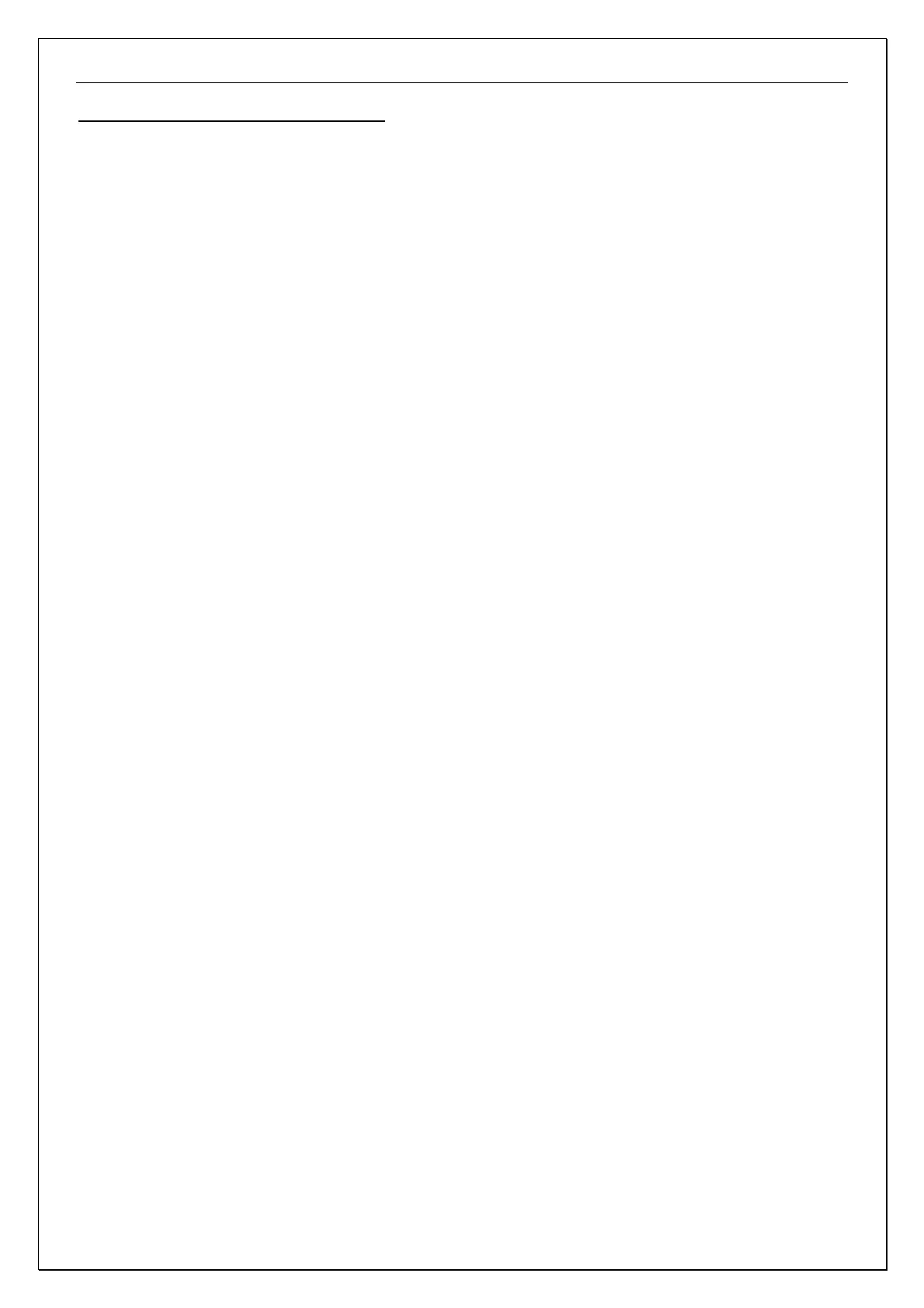SET PAGE - MENUS
Page 43 of 67
Multiple Alarm/Trip considerations
The MPS3000 is designed to accept and store the first alarm it detects. If this alarm has not been reset and an
additional alarm occurs, the MPS3000 will not display the second alarm on the LCD nor assign it to the Fault
Data page.
Example: If "Unbalance Alarm" occurs and then a "Thermal Pre-alarm" occurs, the MPS3000 will continue
displaying "Unbalance Alarm" message on both, LCD and Fault Data page. This is to assist the user in
establishing the cause of the alarm.
In case a trip occurs after an alarm, the trip message will override the alarm message.
The following table summarizes the five factory default settings for each of the faults, and describes when is
each fault active.
Notes: Prior to modifying this table, make a photocopy and do not mark on the original. Mark your settings in
the empty space available for each value.
For operation in "Protection Only" mode, disable all PLC Reset faults.