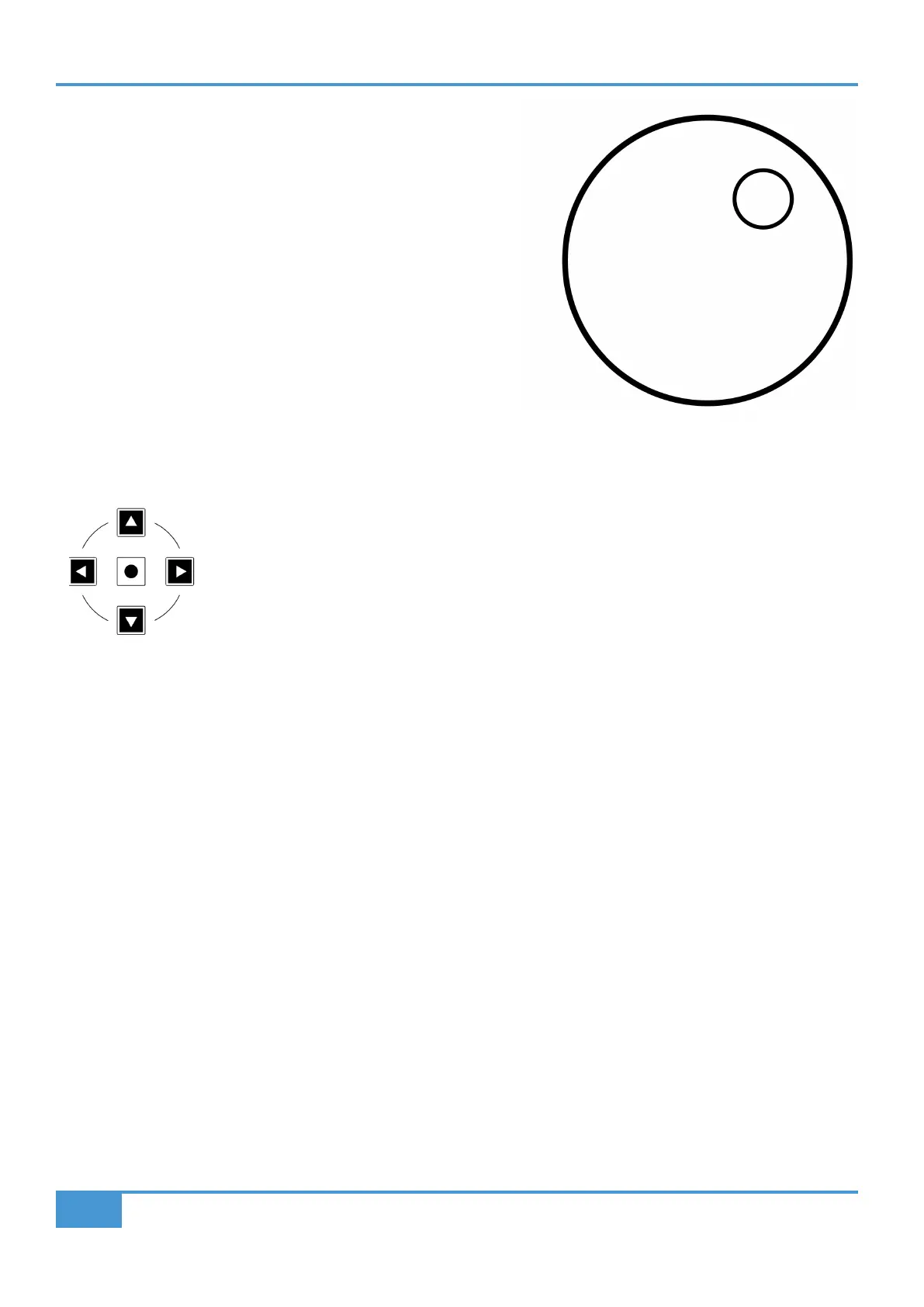LUNA Tutorial
102
SSL UF1 User Guide
SCRUB Key (Button 6)
The SCRUB key has no function in LUNA and is therefore disabled.
Jog Wheel (7)
The jog wheel is used to scroll through the session timeline. By simply
moving the Jog Wheel, the playhead will move through the timeline forward
by moving the Jog wheel clockwise & backwards in an anticlockwise
movement.
Cursor Keys and Mode Key
To the left of the jog wheel you will find the Cursor keys, with the Mode key in the centre.
When the Zoom key is lit the left and right cursor keys perform horizontal and vertical track
zooming.
Pressing the Zoom key again, the up and down cursor keys change the selected track and the
left and right cursor keys move you between markers.