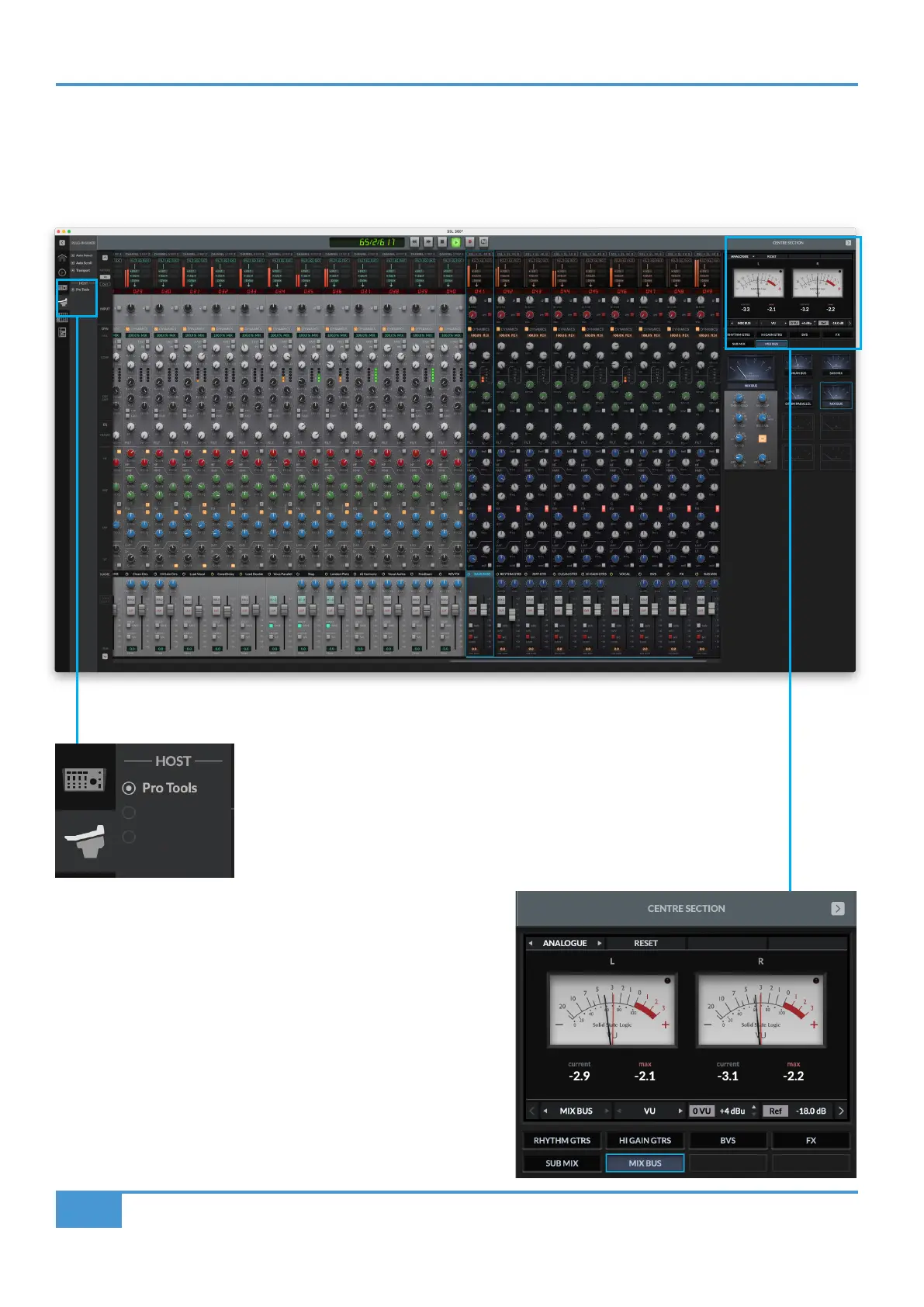Plug-in Mixer Tutorial
120
SSL UF1 User Guide
Plug-in Mixer Overview
The SSL 360° Plug-in Mixer is a place to view and control 360°-enabled plug-ins. For a more detailed breakdown of every aspect,
please refer to the UC1 User Guide. For now, we will highlight the key aspects relating to the SSL Meter plug-in.
Host
The Plug-in Mixer can connect up to 3 different DAW Hosts. Switch between them
here, or from UF1. Hosts come online as soon as you insert a 360°-enabled plug-in
into the DAW session.
Centre Section - Meter Plug-ins
The collapsible Centre Section area of the Plug-in Mixer is where up
to 8 SSL Meter plug-ins are displayed. The interface mirrors the UF1
physical control.
Use the left and right arrows either side of ANALOGUE to switch
between Overview, Analogue and RTA views for the selected plug-in
instance.
Use the 8 buttons at the bottom to select the desired plug-in instance.