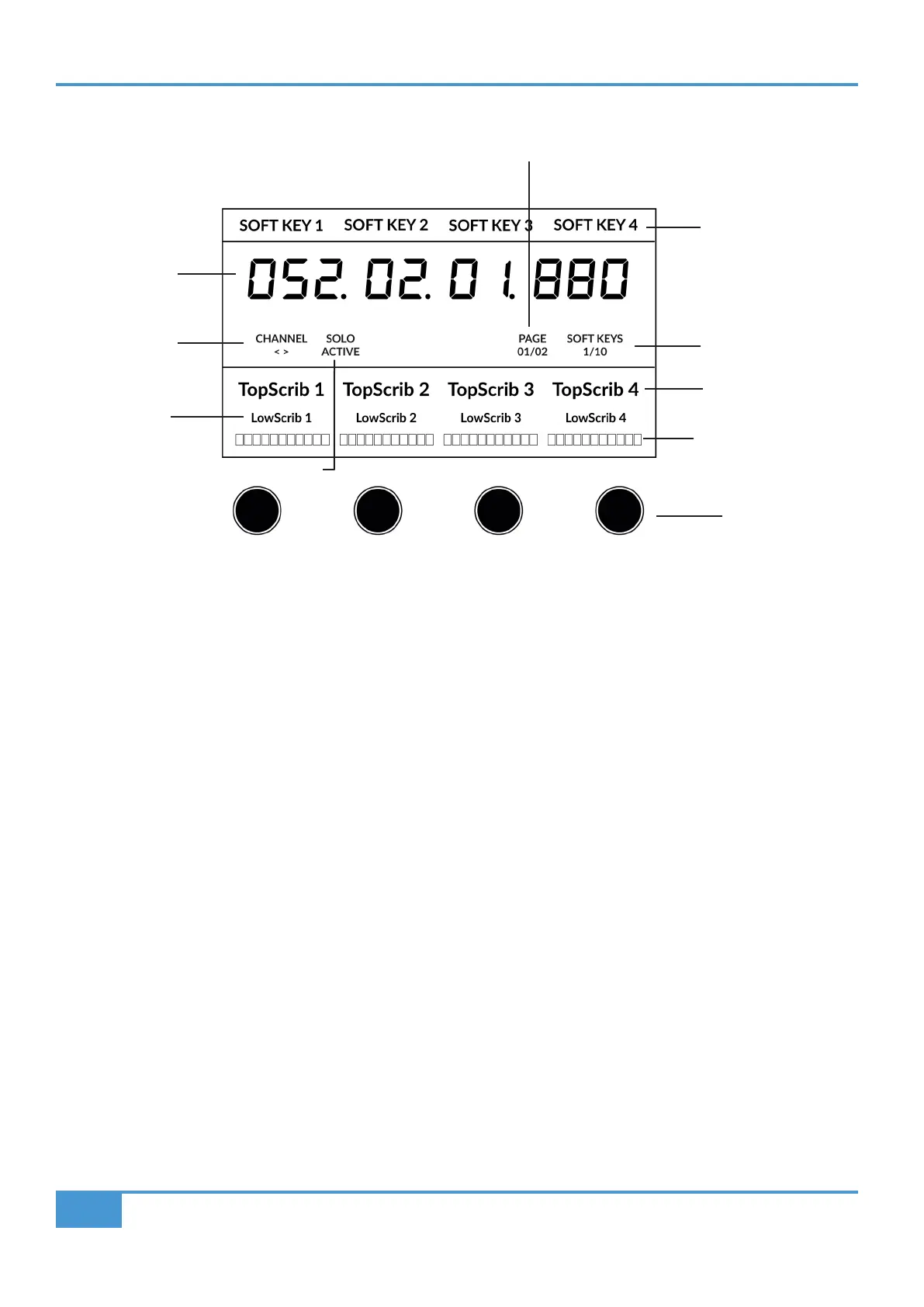Cubase/Nuendo Tutorial
58
SSL UF1 User Guide
Large LCD Layout
Soft Key - Provides a label for the function assigned to the soft key directly above.
Timecode - Shows the current timecode in Bars/Beats or SMPTE.
Channel Mode - Indicates the current CHANNEL encoder mode.
Solo Active Indication - Indicates if there are any active solo'd tracks.
Cubase MCU Page Number - Cubase's page information for the current V-Pot Assignment mode.
Soft Key Page - Displays the current Soft Keys page number.
UpLCD - Displays the 6-character track name or information regarding the current V-Pot assignment.
LowLCD - Displays name or value information for the V-Pots, depending on which mode or page is selected.
DAW Track Metering - 12-segment track metering + clip.
V-Pot Readout Bar - Displays the position of the currently assigned V-Pot (encoder) function.
V-Pots - 4 x V-Pots that control the assigned parameters.
Soft Key Labels
Soft Key Page
Cubase MCU Page number
Top Scribble Strip
Channel Encoder
Mode
Timecode
Solo Active Indication
V-Pots
Low
Scribble Strip
V-Pot Readout
Bar