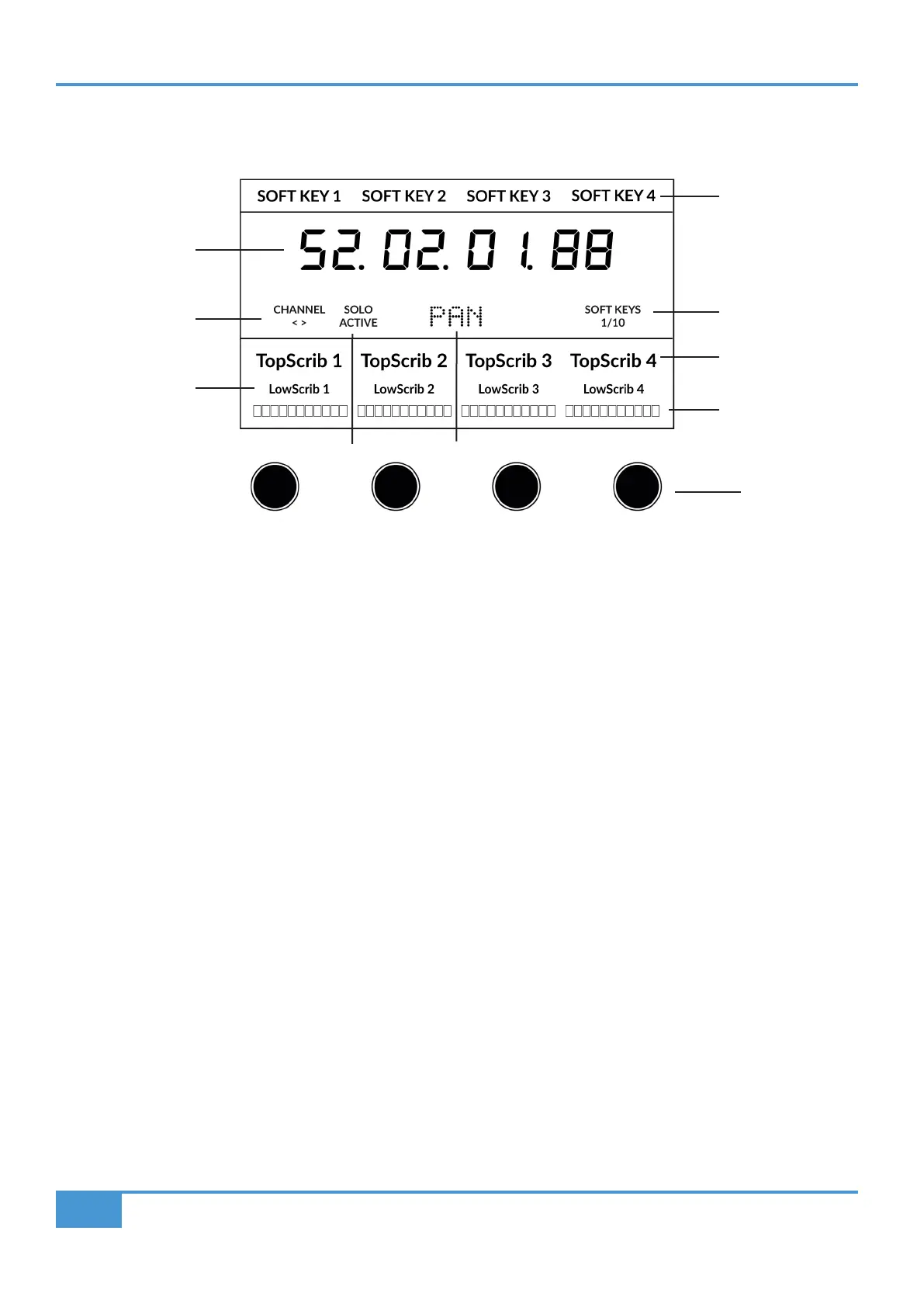Pro Tools Tutorial
28
SSL UF1 User Guide
Large LCD Layout
Soft Key Labels - Labels for the functions assigned to the soft keys directly above.
Timecode - Shows the current timecode in Bars/Beats/Mins:Sec/Timecode/Feet+Frames/Samples.
Channel Mode - Indicates the current CHANNEL encoder Mode.
Solo Active Indication - Indicates if there are any active solo'd tracks.
V-Pot Assignment Mode - Displays the current V-Pot Assignment Mode. e.g. Pan, Send A, Send B etc.
Soft Key Page - Displays the current Soft Keys page number
Top Scribble - Displays the 4-character track name for tracks 1-4 or 5-8 of the current controller bank.
Low Scribble - Displays a label or value readout for the parameter currently assigned to the V-Pot.
V-Pot Readout Bar - Displays the position of the currently assigned V-Pot function.
V-Pots - 4 x V-Pots that control the assigned parameters.
Soft Key Labels
Soft Key Page
Top Scribble Strip
Low
Scribble Strip
CHANNEL
Encoder Mode
Timecode
V-Pot Readout
Bar
V-Pot
Assignment
Mode
Solo Active
Indication
V-Pots