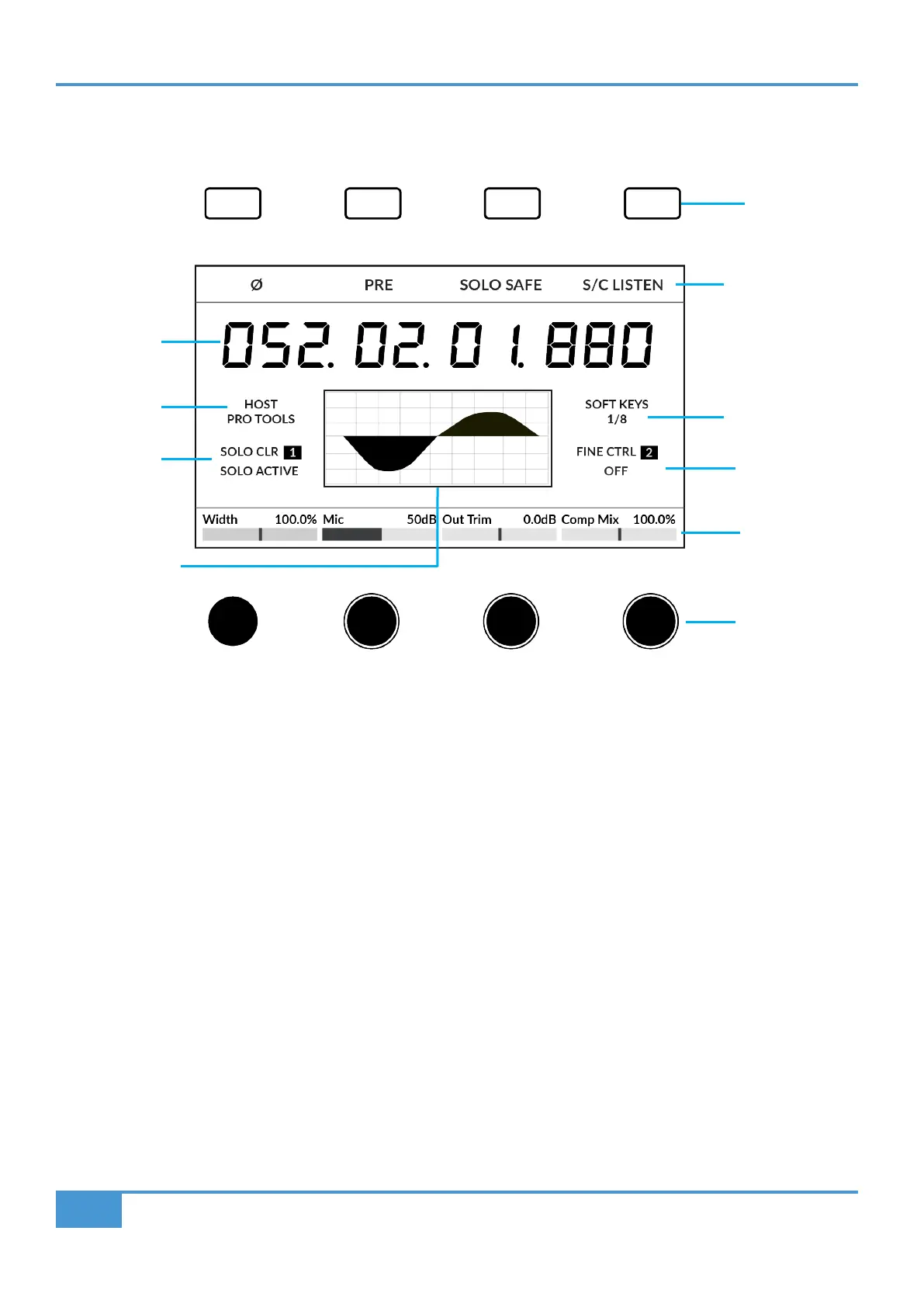Plug-in Mixer Tutorial
126
SSL UF1 User Guide
Large LCD Layout - Channel Strip Mode
This mode is for controlling your 360°-enabled channel strips. Access this mode by toggling the MODE key to the default state.
Soft Keys - Controls the channel strip switch parameters displayed directly below.
Timecode - Displays DAW timecode via HUI/MCU, provided you have configured this.
DAW Host Layer - Indicates the current DAW the Plug-In Mixer is hosting. The Plug-in Mixer can connect up to 3
different DAWs (Hosts). You can switch between them by pressing on the CHANNEL encoder and scrolling to a
different one and pressing to confirm.
Solo Active - Indicates if there are any active solo'd channels in the session. Quick Key 1 will clear any active solos.
This is only applicable when the solo and cut parameters are not linked to the DAW.
Channel Strip EQ Display Graph - Provides a graphic illustration of the channel strip's EQ curves/shape.
Channel Strip Parameters Page - Indicates the current channel strip parameters page for the Soft Keys and V-Pots.
Use the left and right page arrow keys beneath V-Pots 3 and 4 to change page and find the parameters you want.
Fine Encoder Mode Indication - Informs you of whether the encoders are in FINE resolution mode or not. Quick Key 2
allows you to toggle this on/off.
Channel Strip V-Pot Parameters - Displays the names and values of the channel strip parameters on the current page.
Use the 4 V-Pots to adjust the parameters.
Soft Keys
Channel Strip
Parameters Page
Channel Strip V-Pot
Parameters
DAW
Host
Timecode
Fine Encoder
Mode Indication
Channel Strip EQ
Display Graph
V-Pots
Channel Strip
Switch Parameters
Solo Active
Indication