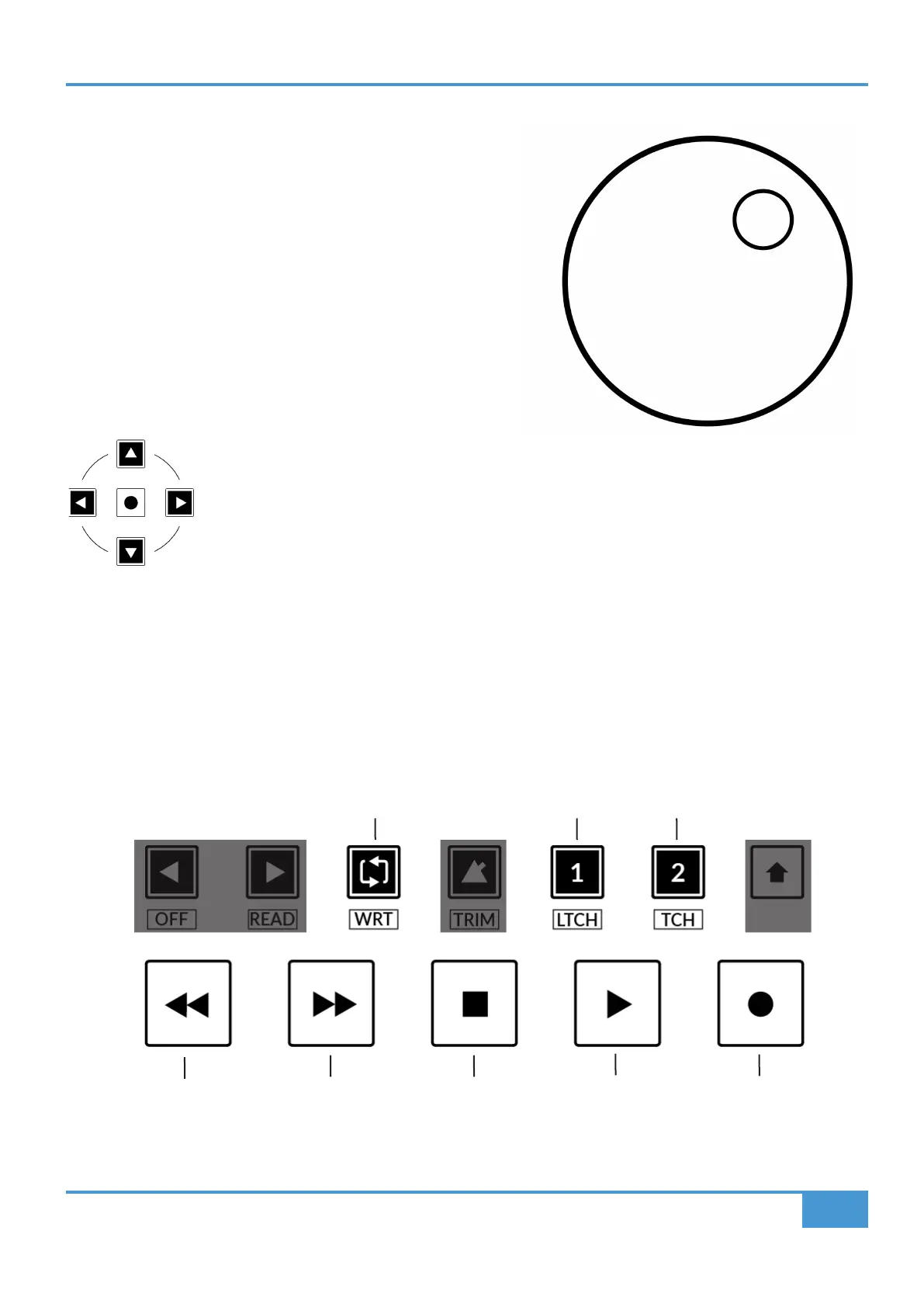Plug-in Mixer Tutorial
125
SSL UF1 User Guide
SCRUB Key (Button 6)
The SCRUB key puts the jog wheel into scrub mode (if the DAW supports
this function). Scrolling through the DAW timeline with the playhead playing
back audio at the speed of the Jog Wheel rotation.
Jog Wheel (7)
The jog wheel is used to scroll through the session timeline. By simply
moving the Jog Wheel, the playhead will move through the timeline forward
by moving the Jog wheel clockwise & backwards in an anticlockwise
movement.
Cursor Keys
The Cursor Keys move up, down, left and right across the channel strips on-screen in the SSL 360°
Plug-in Mixer.
Transport Controls
The primary transport keys allow convenient access to the main transport commands within the DAW. From left to right: Rewind,
Forward, Stop, Play & Record. The Secondary Transport keys above include Loop on/off, Quick Key 1 clears any active solos (only
applicable when the solo and cut parameters are not linked to the DAW) and Quick Key 2 toggles the V-Pot encoders between
normal and fine resolution modes.
RecordPlayStopForwardRewind
LoopUnassigned Unassigned
Quick Key 2
Solo Clear Fine
Quick Key 1