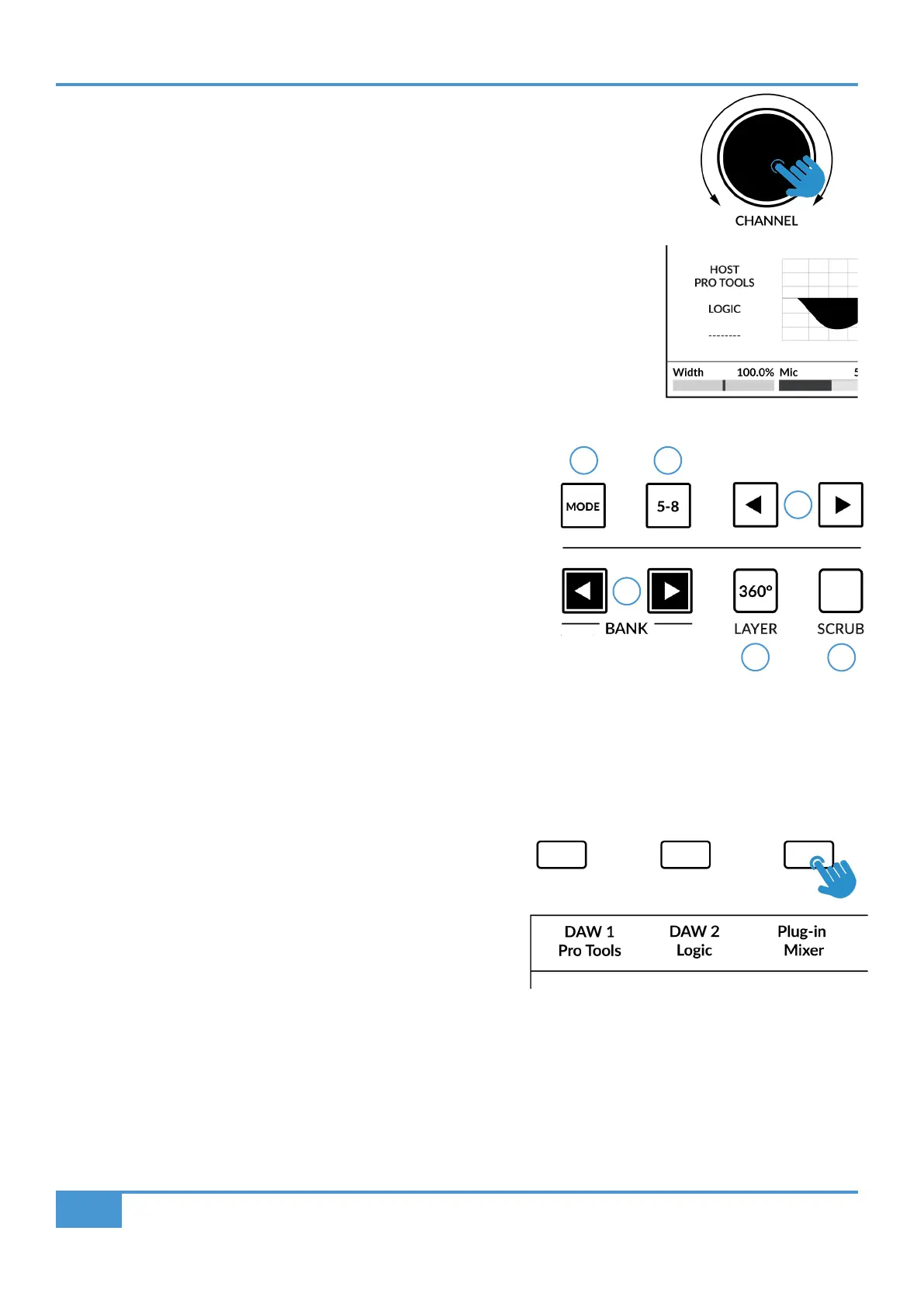Plug-in Mixer Tutorial
124
SSL UF1 User Guide
Channel Encoder - Channel Banking
By default, the CHANNEL encoder is used to move your channel strips across the UF1
surface, banking in increments of 1 channel at a time.
Channel Encoder - DAW Host Select
The Plug-in Mixer can connect up to 3 different DAWs (Hosts). You can switch between
them by pressing on the CHANNEL encoder. A sub menu appears when in Channel Strip
Mode underneath the HOST text on-screen. You can use the CHANNEL encoder to scroll to a
different HOST and press to confirm the selection.
CENTRE KEYS
MODE (Button 1)
The MODE key determines the operation of the large screen and its 4
Soft Keys and V-Pots. Pressing the MODE key toggle you through the
different options. Each mode is colour coded:
Channel Strip Mode (backlit)
This mode allows you to control your 360°-enabled channel strips and
view each strip's EQ curve.
Meter Mode (yellow)
This mode allows you to control your SSL Meter plug-ins.
5-8 Key (Button 2)
No functionality.
Page Keys (3)
Allows you to move through various pages of 360°-enabled channel
strip or Meter plug-ins parameters.
Bank Keys (Button 4)
The bank keys allow you to move channel strips across your UF1
control surface in multiples of 8 at a time.
360° / LAYER selection Key (Button 5)
A short press of the 360° button opens and closes the SSL 360°
application, allowing access to edit settings & assignable keys on
the UF1 & all other SSL 360° powered devices. A long press and
hold of the 360° button, in conjunction with a press of the relevant top-row soft key allows you to switch to a different Layer.
1 2
3
4
6
5
Press and hold the 360° button and whilst keeping
it held down, you can switch to a different Layer by
pressing the relevant top-row soft key.