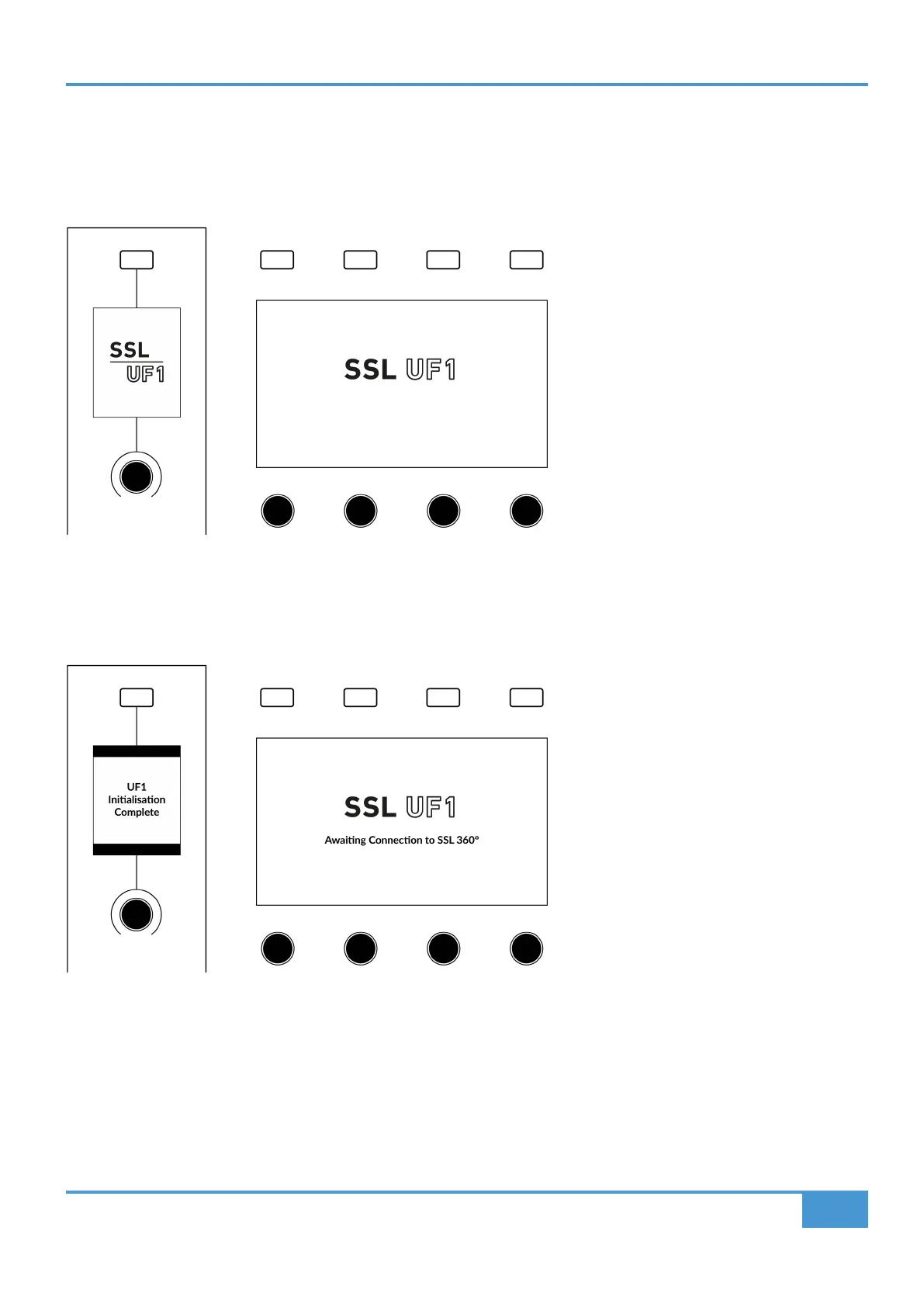Troubleshooting & FAQs
131
SSL UF1 User Guide
UF1 LCD Messages
The LCDs of UF1 show certain information, depending on UF1's status.
Booting / UF1 Identify
This message is displayed when you power up UF1, accompanying the 'fader wave'.
'Awaiting Connection to SSL 360° Software'
'UF1 Initialisation Complete' means that the UF1 hardware boot sequence has completed. 'Awaiting Connection to SSL 360°' means
that UF1 is waiting for the SSL 360° software to start running on the computer. You may see this message appear when logging
onto your computer, before the operating system has finished loading your user-profile and start-up items. You may also see this
message if you are yet to plug a USB cable from your UF1 into your computer.