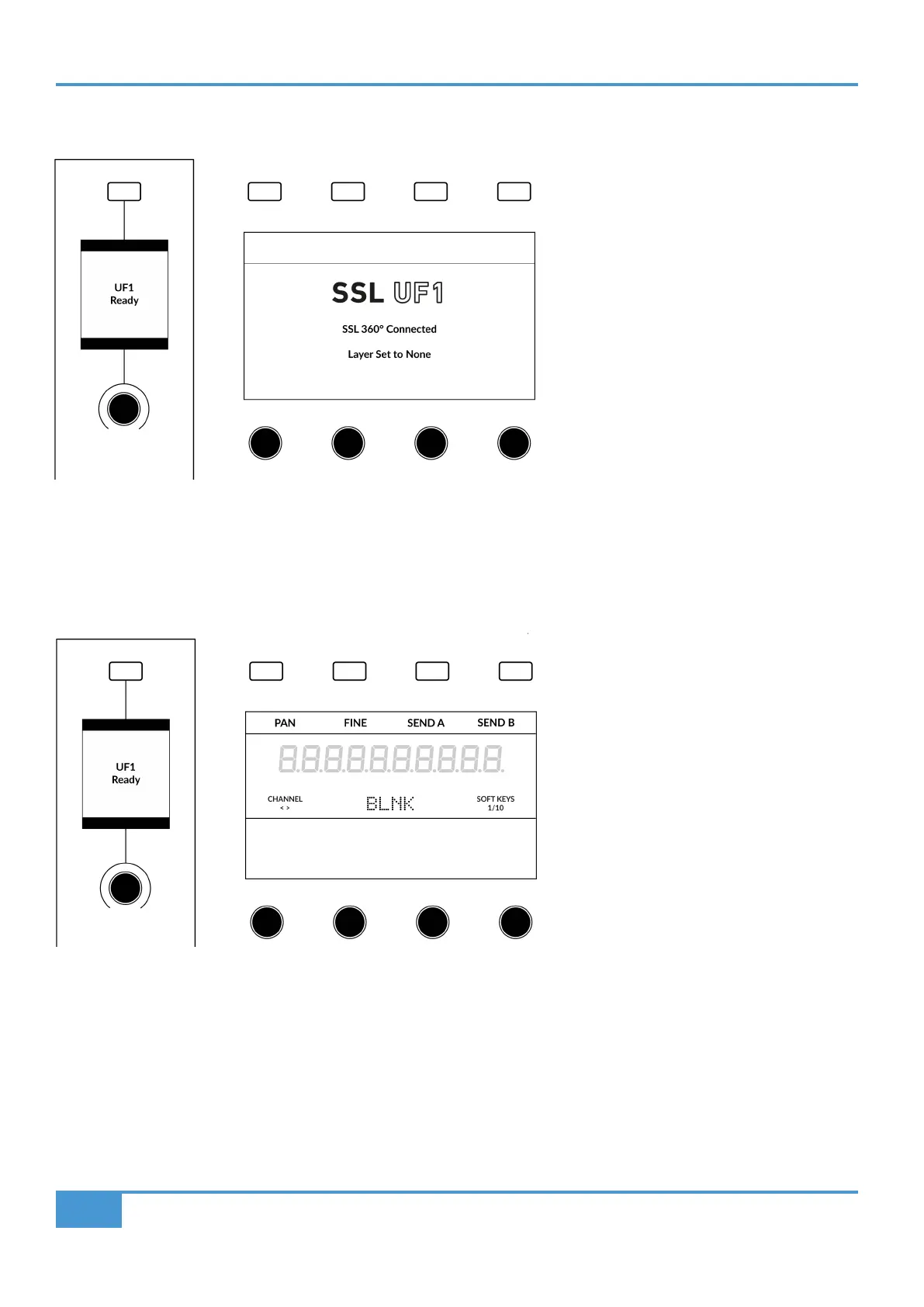Troubleshooting & FAQs
132
SSL UF1 User Guide
'Layer Set To None'
If you see this message, you have not yet chosen a DAW profile for the UF1 Layer. Head to the CONTROL SETUP page in SSL 360°
and choose your DAW(s). Then go to the UF1 page and select the DAW you are using from the drop-down list.
'Waiting For DAW' (Pro Tools only)
If you have configured a Layer for Pro Tools but Pro Tools is closed or you have yet to configure UF1 as a MIDI controller in Pro
Tools, then you will see this message.