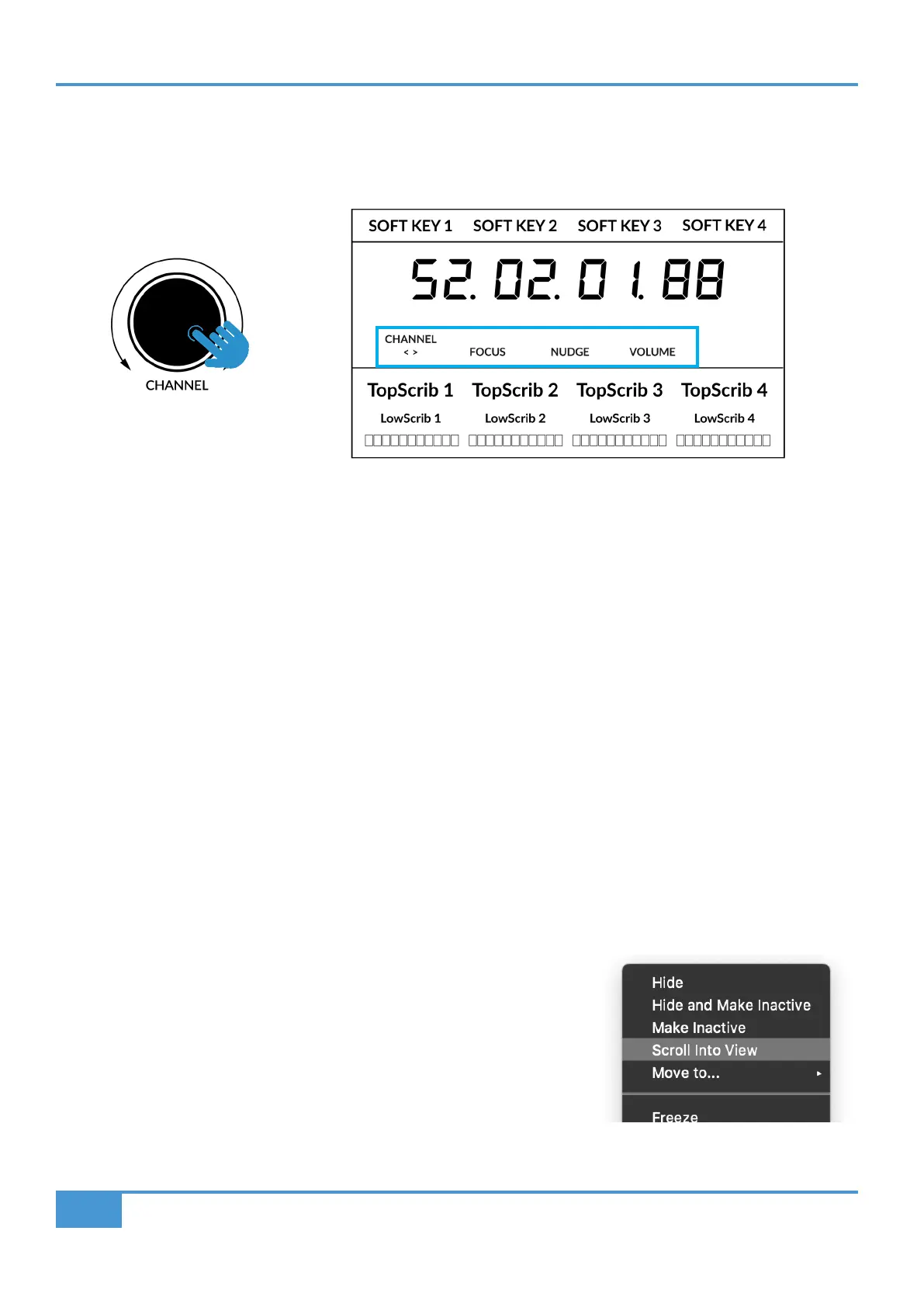Pro Tools Tutorial
30
SSL UF1 User Guide
Channel Encoder
Pressing down on the CHANNEL encoder, the large LCD will change to display the available CHANNEL encoder modes. Turn
the encoder to highlight the desired mode and press down again to select the mode.
< >
By default, the CHANNEL encoder is used to move your DAW tracks across the UF1 surface, in increments of one channel at a
time.
Focus
Emulates the scroll function of a mouse. This can be a really nice way of controlling plug-ins or anything else on screen that
responds to a mouse scroll operation. Simply open a plug-in GUI, hover your computer mouse over a control and turn the encoder
for hands-on control.
Nudge
Nudge mode will allow you to move the selected audio region(s) backwards and forwards by the Nudge value you have set within
Pro Tools.
Volume
The CHANNEL encoder controls the system volume level, if the audio device you are using can be controlled by the operating
system's volume up/down. For example, if you're on the road with your headphones plugged into the computer's built-in audio
output.
Scroll Into View
The 'Scroll Into View' feature offered by Pro Tools is a handy way to select a track within
Pro Tools and make UF1 follow the selection.
In Pro Tools, simply right-click with your mouse in the selected track area (white area) and
choose 'Scroll Into View'.
There is a super-handy keyboard shortcut for Scroll Into View, that is: Shift+Ctrl+Mouse
click in the selected track area (white area) of the Pro Tools GUI.