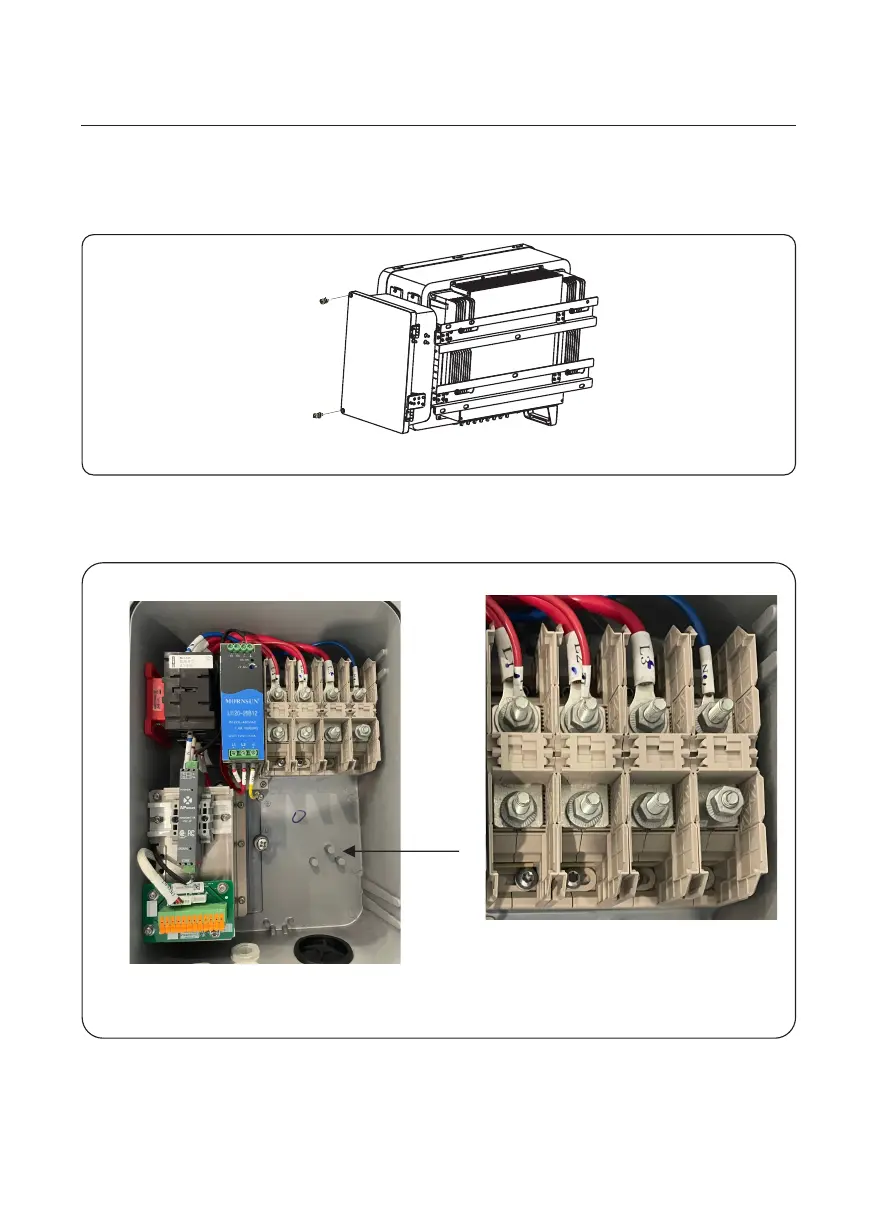User Manual
3. LOTO the AC breaker disconnect to ensure it does not close unexpectedly.
4. Remove the 2 screws on the inverter junction box and remove the junction box
cover. (See figure 3.29)
Figure 3.29 Remove the junction box cover
5. Insert the cable through the nut, sheath and AC terminal cover. If using conduit, remove
plastic nut to expose hole for conduit connection. Connect the cable to the terminal block.
Tighten the nuts on the terminal block to 11-15 ft-lbs. (See figure 3.28)
Figure 3.30 wiring
3. Installation
28
L1 L2 L3 N
PE