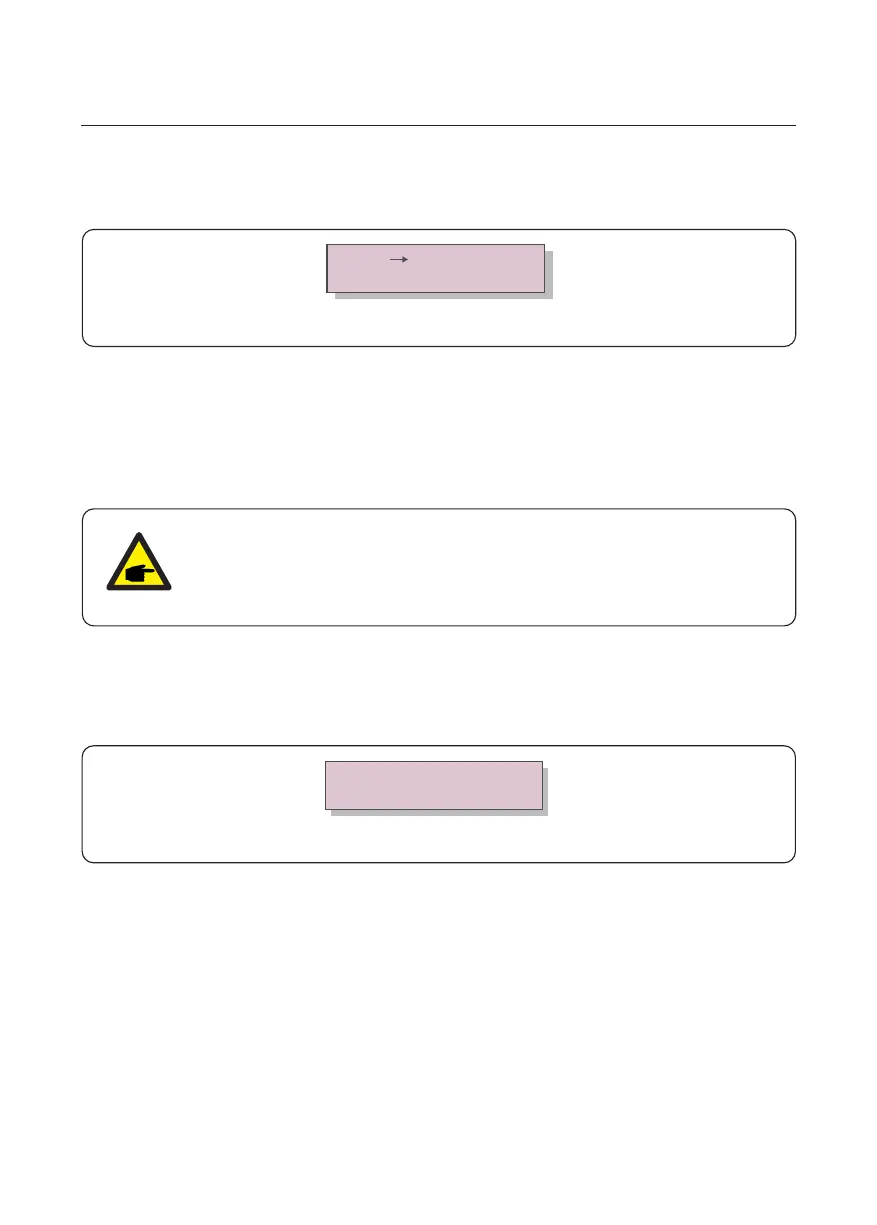User Manual
6.7.2 Grid ON/OFF
This function is used to start up or stop the power generation of Solis Three Phase
Inverter (see Figure 6.18).
Grid ON
Grid OFF
Figure 6.18 Set Grid ON/OFF
Screens can be scrolled manually by pressing the UP/DOWN keys. Press the ENTER key
to save the setting. Press the ESC key to return to the previous menu.
These two functions are applicable by maintenance personnel only, wrong
operation will prevent the inverter from working properly.
6.7.3 Clear Energy
Clear Energy can reset the history yield of inverter
6.7.4 Reset Password
This function is used to set the new password for menu “Advanced info.” and “Advanced
information” (see Figure 6.19).
Figure 6.19 Set new password
YES=<ENT> NO=<ESC>
Password: 0000
Enter the right password before set new password. Press the DOWN key to move the cursor,
Press the UP key to revise the value. Press the ENTER key to execute the setting.
Press the ESC key to return to the previous menu.
6. Normal operation
44
NOTE
