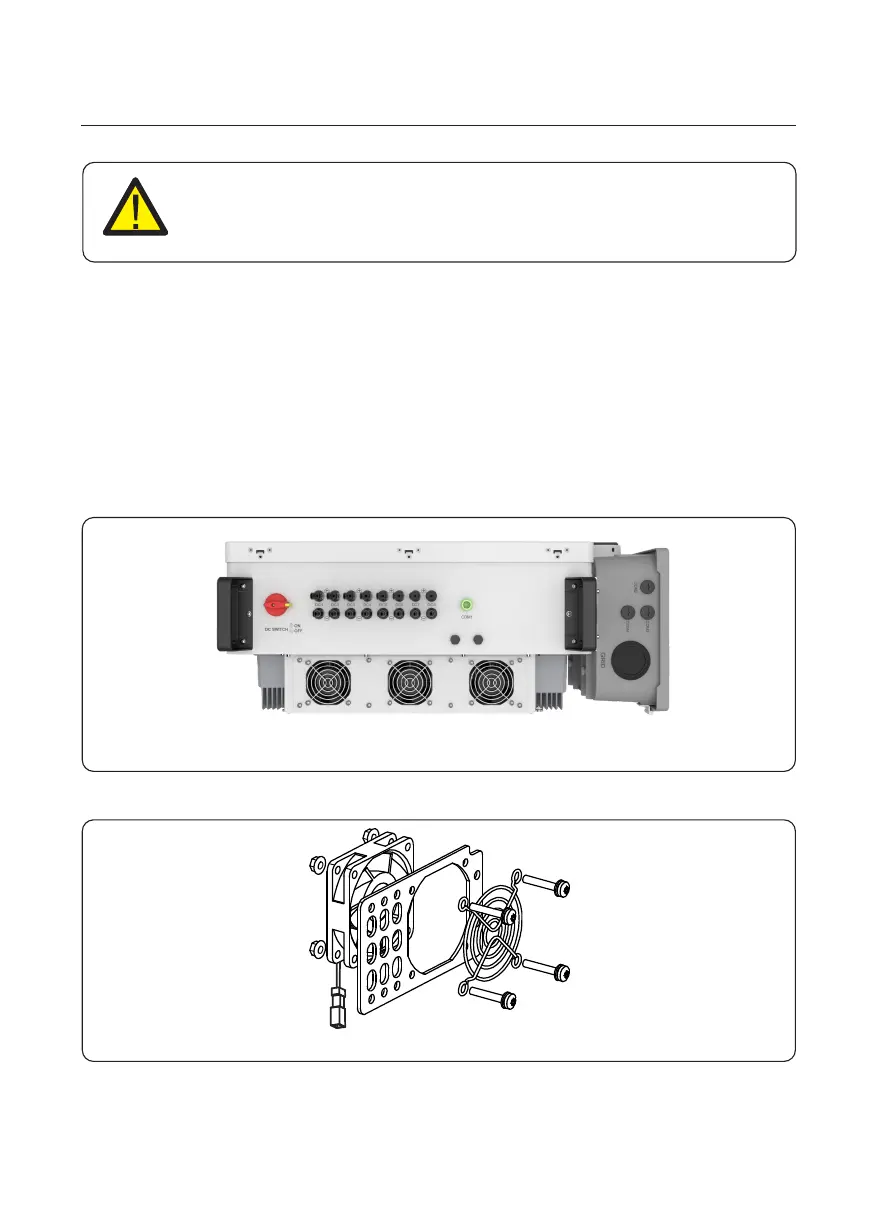User Manual
6. Disconnect the fan connector carefully and take out the fan.
7. Clean or replace the fan. Assemble the fan on the rack.
8. Connect the electrical wire and reinstall the fan assembly. Restart the inverter.
Figure 7.3
7.2 Fan Maintenance
If the fan does not work properly, the inverter will not be cooled effectively and it will affect
inverter operation. A warning message Fan Fail will be displayed on the LCD. It is necessary
to clean or replace a broken fan as follow:
1. Turn off the “Grid ON/OFF” switch on the inverter LCD ( Section 6.2).
2. Disconnect the AC power
3. Turn the DC switch to “OFF” position
4. Wait at least 15 minutes.
5. Remove the 4 screws on the fan plate and slowly pull out the fan assembly.
NOTE
If you need to maintain the inverter at night, please turn off the AC switch first,
then turn off the DC switch, and wait 5 minutes before you do other operations.
Figure 7.2
7. Maintenance
63