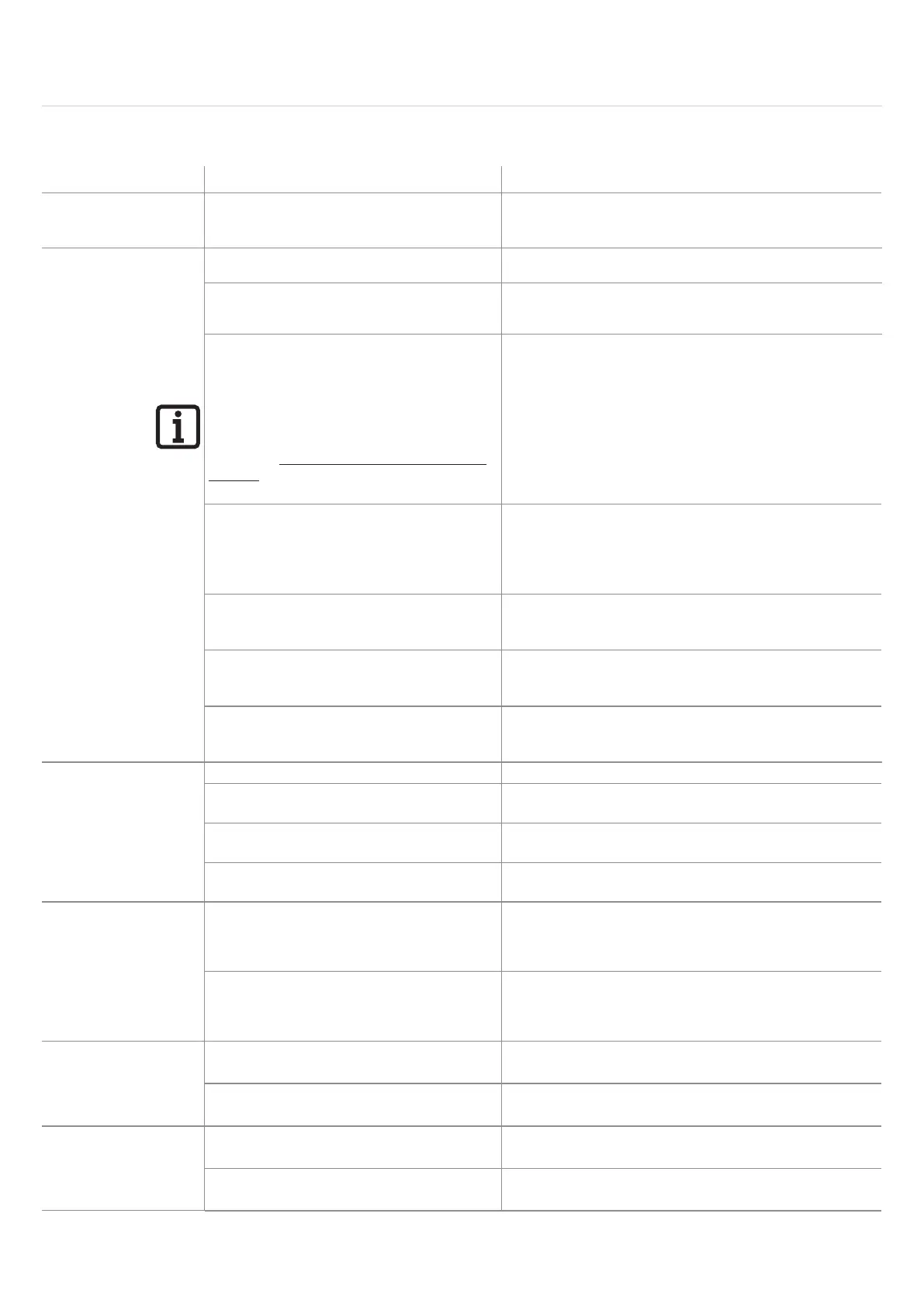40
Troubleshooting table
Problem Possible cause Remedy
Operator/control unit
is not working
• No mains power supply.
• Status LED does not light up.
• Switch on main switch.
• Check fuse of mains power supply.
• Control unit defective, replace it.
Door cannot be
opened or closed with
handheld transmitter
or button, or only dead
man mode is possible
• Control unit executing self-test, Status
LED: OFF
• Waitforself-testtonish,durationapprox.4seconds
• Photocell interrupted, defective or not
correctly recognised. LED on terminal of
the photocell blinks once intermittently.
• Remove obstacle.
• Check photocell, e.g., voltage supply.
• Electrical safety contact strip activated,
defective or not correctly recognised.
LED on the terminal of the safety contact
strip blinks once intermittently.
The safety device must be reset when
changing from an optical safety contact
strip to an 8k2 safety contact strip or vice
versa. See “Resetting the safety devices” on
page 29
• Remove obstacle.
• Check electrical safety contact strip.
* For test purposes, replace the safety device with an 8k2
resistor. Then perform a power on reset or drive to an end
position (self-test)
• Optical safety contact strip activated,
defective or not correctly recognised. LED
on the terminal of the safety contact strip
blinks once intermittently.
• Remove obstacle.
• Check optical safety contact strip.
* For test purposes, replace the safety device with an 8k2
resistor. Then perform a power on reset or drive to an end
position (self-test)
• Permanent signal applied at a pulse input,
LED on the terminal of the pulse input lights
up continuously
• Connect button correctly or replace it
• Emergency STOP active. LED on the
terminal of the STOP button lights up
continuously
Release emergency STOP
• Timer on pulse input
No error
Door cannot be
opened or closed with
handheld transmitter
• Transmitter not programmed • Programme handheld transmitter
• Batteryinthetransmitterisat • Replace battery, see operating instructions for the
handheld transmitter
• Transmitter defective • Replace transmitter
• Button not connected correctly or
defective, causing permanent signal
• Connect button correctly or replace it: see page 19
Door can only be
opened or closed
as long as:
• a button is pressed
(dead man mode).
• a button of the
radio transmitter
is pressed
• Safety device triggered, e.g., photocell
interrupted. LED on the terminal of
the safety contact strip blinks once
intermittently.
• Check the photocell, e.g. voltage supply.
• Remove obstacle.
• Safety contact strip activated, defective
or not correctly recognised. LED on the
terminal of the safety contact strip blinks
once intermittently.
• Remove obstacle
• Check safety contact strip
Connected warning
light does not light up
• Defective fuse • Replace the fuse
• LED lighting defective • Replace warning light
Internal lighting does
not light up
• Defective fuse • Replace the fuse
• LED lighting defective • Replace lighting
12. Troubleshooting