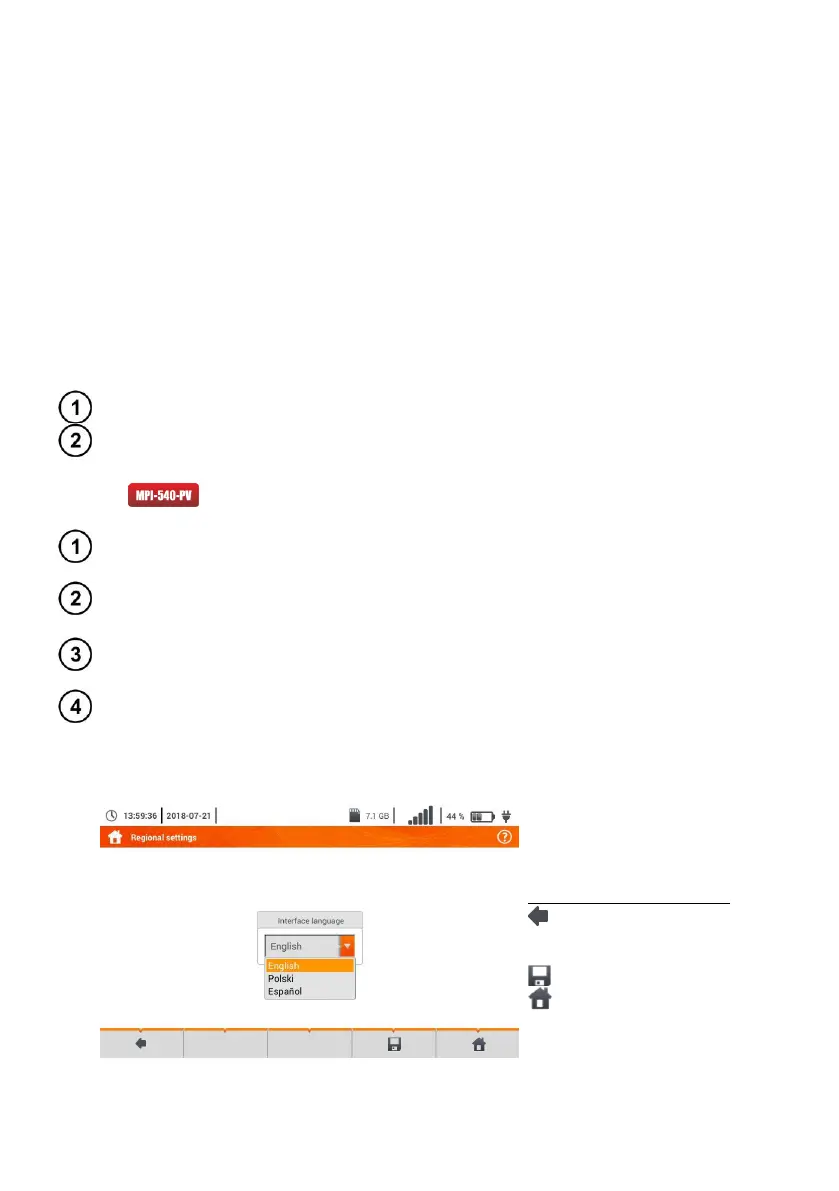MPI-540 ● MPI-540-PV – BRIEF USER MANUAL
2.3 Communication
2.3.1 USB communication
The B-type USB port built-in in the meter is used to connect the meter to the computer in order to
download the data stored in its memory. The data may be downloaded directly from the Windows sys-
tem or through the software provided by the manufacturer.
In addition, the meter is compatible with PC software.
Sonel Analysis – the software provides support for the meter's recorder and all PQM series
analyzers. It enables data reading from the recorder and data analysis,
Sonel Reader – the software is used to retrieve the data saved from the meter memory. In
addition, it enables data transfer to the PC, data saving in popular formats and printing.
Sonel Reports PLUS – supports creation of documentation after testing of electrical instal-
lation. Software communicates with Sonel test instruments, download data from memory of
test instrument and creates necessary documentation.
Detailed information is available from the manufacturer and distributors.
Connect the cable to the USB port of the computer and the type B USB slot of the meter.
2.3.2 Connection with an irradiance meter
Go to Settings ► Communication settings ► LoRa.
Connect the LoRa adapter to the USB socket of the meter. The LoRa symbol will appear on
the top bar.
Set the irradiance meter into the pairing mode. Enter its serial number to MPI-540-PV.
2.4 Regional settings
Expand the list of languages to
select from.
Select the required language.
Description of function icons
returning to the previous
screen (you may be prompted
to save or reject changes)
saving changes
returning to the main menu
