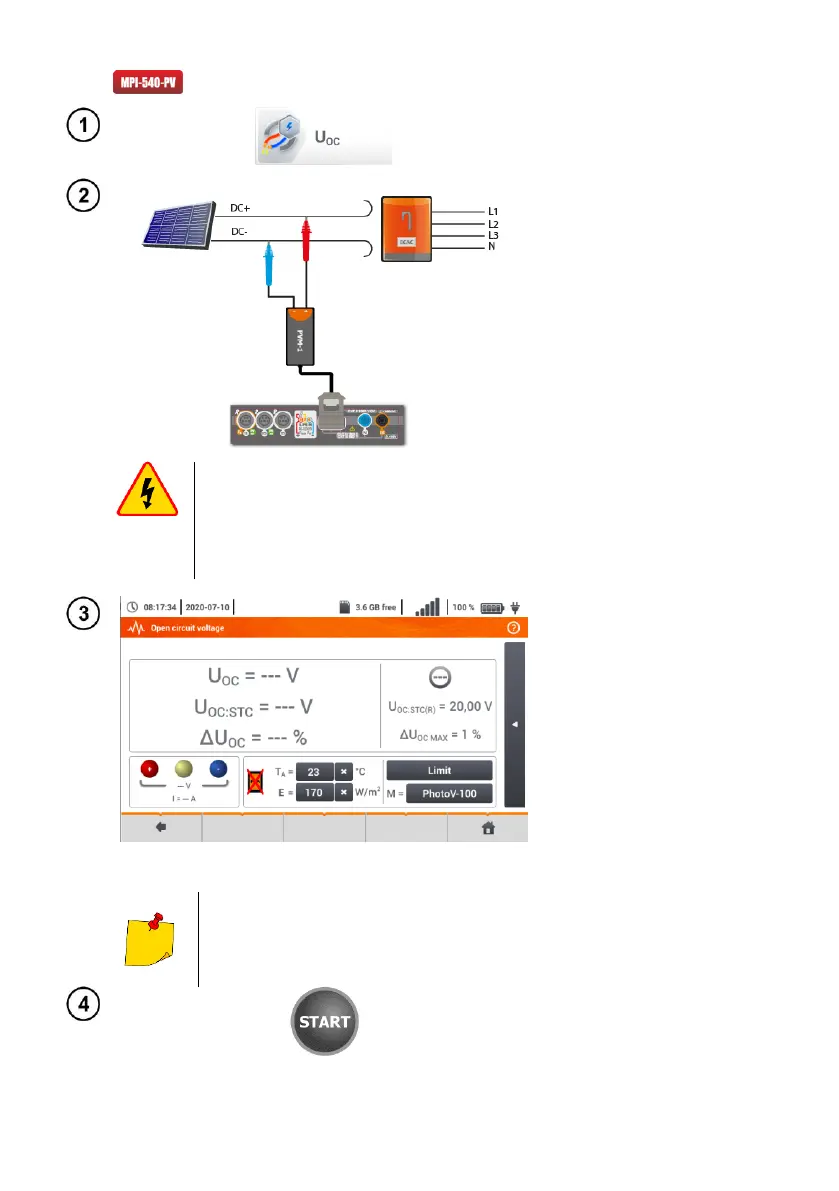MPI-540 ● MPI-540-PV – BRIEF USER MANUAL
3.16 Open circuit DC voltage U
OC
Select item U
OC
to call up the
measurement screen.
Turn off the inverter or discon-
nect it from the tested object.
Connect the meter to the chain
of PV modules using PVM-1
adapter and adapters of MC4
connectors The following pa-
rameters will be measured:
U
OC
– open circuit voltage,
U
OC:STC
– open circuit voltage
after conversion to STC*
conditions,
ΔU
OC
– difference in open cir-
cuit voltage (measured and
converted to STC conditions)
and the same voltage de-
clared by the producer of the
panel, also converted to STC
conditions.
*STC (Standard Test Conditions) – ref-
erence conditions, for which the
manufacturer provides all the param-
eters of the modules.
WARNING
Do not disconnect MC4 connectors when the load
current of working inverter flows through them.
This may cause arcing and danger to the user!
Enter the test parameters:
T
A
– ambient temperature, if the
source of temperature meas-
urement = air (sec. 2.2.1),
T
PV
– module temperature, if the
source of temperature meas-
urement = module (sec.
2.2.1),
E – irradiance,
Limit – setting of ΔU
OC MAX
val-
ues,
M – photovoltaic module select-
ed from the meter database
(sec. 2.2.2).
In addition, the screen displays
the following:
U
OC:STC(R)
– open circuit voltage
in STC conditions, declared
by the manufacturer,
ΔU
OC MAX
– limit ΔU
OC
set.
Parameters T
A
, T
PV
, E come from the irradiance meter,
if it is connected to the meter. See also sec. 2.3.2.
Press START to start the
measurement.
