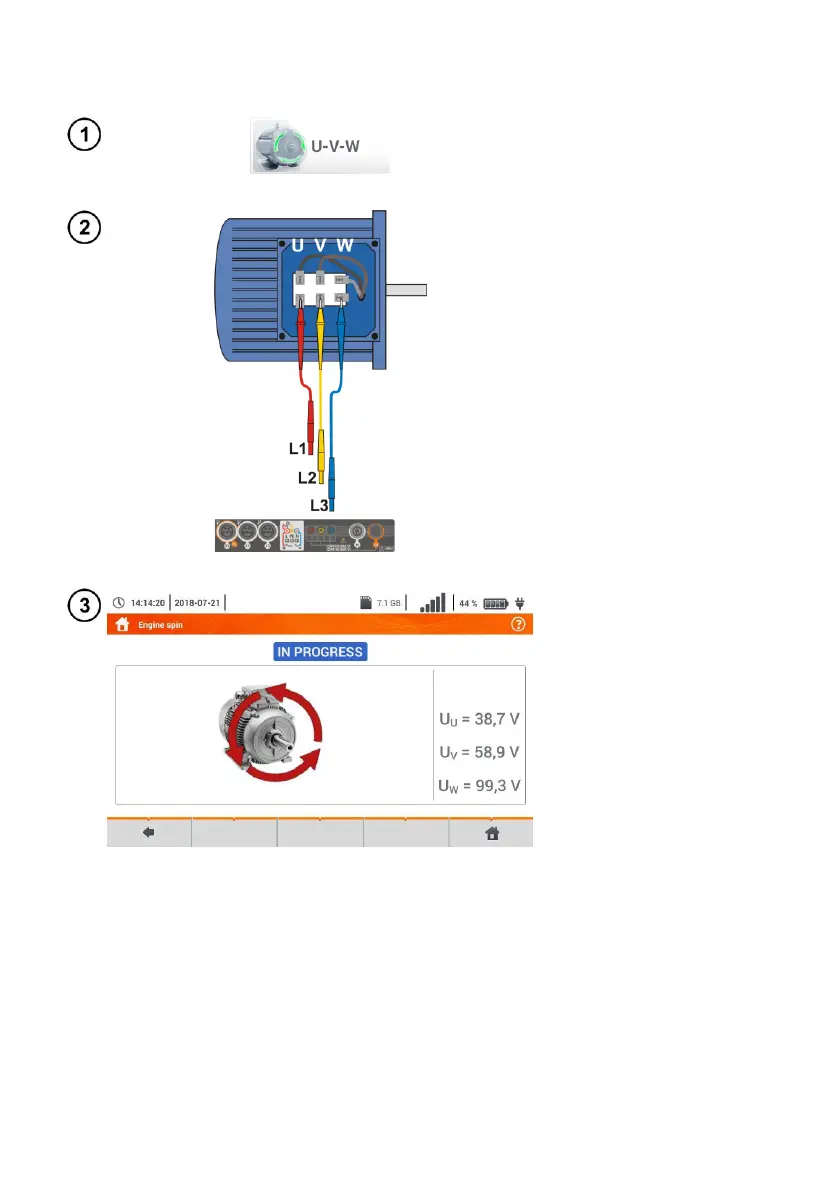MPI-540 ● MPI-540-PV – BRIEF USER MANUAL
3.11 Motor rotation direction
Select item U-V-W, to call up
the measurement screen.
Connect the meter to the mo-
tor according to the drawing,
i.e. U terminal do input L1,
V to L2, W to L3.
Vigorously rotate the motor
shaft to the right.
Arrows on the screen rotating
to the right mean that the mo-
tor connected to a 3-phase
network will rotate the shaft to
the right.
Arrows on the screen rotating
to the left mean that the motor
connected to a 3-phase net-
work will rotate the shaft to the
left.