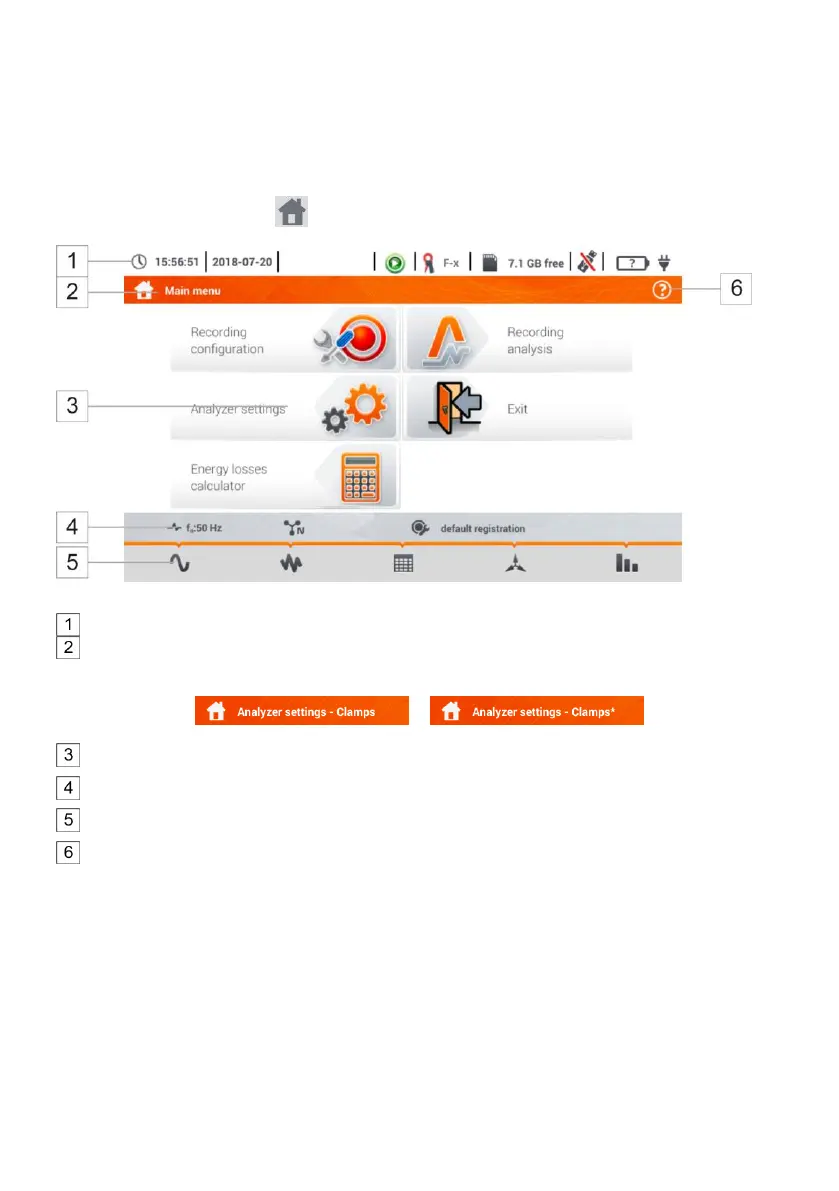MPI-540 ● MPI-540-PV – BRIEF USER MANUAL
5.2 Main elements of the screen
After entering the recorder mode the Main menu is displayed. It is available:
after switching the meter on,
at any time after the icon has been selected on the display.
Fig. 5.2 Main elements of the recorder screen
Top bar
Name of the active menu
The fact of introducing a change that has not been saved yet is indicated by the * symbol in the
screen header.
Main window
Information bar on current network configuration ,
Function icons bar
Active menu help
Visualisation of connection systems
Explanation of icons
5.2.1 Main menu
In the central part of the screen, the main window of the recorder is displayed. The default window
(shown in Fig. 5.2) contains the following items:
Recording configuration – this part of the interface is used to configure the measurement
system and all aspects related to the recording of network parameters such as: network
type (e.g. single-phase, three-phase) or clamps type,
Recording analysis – provides an analysis of the recorded data and 'live' view of the re-
cording process,
