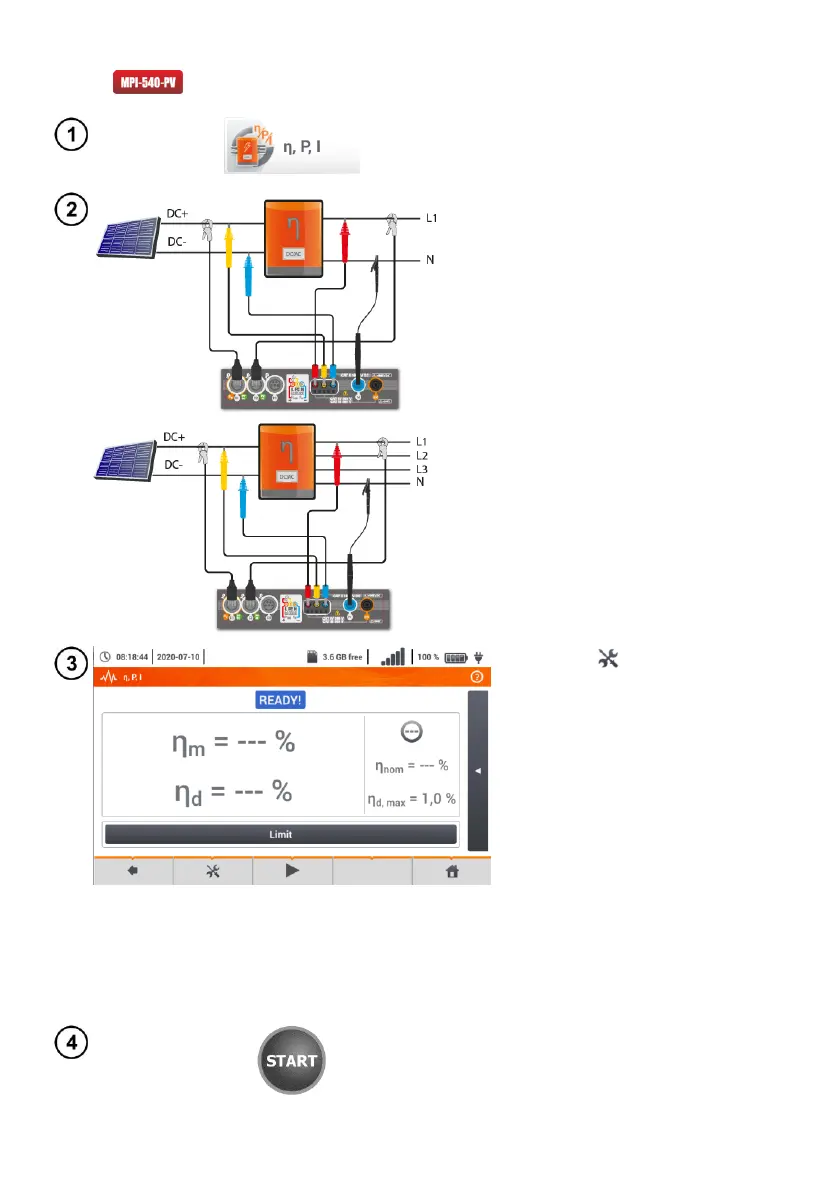MPI-540 ● MPI-540-PV – BRIEF USER MANUAL
3.18 Test of the inverter panel η, P, I
Select item η, P, I, to call up the meas-
urement screen. Then reset the clamps
(sec. 3.19).
Connect the meter to the tested object.
The following parameters will meas-
ured:
at the inverter input (DC)
at the inverter output (AC).
◄ In the case of 3-phase inverter, the
measurement is made assuming the
symmetry of the output currents and
voltages on the AC side.
You may use icon, to select the da-
ta presented on the screen.
currents at input (I
DC
) and output
(I
AC
),
power values at input (P
DC
) and
output (P
AC
),
inverter efficiency (η
m
) and the dif-
ference between the efficiencies of
the inverter: measured and de-
clared by the manufacturer (η
d
).
Select Limit, to set the criterion of the
maximum difference between the effi-
ciencies of the inverter: measured and
declared by the manufacturer.
If necessary, reset the clamp again.
Use icon ► to go to the measurement
configuration. See sec. 3.18.1, 3.18.2.
Press START. The live mode readings
will be captured and displayed in the
main screen.
