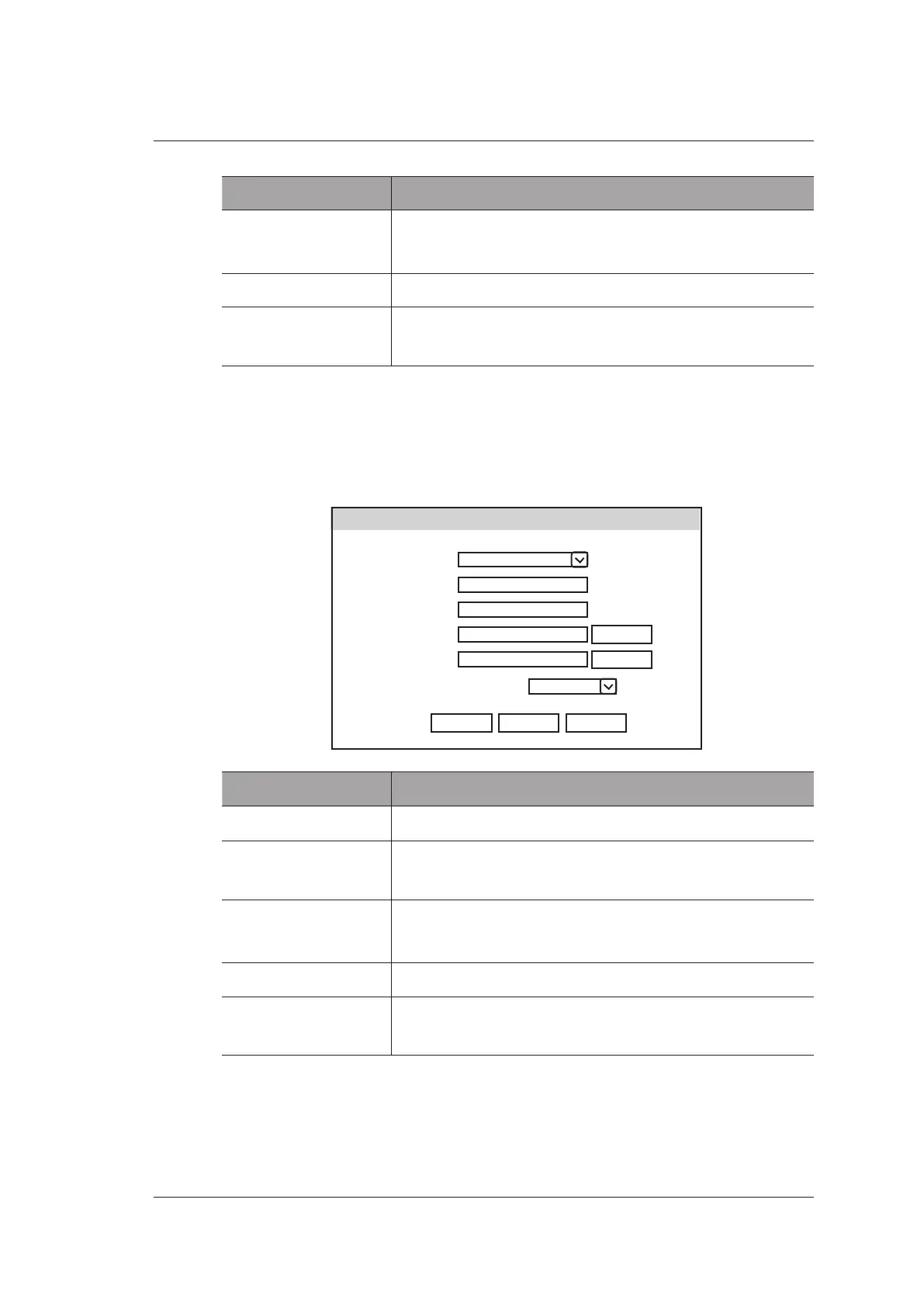4 Customizing Your System
Basic User Manual 57
Item Description
IP Address Set the IP address of the DICOM storage server.
Click Ping to test the connection.
Port Number Set the port number of the DICOM storage server.
Storage Commitment
Server
Set the storage commitment server of the DICOM storage
server.
Click Verify to verify the connection between the system and the DICOM storage server
after you input the settings for Service Name, AE Title, IP Address and Port Number.
■ Structured Report Settings
Add Dicom Service
Service Type Structured Report
Service Name
AE Title
IP Address
Port Number
Storage Commitment Server
Ping
Verify
ResetCancelSave
Item Description
Service Name Set the server name of the DICOM report server.
AE Title Set the Application Entity (AE) title of the DICOM report
server.
IP Address Set the IP address of the DICOM report server.
Click Ping to test the connection.
Port Number Set the port number of the DICOM report server.
Storage Commitment
Server
Set the storage commitment server of the DICOM report
server.
Click Verify to verify the connection between the system and the DICOM storage server
after you input the settings for Service Name, AE Title, IP Address and Port Number.