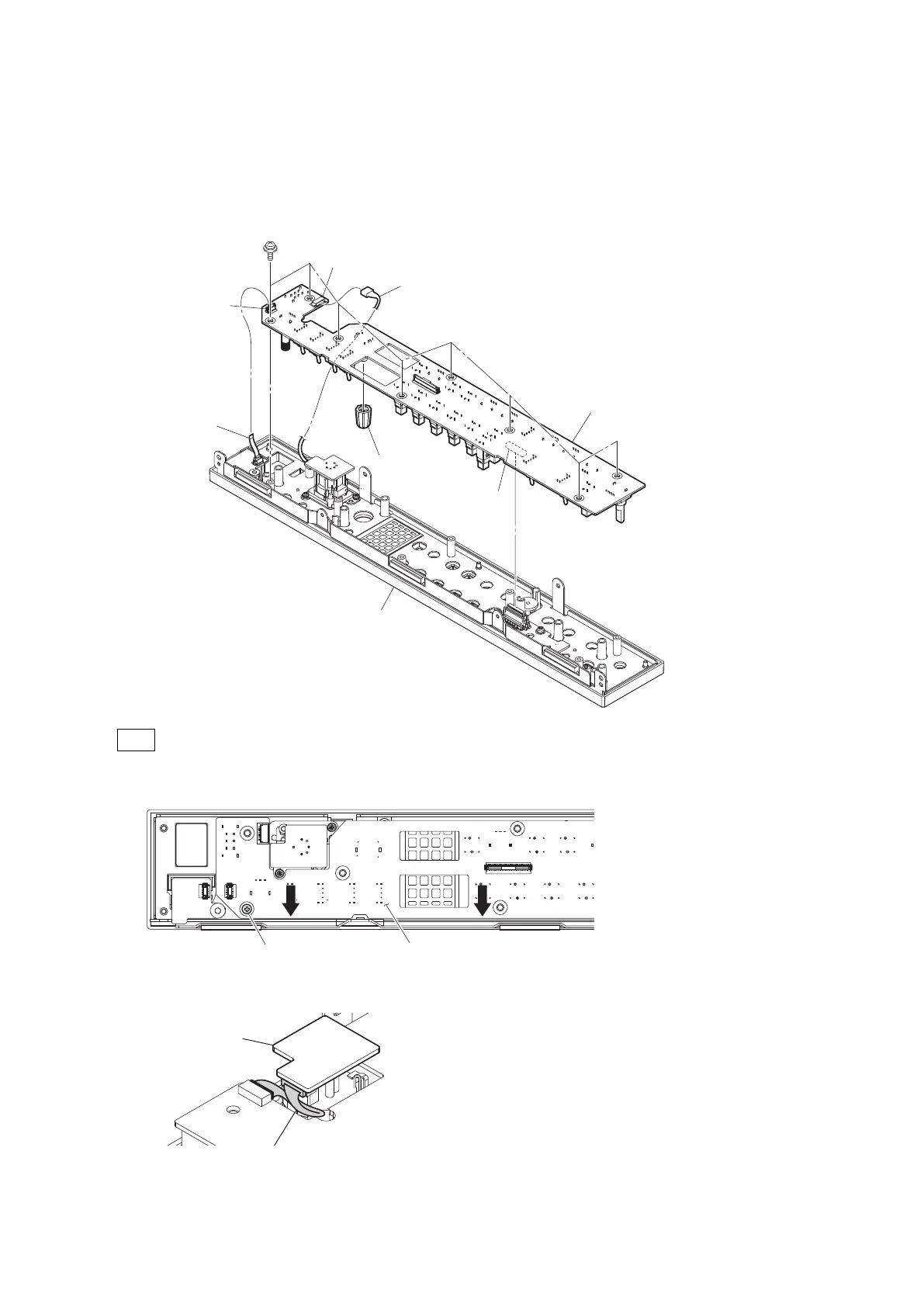2. Remove the SW-1736 board.
(1) Disconnect the flexible flat cable (10 core) from the connector (CN4) on the SW-1736 board.
(2) Disconnect the harness from the connector (CN1) on the SW-1736 board.
(3) Remove the eight screws, then remove the SW-1736 board.
(4) Remove the rotary encoder knob from the SW-1736 board.
SW-1736 board
Harness
Rotary
encoder knob
Flexible flat cable
(10 core)
CN2
PSW
3 x 6
Front panel assembly
CN4
CN1
Tip
• When installing the SW-1736 board, push the SW-1736 board in the direction of the arrow and attach the
screw (a) first.
• When installing the SW-1736 board, process the harness under the CN-3985 board as shown in the illustration.
3. Install the removed parts by reversing the steps of removal.
HXCU-FB80
3-21
