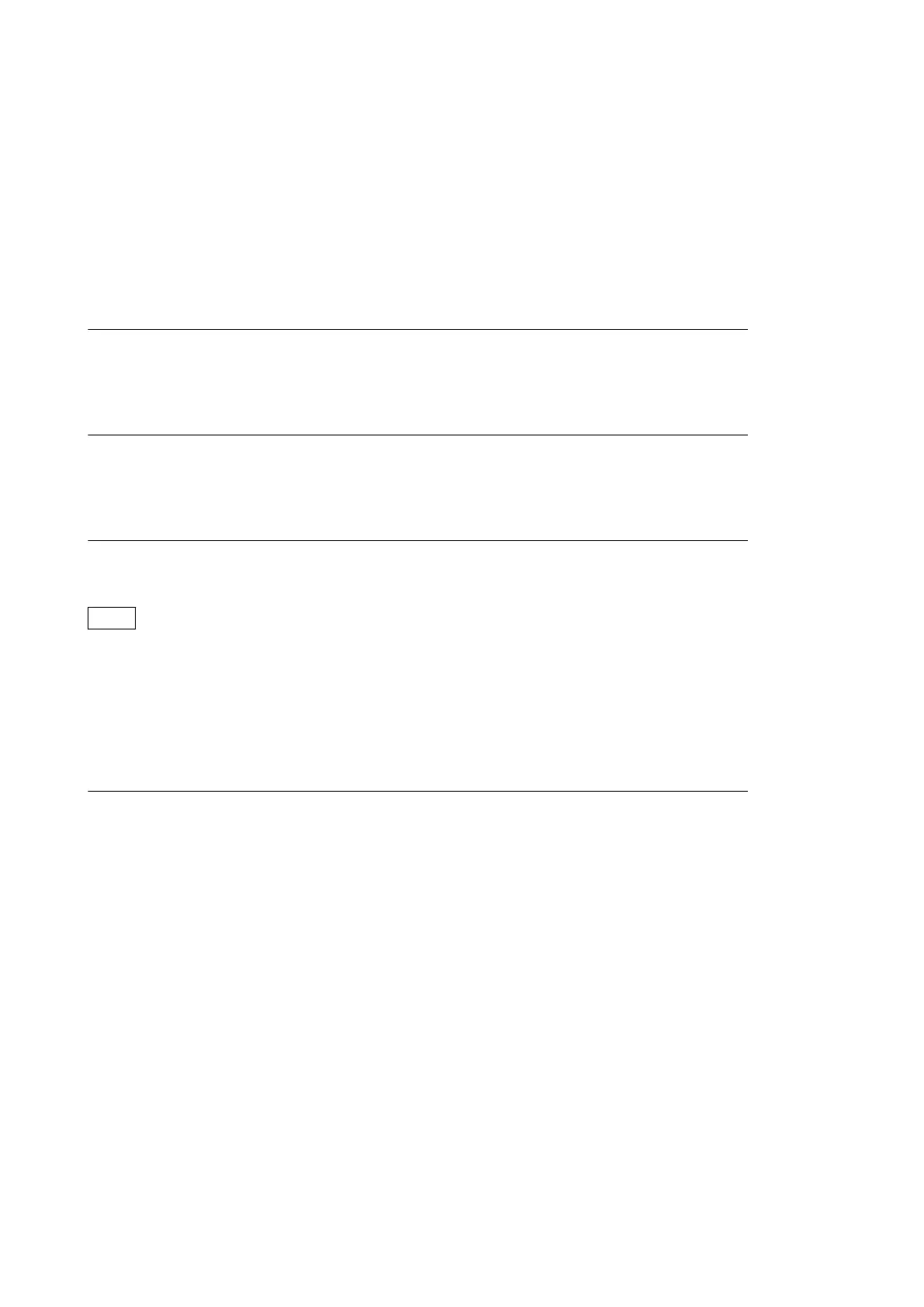Section 5
Software Update
5-1. Upgrading the Software Programs
The ROM (IC214 and IC215 on the AT-196 board) version can be upgraded using a Memory Stick.
For upgrading the software programs, follow the procedures below.
5-1-1. Updating the Main Program
Equipment Required
Memory Stick
Check
Check the current main program version with “ROM Version” of status display. (Refer to the Operating Instructions.)
Preparation
Copy the upgrading program to the Memory Stick in the following steps.
Note
To get the upgrading program (program files “HXCUFB80.rom” and “HXCUFB80_BOOT.rom”), contact your local
Sony Sales Office/Service Center.
1. Make the following directory on the Memory Stick.
¥MSSONY ¥PRO ¥CAMERA¥HXCUFB80
2. Copy the program files “HXCUFB80.rom” and “HXCUFB80_BOOT.rom” to the directory made in step 1.
Procedure
1. Turn on the power.
HXCU-FB80
5-1
