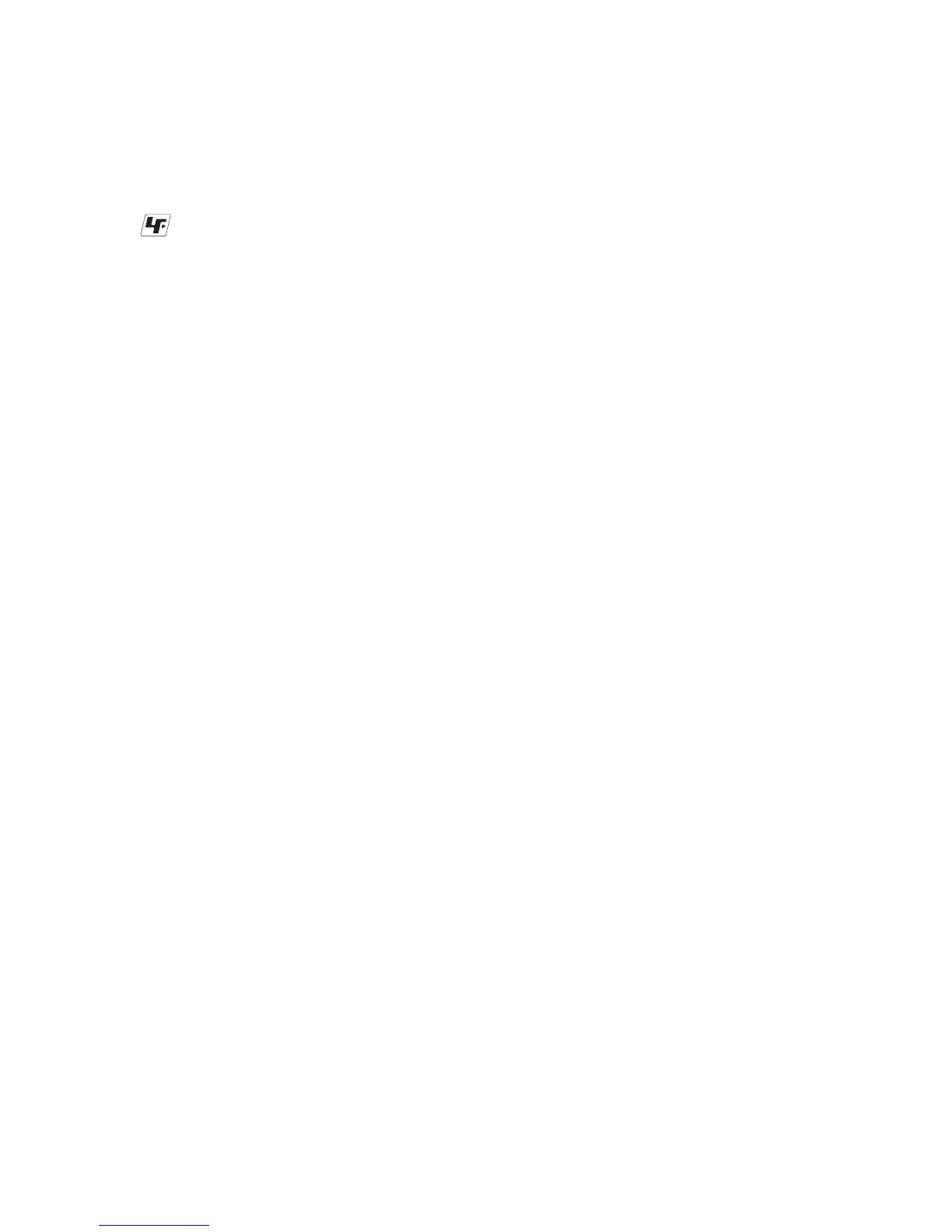3
RCD-W10
TABLE OF CONTENTS
1. SERVICING NOTE·····················································4
2. GENERAL ···································································5
3. DISASSEMBLY ··························································6
3-1. Case (409538) ······························································· 7
3-2. Loading Panel (1CD) ···················································· 7
3-3. Loading Panel (CDR) ··················································· 8
3-4. Front Panel Section······················································· 8
3-5. DISPLAY Board ··························································· 9
3-6. CDR Mechanism Deck (CDM65-RBD1)····················· 9
3-7. Tray ············································································· 10
3-8. CDR Board ································································· 10
3-9. Holder (MG) Sub Assy, Dust Cover ··························· 11
3-10. Optical Pick-Up (KRM-220CAA) ······························ 11
3-11. Motor Assy (Loading)(M201) ···································· 12
3-12. Cam (CH)···································································· 12
3-13. CD Mechanism Deck (CDM66C-30B61B)················ 13
3-14. Tray (66) ····································································· 14
3-15. BD Board ···································································· 15
3-16. Optical Block Section ················································· 15
3-17. MAIN Board ······························································· 16
4. TEST MODE ···································································· 18
5. ELECTRICAL ADJUSTMENTS ······························· 21
CD SECTION ............................................................. 21
CD-R/RW SECTION.................................................. 22
6. DIAGRAMS ······································································ 53
6-1. Block Diagrams – CD-R Section – ··························· 54
– CD Section – ······························· 55
– POWER/DISPLAY Section –······ 56
6-2. Printed Wiring Board – BD Section – ························ 57
6-3. Schematic Diagram – BD Section – ··························· 58
6-4. Printed Wiring Board – CD-R Section (Side A) – ······ 59
6-5. Printed Wiring Board – CD-R Section (Side B) – ······ 60
6-6. Schematic Diagram – CD-R Section (1/4) – ·············· 61
6-7. Schematic Diagram – CD-R Section (2/4) – ·············· 62
6-8. Schematic Diagram – CD-R Section (3/4) – ·············· 63
6-9. Schematic Diagram – CD-R Section (4/4) – ·············· 64
6-10. Printed Wiring Board – MAIN Section (Side A) – ····· 65
6-11. Printed Wiring Board – MAIN Section (Side B) – ····· 66
6-12. Schematic Diagram – MAIN Section (1/2) – ············· 67
6-13. Schematic Diagram – MAIN Section (2/2) – ············· 68
6-14. Printed Wiring Board – DISPLAY Section – ············· 69
6-15. Schematic Diagram – DISPLAY Section – ················ 70
6-16. IC Block Diagrams ····················································· 71
6-17. IC Pin Function Description ······································· 74
7. EXPLODED VIEWS ······················································ 84
7-1. Case Section·································································· 84
7-2. Front Panel Section ······················································· 85
7-3. Chassis Section ····························································· 86
7-4. CDR Mechanism Deck Section (CDM65-RBD1) ········ 87
7-5. CD Mechanism Deck Section (CDM66C-30B61B)····· 88
7-6. Base Unit Section (BU-30BBD61B) ···························· 89
8. ELECTRICAL PARTS LIST ······································· 90
Unleaded solder
Boards requiring use of unleaded solder are printed with the lead-
free mark (LF) indicating the solder contains no lead.
(Caution: Some printed circuit boards may not come printed with
the lead free mark due to their particular size.)
: LEAD FREE MARK
Unleaded solder has the following characteristics.
• Unleaded solder melts at a temperature about 40°C higher than
ordinary solder.
Ordinary soldering irons can be used but the iron tip has to be
applied to the solder joint for a slightly longer time.
Soldering irons using a temperature regulator should be set to
about 350°C.
Caution: The printed pattern (copper foil) may peel away if the
heated tip is applied for too long, so be careful!
• Strong viscosity
Unleaded solder is more viscous (sticky, less prone to flow) than
ordinary solder so use caution not to let solder bridges occur such
as on IC pins, etc.
• Usable with ordinary solder
It is best to use only unleaded solder but unleaded solder may
also be added to ordinary solder.
