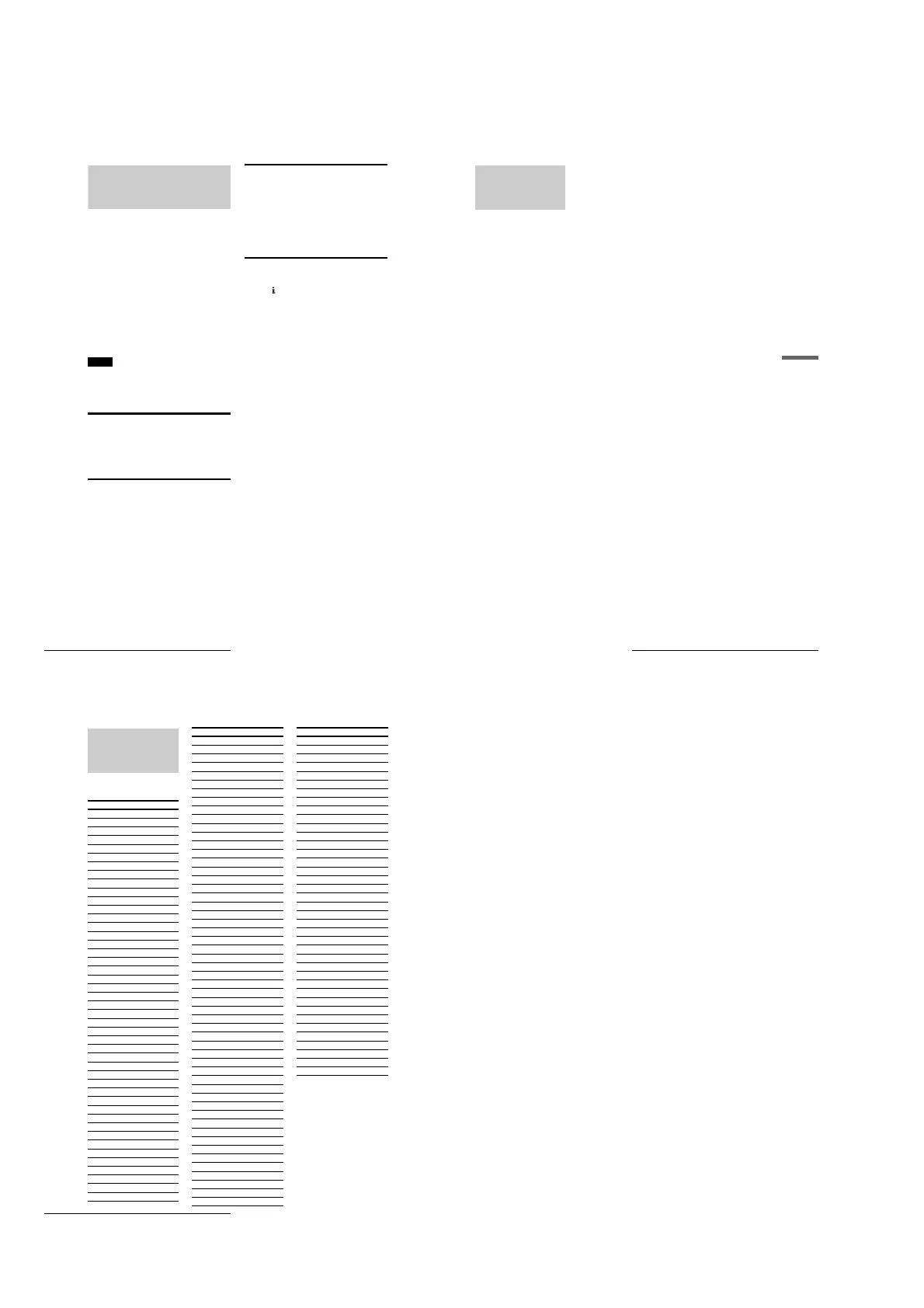1-26E
106
About i.LINK
About i.LINK
The DV IN jack on this recorder is an i.LINK-compliant DV IN
jack. This section describes the i.LINK standard and its features.
What is i.LINK?
i.LINK is a digital serial interface for handling digital video,
digital audio and other data in two directions between equipment
having the i.LINK jack, and for controlling other equipment.
i.LINK-compatible equipment can be connected by a single
i.LINK cable. Possible applications are operations and data
transactions with various digital AV equipment. When two or
more i.LINK-compatible equipment are connected to this
recorder in a daisy chain, operations and data transactions are
possible with not only the equipment that this recorder is
connected to but also with other devices via the directly
connected equipment.
Note, however, that the method of operation sometimes varies
according to the characteristics and specifications of the
equipment to be connected, and that operations and data
transactions are sometimes not possible on some connected
equipment.
Note
Normally, only one piece of equipment can be connected to this recorder
by the i.LINK cable (DV connecting cable). When connecting this
recorder to i.LINK-compatible equipment having two or more i.LINK
jacks (DV jacks), see the instruction manual of the equipment to be
connected.
About the Name “i.LINK”
i.LINK is a more familiar term for IEEE 1394 data transport bus
proposed by SONY, and is a trademark approved by many
corporations.
IEEE 1394 is an international standard standardized by the
Institute of Electrical and Electronics Engineers.
i.LINK Baud rate
i.LINK’s maximum baud rate varies according to the equipment.
Three maximum baud rates are defined:
S100 (approx. 100 Mbps*)
S200 (approx. 200 Mbps)
S400 (approx. 400 Mbps)
The baud rate is listed under “Specifications” in the instruction
manual of each equipment. It is also indicated near the i.LINK
jack on some equipment.
The maximum baud rate of equipment on which it is not
indicated such as this unit is “S100.”
When units are connected to equipment having a different
maximum baud rate, the baud rate sometimes differs from the
indicated baud rate.
* What is Mbps?
Mbps stands for megabits per second, or the amount of data that can be
sent or received in one second. For example, a baud rate of 100 Mbps
means that 100 megabits of data can be sent in one second.
i.LINK functions on this recorder
For details on how to dub when this recorder is connected to
other video equipment having DV jacks, see page 75.
The DV jack on this recorder can only input DVC-SD signals. It
cannot output signals. The DV jack will not accept MICRO MV
signals from equipment such as a MICRO MV digital video
camera with an i.LINK jack.
For further precautions, see the notes on page 75.
For details on precautions when connecting this recorder, also
see the instruction manuals for the equipment to be connected.
Required i.LINK Cable
Use the Sony i.LINK 4-pin-to-4-pin cable (during DV dubbing).
i.LINK and are trademarks.
107
Glossary
Additional Information
Glossary
Chapter
(page 55)
Sections of a picture or a music feature
that are smaller than titles. A title is
composed of several chapters.
Depending on the disc, no chapters may
be recorded.
CPRM
(page 35)
CPRM (Content Protection for
Recordable Media) is a coding
technology that protects copyrights for
images.
Dolby Digital
(page 96)
Digital audio compression technology
developed by Dolby Laboratories. This
technology conforms to multi-channel
surround sound. The rear channel is
stereo and there is a discrete subwoofer
channel in this format. Dolby Digital
provides the same discrete channels of
high quality digital audio found in
“Dolby Digital” theater surround sound
systems. Good channel separation is
realized because all of the channel data is
recorded discretely and little
deterioration occurs because all channel
data processing is digital.
Dolby Surround (Pro Logic)
(page 96)
Audio signal processing technology that
Dolby Laboratories developed for
surround sound. When the input signal
contains a surround component, the Pro
Logic process outputs the front, center
and rear signals. The rear channel is
monaural.
DTS
(page 96)
Digital audio compression technology
that Digital Theater Systems, Inc.
developed. This technology conforms to
multi-channel surround sound. The rear
channel is stereo and there is a discrete
subwoofer channel in this format. DTS
provides the same discrete channels of
high quality digital audio.
Good channel separation is realized
because all of the channel data is
recorded discretely and little
deterioration occurs because all channel
data processing is digital.
DVD VIDEO
(page 49)
A disc that contains up to eight hours of
moving pictures even though its
diameter is the same as a CD.
The data capacity of a single-layer and
single-sided DVD is 4.7 GB (Giga Byte),
which is 7 times that of a CD. The data
capacity of a double-layer and single-
sided DVD is 8.5 GB, a single-layer and
double-sided DVD is 9.4 GB, and
double-layer and double-sided DVD is
17GB.
The picture data uses the MPEG 2
format, one of the worldwide standards
of digital compression technology. The
picture data is compressed to about 1/40
(average) of its original size. The DVD
also uses a variable rate coding
technology that changes the data to be
allocated according to the status of the
picture. Audio information is recorded in
a multi-channel format, such as Dolby
Digital, allowing you to enjoy a more
real audio presence.
Furthermore, various advanced
functions such as the multi-angle,
multilingual, and Parental Control
functions are provided with the DVD.
DVD-R
(page 35)
A DVD-R is a recordable disc that is the
same size as a DVD VIDEO. Contents
can be recorded only once to a DVD-R,
and will have the same format as a DVD
VIDEO.
DVD-RW
(page 35)
A DVD-RW is a recordable and
rewritable disc that is the same size as a
DVD VIDEO. The DVD-RW has two
different modes: VR mode and Video
mode. DVDs created in Video mode
have the same format as a DVD VIDEO,
while discs created in VR (Video
Recording) mode allow the contents to
be programmed or edited.
DVD+RW
(page 35)
A DVD+RW (plus RW) is a recordable
and rewritable disc. DVD+RWs use a
recording format that is comparable to
the DVD VIDEO format.
Film based software, Video based
software
(page 51)
DVDs can be classified as Film based or
Video based software. Film based DVDs
contain the same images (24 frames per
second) that are shown at movie theaters.
Video based DVDs, such as television
dramas or sit-coms, display images at 30
frames (or 60 fields) per second.
Index
(page 57)
A number that divides a track into
sections to easily locate the point you
want on a CD. Depending on the disc, no
index may be recorded.
Interlace format
(page 51)
Interlace format shows every other line
of an image as a single “field” and is the
standard method for displaying images
on television. The even number field
shows the even numbered lines of an
image, and the odd numbered field
shows the odd numbered lines of an
image.
Progressive format
(page 51)
Compared to the Interlace format that
alternately shows every other line of an
image (field) to create one frame, the
Progressive format shows the entire
image at once as a single frame. This
means that while the Interlace format can
show 30 frames/60 fields in one second,
the Progressive format can show 60
frames in one second. The overall
picture quality increases and still images,
text, and horizontal lines appear sharper.
Title
(page 55)
The longest section of a picture or music
feature on a DVD, movie, etc., in video
software, or the entire album in audio
software.
Track
(page 55)
Sections of a music feature on a CD (the
length of a song).
108
Language Code List
Language Code
List
For details, see pages 57, 60, 94.
The language spellings conform to the
ISO 639: 1988 (E/F) standard.
Code Language
1027 Afar
1028 Abkhazian
1032 Afrikaans
1039 Amharic
1044 Arabic
1045 Assamese
1051 Aymara
1052 Azerbaijani
1053 Bashkir
1057 Byelorussian
1059 Bulgarian
1060 Bihari
1061 Bislama
1066 Bengali; Bangla
1067 Tibetan
1070 Breton
1079 Catalan
1093 Corsican
1097 Czech
1103 Welsh
1105 Danish
1109 German
1130 Bhutani
1142 Greek
1144 English
1145 Esperanto
1149 Spanish
1150 Estonian
1151 Basque
1157 Persian
1165 Finnish
1166 Fiji
1171 Faroese
1174 French
1181 Frisian
1183 Irish
1186 Scots Gaelic
1194 Galician
1196 Guarani
1203 Gujarati
1209 Hausa
1217 Hindi
1226 Croatian
1229 Hungarian
1233 Armenian
1235 Interlingua
1239 Interlingue
1245 Inupiak
1248 Indonesian
1253 Icelandic
1254 Italian
1257 Hebrew
1261 Japanese
1269 Yiddish
1283 Javanese
1287 Georgian
1297 Kazakh
1298 Greenlandic
1299 Cambodian
1300 Kannada
1301 Korean
1305 Kashmiri
1307 Kurdish
1311 Kirghiz
1313 Latin
1326 Lingala
1327 Laothian
1332 Lithuanian
1334 Latvian; Lettish
1345 Malagasy
1347 Maori
1349 Macedonian
1350 Malayalam
1352 Mongolian
1353 Moldavian
1356 Marathi
1357 Malay
1358 Maltese
1363 Burmese
1365 Nauru
1369 Nepali
1376 Dutch
1379 Norwegian
1393 Occitan
1403 (Afan)Oromo
1408 Oriya
1417 Punjabi
1428 Polish
1435 Pashto; Pushto
1436 Portuguese
1463 Quechua
1481 Rhaeto-Romance
1482 Kirundi
1483 Romanian
1489 Russian
1491 Kinyarwanda
1495 Sanskrit
1498 Sindhi
1501 Sangho
Code Language
1502 Serbo-Croatian
1503 Singhalese
1505 Slovak
1506 Slovenian
1507 Samoan
1508 Shona
1509 Somali
1511 Albanian
1512 Serbian
1513 Siswati
1514 Sesotho
1515 Sundanese
1516 Swedish
1517 Swahili
1521 Tamil
1525 Telugu
1527 Tajik
1528 Thai
1529 Tigrinya
1531 Turkmen
1532 Tagalog
1534 Setswana
1535 Tonga
1538 Turkish
1539 Tsonga
1540 Tatar
1543 Twi
1557 Ukrainian
1564 Urdu
1572 Uzbek
1581 Vietnamese
1587 Volapük
1613 Wolof
1632 Xhosa
1665 Yoruba
1684 Chinese
1697 Zulu
1703 Not specified
Code Language
