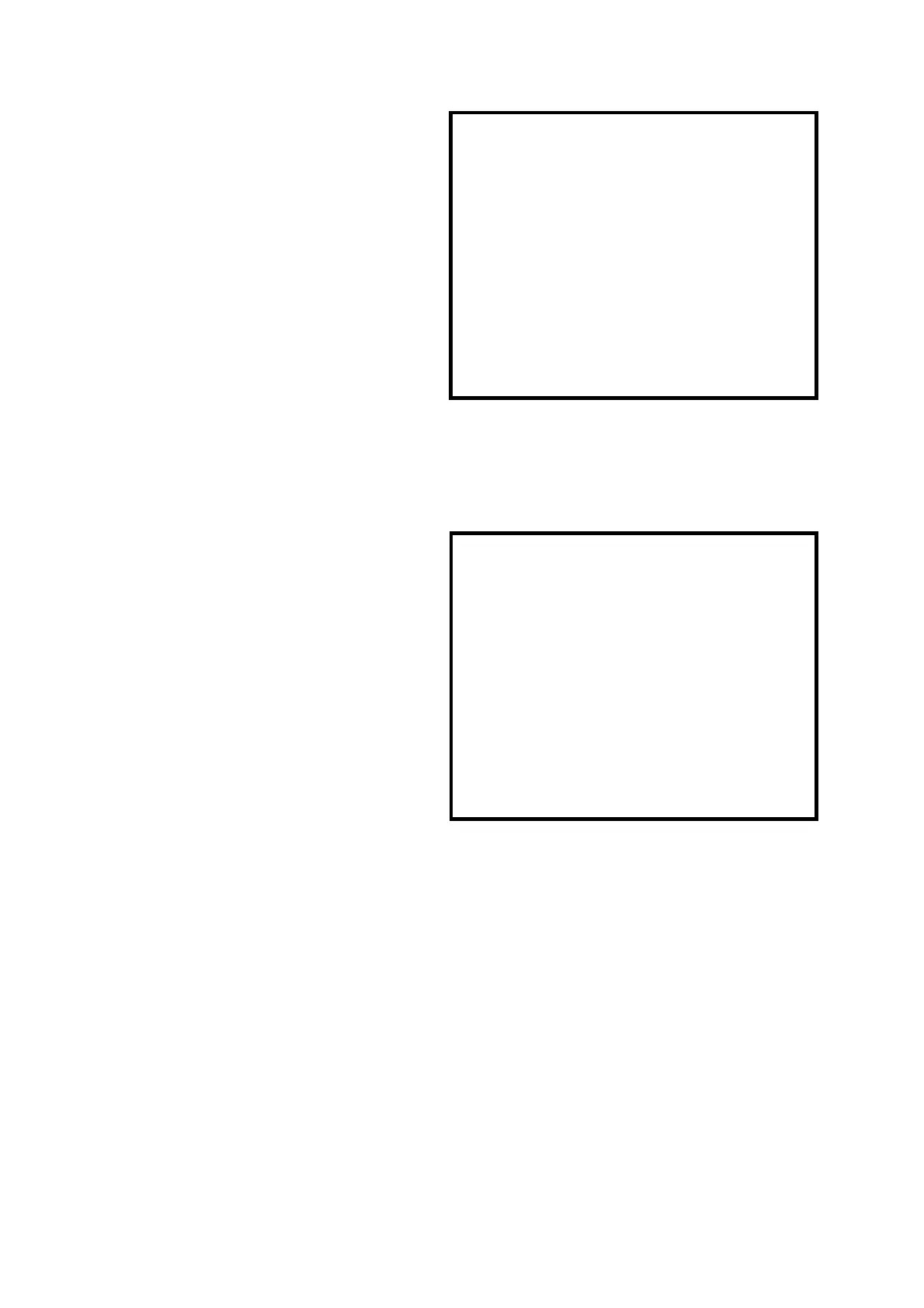6-4
6-7. Path Check Menu (1/2)
1) When the key ‘1’ is pressed down, VIDEOENC path check is
executed.
2) When the key ‘2’ is pressed down, IPCONV path check is
executed. (This item is not installed in the EURO models, NG
is displayed but it is not indicating any default of the main
unit.)
3) When the key ‘3’ is pressed down, TL750 path check is
executed.
4) When the key ‘4’ is pressed down, path check from GTR t
AVENC is executed.
5) When the key ‘5’ is pressed down, path check from GTR t
TL750 is executed.
6) When the key ‘6’ is pressed down, path check from GTR t
FBI is executed.
7) When the key ‘7’ is pressed down, path check from VDEC t
GTR is executed.
8) When the key ‘8’ is pressed down, path check from AVENC
t MSP is executed.
9) When the key ‘9’ is pressed down, path check from AVENC
t GTR is executed.
10) When the key ‘t’ is pressed down, the monitor display moves
to the previous device check menu screen.
6-8. Path Check Menu (2/2)
1) When the key ‘1’ is pressed down, path check from FBItGTR
is executed.
2) When the key ‘2’ is pressed down, path check from AVDEC
t FBI is executed.
3) When the key ‘3’ is pressed down, path check from MSP t
AVDEC is executed.
4) When the key ‘T’ is pressed down, the monitor display returns
to the previous path check menu screen.
<< PATH TEST MENU 1/2 >>
1) VIDEO ENC
2) IPCONV
3) TL750
t4) GTR AVENC
t5) GTR TL750
t6) GTR FBI
t7) VDEC GTR
t8) AVENC MSP
t9) AVENC
t
GTR
MENU 2
<< PATH 2/2TEST MENU >>
t1) FBI GTR
t2) AVDEC FBI
t3) MSP
T
AVDEC
1MENU
