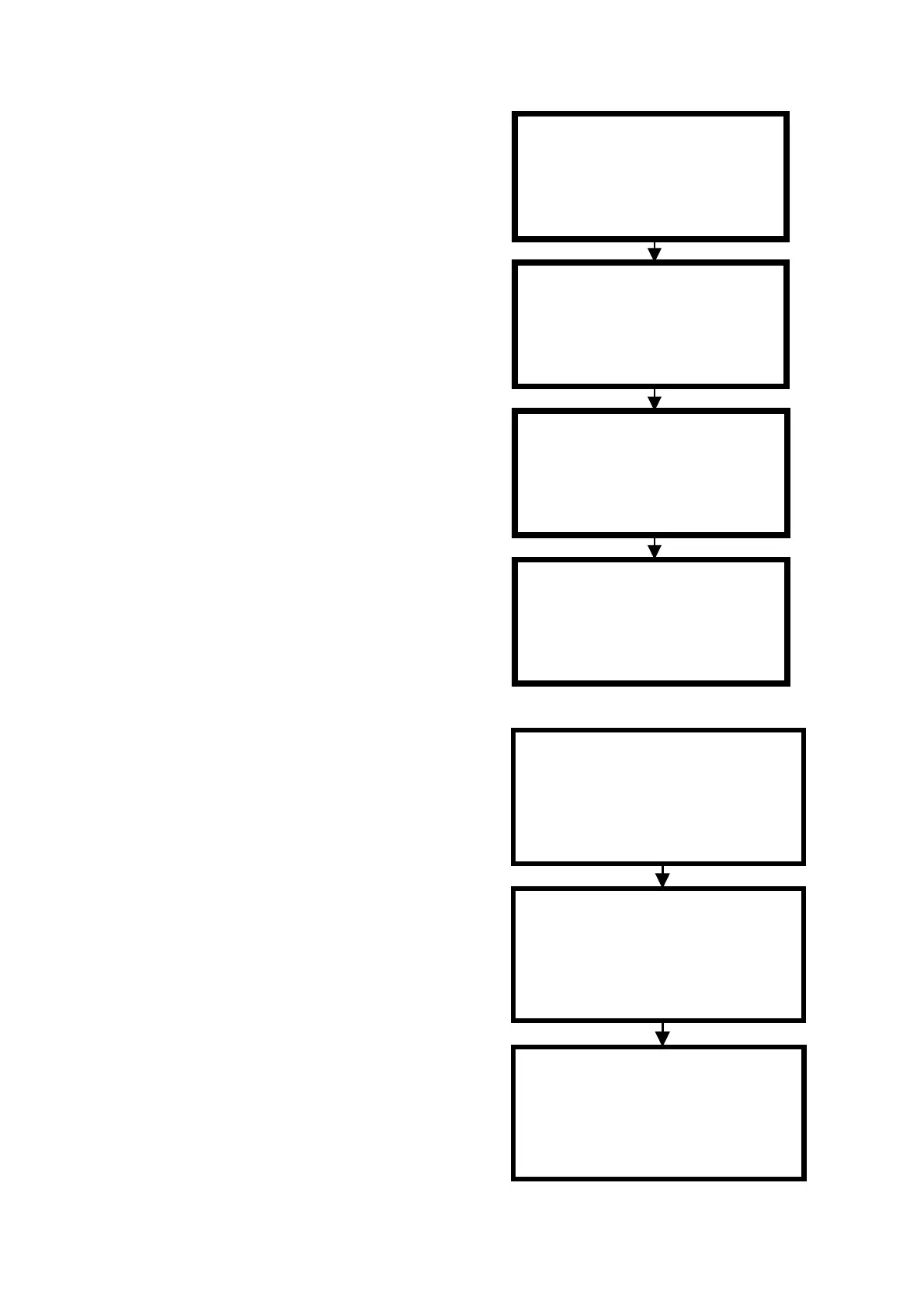6-5
6-9. Device All Check. Screen Transition
1. Select the item “ALL CHECK” from the menu.
2. Device check is executed automatically starting from No. 1
one device after another.
3. When all devices are checked, number of OK/NG items and
names of the NG devices are displayed as the RESULT.
4. When the ENTER key of the remote commander is pressed,
the monitor display returns to the menu screen.
<< DEVICE TEST MENU 1/2 >>
0) ALL CHECK
<< VIDEO ENC >>
REGISTER OK
<< OK >>
<< IP CONV >>
REGISTER NG
<< NG >>
<< RESULT >>
-- OK [27] -- NG [1] --
NG[ IP CONV ]
6-10. Device Individual Check. Screen Transition
1. Select the TL750 item from the menu.
2. The register read/write that is the first item of the check is
executed and its result is displayed.
3. The SDRAM check that is the second item of the check is
executed and its result is displayed.
4. When check results of all items are OK, the message OK is
displayed. If any one of the check items is found NG, the
message NG is displayed.
5. When the ENTER key is pressed, the monitor display moves
the to the menu screen.
<< DEVICE TEST MENU 1/2 >>
· · · ·
3) TL750
· · · ·
<< TL750 >>
REGISTER OK
SDRAM OK
<< OK >>
<< TL750 >>
REGISTER OK
SDRAM NG
<< NG >>
