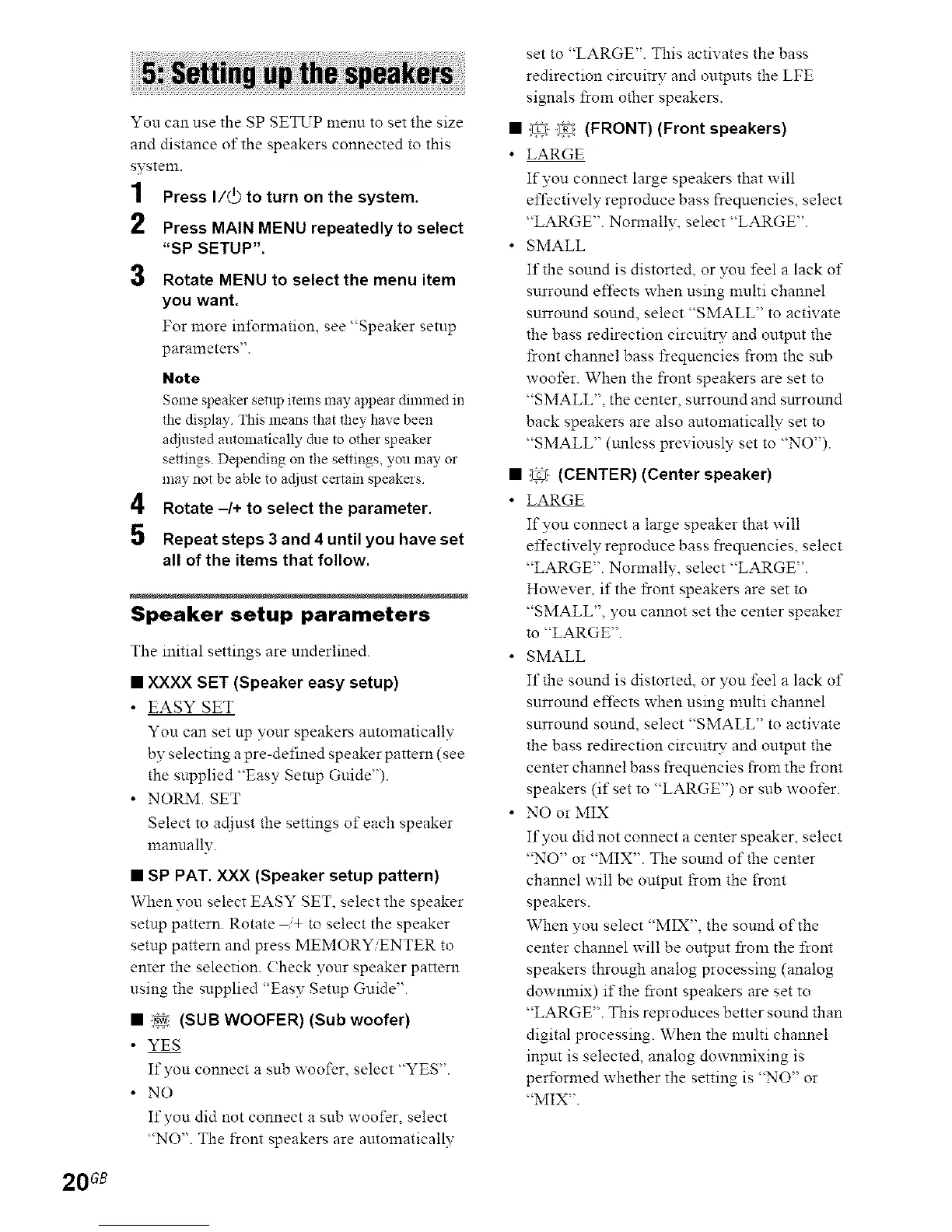2
3
You can use the SP SETUP menu to set the size
and distance of the speakers connected to this
system.
1 Press I/@ to turn on the system.
Press MAIN MENU repeatedly to select
"SP SETUP".
4
5
Rotate MENU to select the menu item
you want.
For more information, see "Speaker setup
parameters".
Note
Some speaker setup items may appeai dimmed in
the display This means that they have been
adjusted at_tomatically &beto other speaker
settings. Depending on file settings, you may or
may not be able to adjust celtain speakers
Rotate -/+ to select the parameter.
Repeat steps 3 and 4 until you have set
all of the items that follow.
Speaker setup parameters
The initial settings are underlined.
• XXXX SET (Speaker easy setup)
• EASY SET
You can set up your speakers automatically
by selecting a pre-defined speaker pattern (see
the snpplied "Easy Setup Guide").
• NORM SET
Select to adiust the settings of each speaker
mannally.
• SP PAT. XXX (Speaker setup pattern)
When you select EASY SET, select the speaker
setup pattern. Rotate _+ to select the speaker
setup pattern and press MEMORY/ENTER to
enter the selection. Check your speaker pattern
using the supplied "Easy Setup Guide".
• ;@ (SUB WOOFER) (Sub woofer)
• YES
If you connect a sub woofer, select "YES".
• NO
If you did not connect a sub woofer, select
"NO". The front speakers are automatically
set to "LARGE". This activates the bass
redirection circuitry and outputs the LFE
signals from other speakers.
• [@i [_ (FRONT)(Front speakers)
• LARGE
If you connect large speakers that will
effectively reprodnce bass freqnencies, select
"LARGE". Normally, select "LARGE".
• SMALL
If the sound is distorted, or you feel a lack of
surround effects when using multi channel
surround sound, select "SMALL" to activate
the bass redirection circuitry and output the
front channel bass frequencies from the sub
woofer. When the front speakers are set to
"SMALL", the center, surround and snrround
back speakers are also automatically set to
"SMALL" (unless previously set to "NO").
• !b_)_(CENTER) (Center speaker)
• LARGE
If you connect a large speaker that will
effectively reprodnce bass freqnencies, select
"LARGE". Normally, select "LARGE".
However, if the front speakers are set to
"SMALL", you cannot set the center speaker
to "LARGE".
• SMALL
If the sound is distorted, or you feel a lack of
surround effects when using multi channel
surround sound, select "SMALL" to activate
the bass redirection circuitry and output the
center channel bass frequencies from the front
speakers (if set to "LARGE") or sub woofer.
• NO or MIX
If you did not connect a center speaker, select
"NO" or "MIX". The sotmd of the center
channel will be output from the front
speakers.
When you select "MIX", the sound of the
center channel will be output from the front
speakers through analog processing (analog
downmix) if the front speakers ae set to
"LARGE". This reproduces better sound than
digital processing. When the muhi channel
input is selected, analog downmixing is
performed whether the setting is "NO" or
"MIX".
20 G8
