
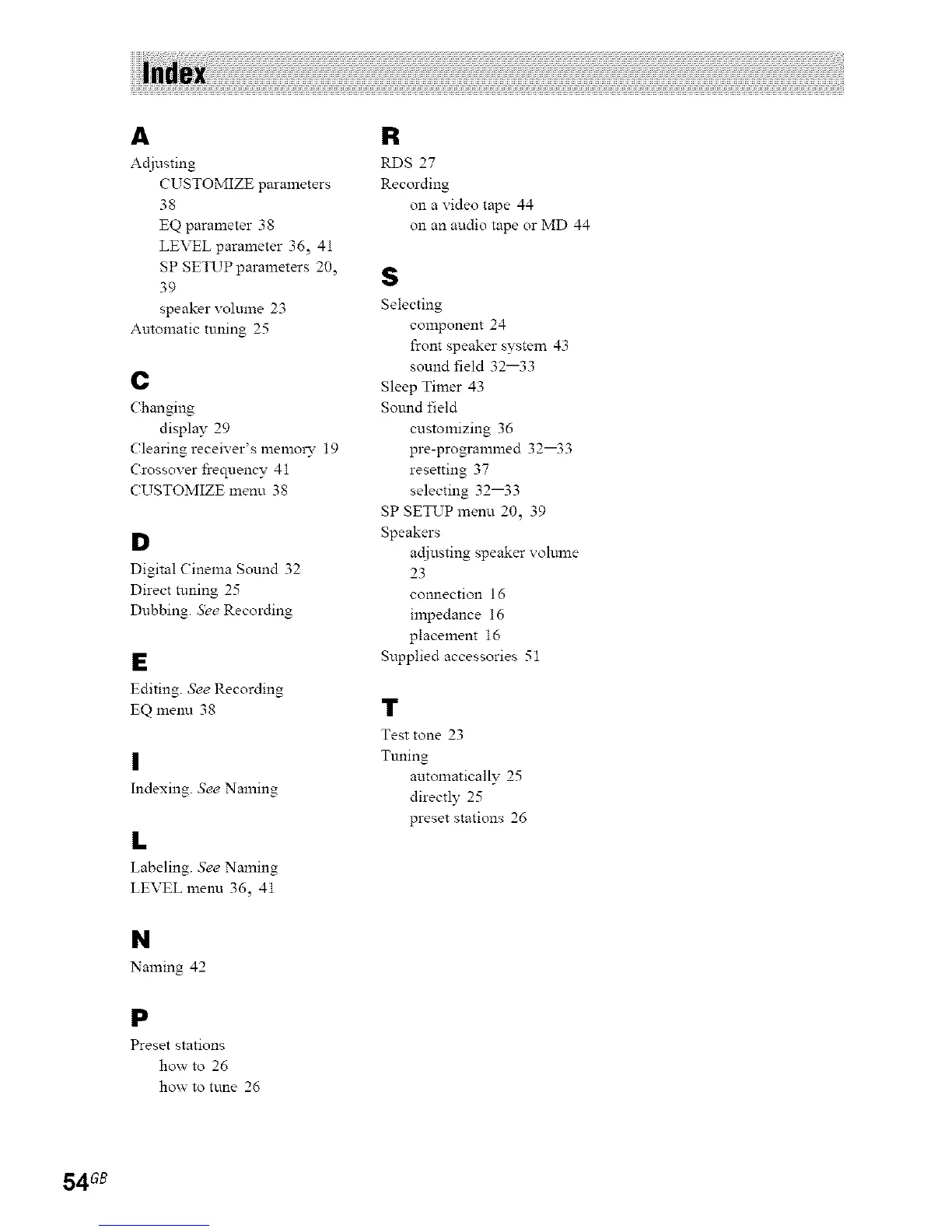 Loading...
Loading...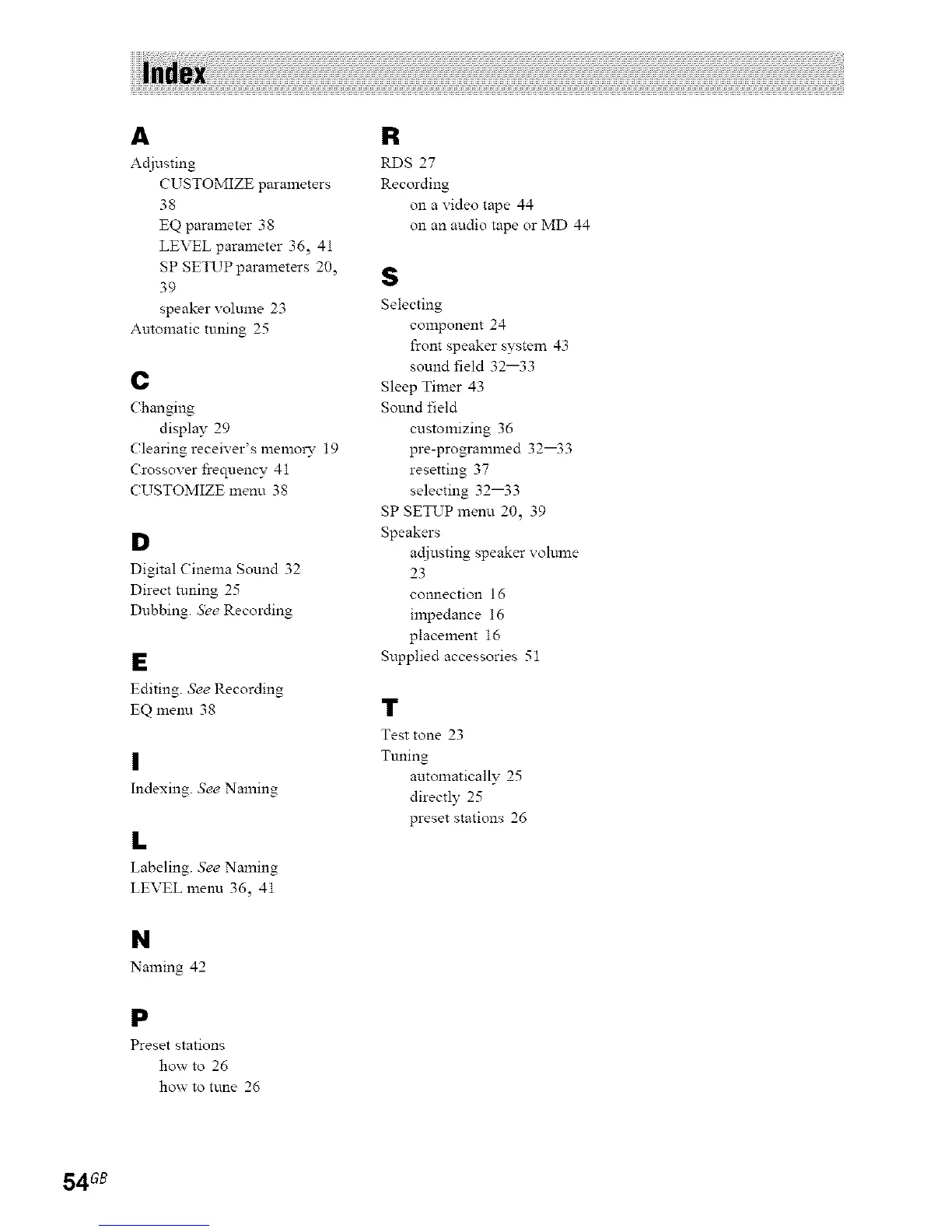
Do you have a question about the Sony STR-DB790 and is the answer not in the manual?
| Dimensions (WxDxH) | 430 x 401 x 161 mm |
|---|---|
| Power requirements | 230 V, 50/60 Hz |
| Supported radio bands | FM, MW |
| Radio Data System (RDS) | Yes |
| I/O ports | 5.1 Analogue Input - 1.0 Audio Input - 3.0 Audio Input Front - 1 AV, S-Video Audio Output - 1.0 Control A1 / A1 II Digital Input: coaxial - 1.0 Digital Input: optical - 4.0 Digital Output: optical - 1.0 Headphone Output Monitor Output (Picture): FBAS - 1.0 Monitor Output (Picture): S-Video - 1.0 Phono Input Speaker Selector A S-Video Input - 4.0 S-Video Output - 1.0 Video Input - 5.0 Video Output - 2.0 |
| Connectivity technology | Wired |
| Power consumption (standby) | 0.5 W |
| Power consumption (typical) | 290 W |
| Weight | 12500 g |
|---|