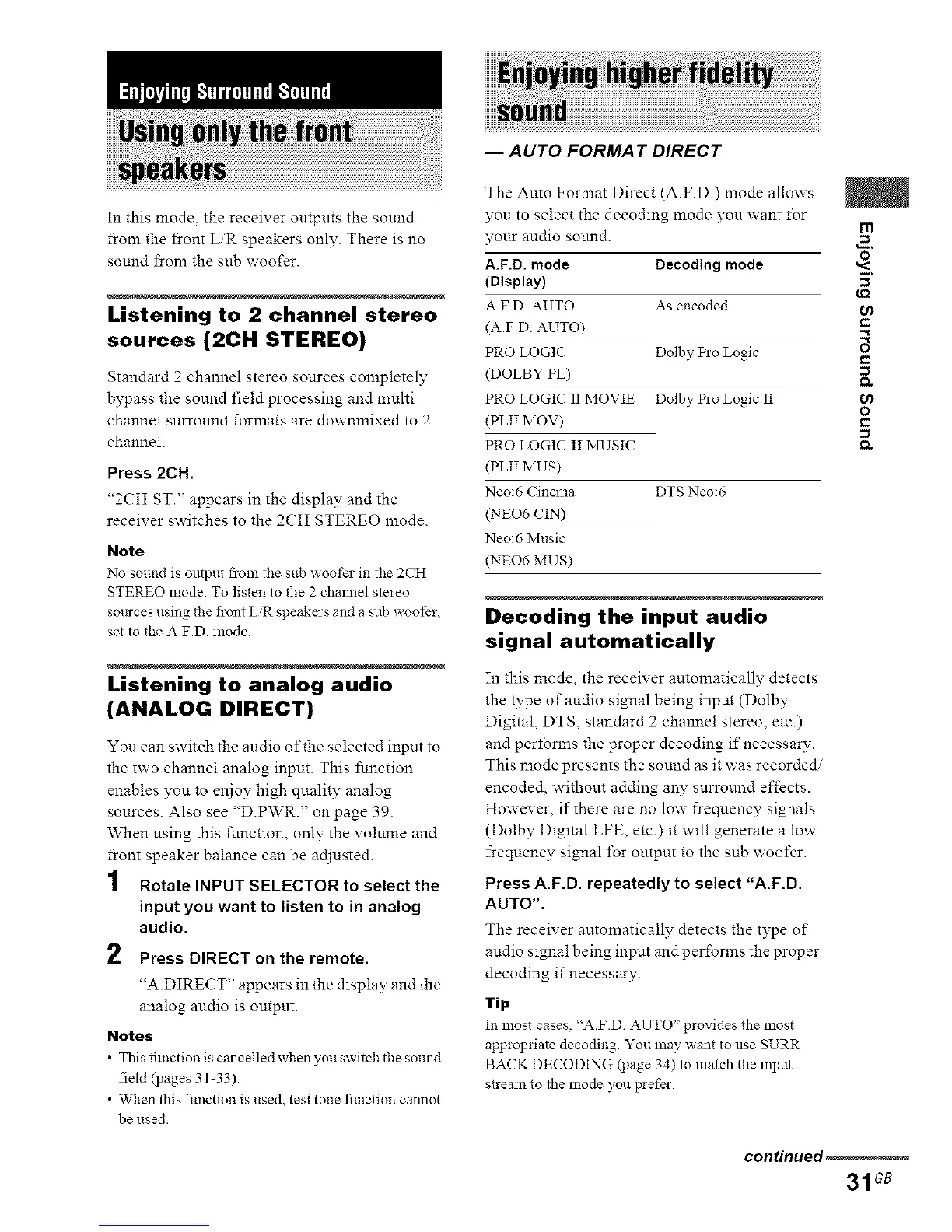In this mode, the receiver outputs the sound
from the front L,R speakers only. There is no
sound from the sub woofer.
Listening to 2 channel stereo
sources (2CH STEREO)
Standard 2 channel stereo sources completely
bypass the sound field processing and multi
channel surround formats are downnrixed to 2
channel.
Press 2CH.
"2(H ST." appears in the display and the
receiver switches to the 2CH STEREO mode.
Note
No sound is output fionl tile sub woofer in tile 2CH
STEREO mode. To listen to the 2 chatmel stereo
somces using the front LiR speakers and a sub woothr,
set to the A.F.D mode.
Listening to analog audio
(ANALOG DIRECT)
You can switch the audio of the selected input to
the two channel analog input. This/'unction
enables you to enjoy high quality analog
sources. Also see "D.PWR." on page 39.
When using this function, only the volume and
front speaker balance can be ac!iusted.
1 Rotate INPUT SELECTOR to select the
input you want to listen to in analog
audio.
2 Press DIRECT on the remote.
"A.DIRE( T" appears in the display and the
analog audio is output.
Notes
• This fimction is cancelled when you switch the sound
field (pages 31-33).
• When this fimction is used, test tone flmction cannot
be used.
-- AUTO FORMAT DIRECT
The Auto Fornrat Direct (A.F.D.) mode allows
you to select the decoding mode you want for
Ill
your audio sound. _.
O
A.F.D. mode Decoding mode ,<
(Display) _'
A.FD AUTO As encoded if}
(A.F.D. AUTO) e.
PRO LOGIC Dolbv Pro Logic
(DOLBYPL) g.
PRO LOGIC II NIOVIE Dolby Pro Logic II if}
O
(PLII NIOV) C
PRO LOGIC II MUSIC r_
(PLII MUS)
Neo:6 Cinema DTS Neo:6
(NEO6 CIN)
Neo:6 Niusic
(NEO6 MUS)
Decoding the input audio
signal automatically
In this mode, the receiver automatically detects
the type of audio signal being input (Dolby
Digital, DTS, standard 2 channel stereo, etc.)
and perforlns the proper decoding if necessary.
This mode presents the sound as it was recorded/
encoded, without adding any surround effects.
However, if there are no low frequency signals
(Dolby Digital LFE, etc.) it will generate a low
frequency signal for output to the sub woofer.
Press A.F.D. repeatedly to select "A.F.D.
AUTO".
The receiver automatically detects the type of
audio signal being input and performs the proper
decoding if necessary.
Tip
In most cases, "A.F.D AUTO" provides the most
appropriate decoding. You may want to use SURR
BACK DECODING (page 34) to match the input
stream to the mode you prefer
conffnued_
31G8
