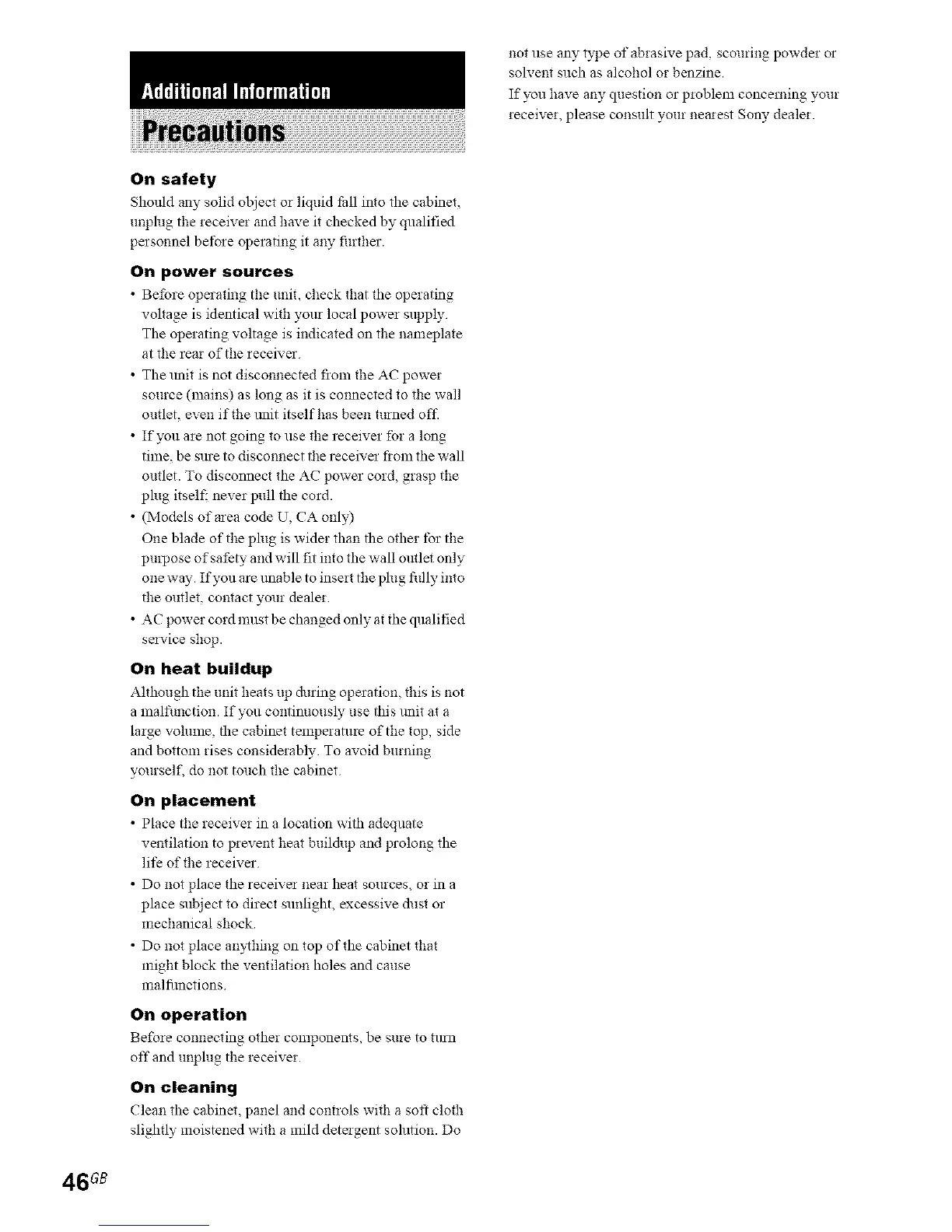not use any type of abrasive pad, scouring powder or
solvent such as alcohol or benzine.
If you have any question or problem concerning your
receiver, please consult your nearest Son?, dealer.
On safety
Shotfld any solid object or liquid lhll into the cabinet,
unplug the receiver and have it checked by qualified
pelsonnel betbre operating it any filrther.
On power SOUrCes
• Before operating tile unit, check that the operating
voltage is identical with yore local power supply
The opelating voltage is indicated on the nameplate
at file rein of tile ;eceiver
• The mlit is not disconnected from the AC powe!
source (mains) as long as it is cmmected to the wall
outlet even if the trait itself has been tinned oft'.
• If you are not going to use the receiver for a long
time, be sme to disconnect the receiver fiom the wall
omlet. To disconnect tile AC power cord, grasp the
plug itselfi never pull the cord.
• (Models of area code U, CA only)
One blade of the plug is wider than the other tbr the
puq_ose of safety and will fit into the wall outlet only
one way If you are unable to insert the plug flflly into
the outlet, contact your dealer
• AC power cord must be changed only at the qualified
service shop.
On heat buildup
Although the unit heats t_ &rang operation, this is not
a malflmction. If you contintlously use this mitt at a
large vohmle, the cabinet temperature of the top, side
and bottom rises considerably. To avoid burning
yourself, do not touch file cabinet
On placement
• Place tile receive! in a location with adequate
ventilation to prevent heat buil&ip and prolong the
life of file receiver
• Do not place the receiver near heat sources, or in a
place subject to direct sunlight, excessive &ist or
mechanical shock
• Do not place anyhing on lop of the cabinet thai
might block the ventilation holes and cause
malfimctions
On operation
Before connecting other components, be sure to turn
off and unplug the receiver
On cleaning
Clean the cabinet, panel and controls with a soft cloth
slightly moistened with a mild detelgent solution. Do
46 GB
