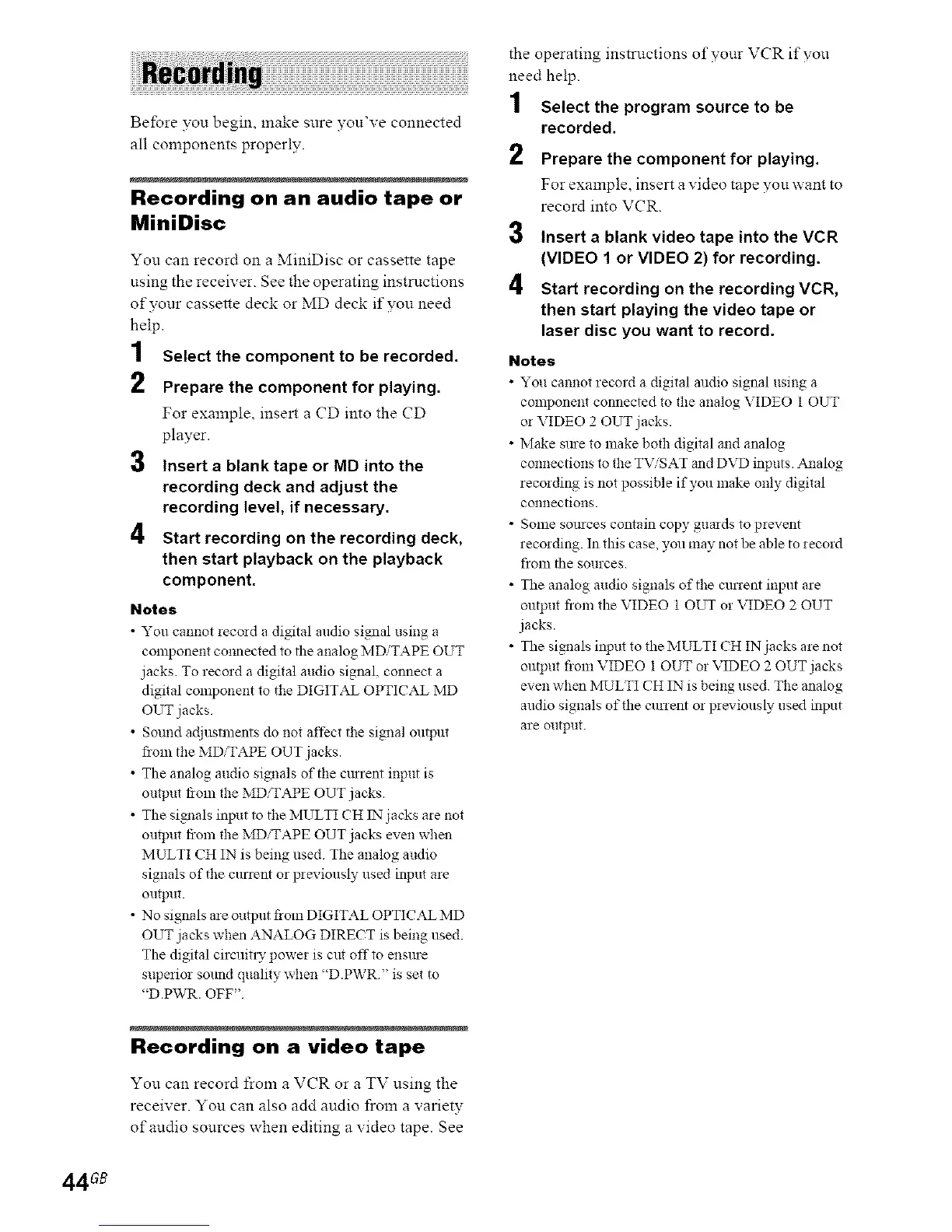Before you begin, make sure you've connected
all components properly.
Recording on an audio tape or
MiniDisc
You can record on a MiniDisc or cassette tape
using the receiver. See the operating instructions
of your cassette deck or MD deck if you need
help.
1 Select the component to be recorded.
2 Prepare the component for playing.
For example, insert a ('D into the CD
player.
3 Insert a blank tape or MD into the
recording deck and adjust the
recording level, if necessary.
4 Start recording on the recording deck,
then start playback on the playback
component.
Notes
• You cannot leco_d a digital audio signal using a
component cmmected to the analog MDiTAPE OUT
jacks To record a digital audio signal, connect a
digital component to the DIGITAL OPTICAL MD
OUT jacks
• Sound adjustnlents do not affect the signal output
flora the MD TAPE OUT jacks.
• The analog audio signals of the cmrent input is
output flora the MD TAPE OUT jacks.
• The simmls input to the MULTI CH IN jacks are not
output froln the MD'TAPE OUT jacks even when
MULTI CH IN is being used The analog audio
signals of the current or previously used input are
otltl]tlt.
• No signals are output flora DIGITAL OPTICAL MD
OUT jacks when ANALOG DIRECT is being used.
The digital circuitl T power is cut off to ensm-e
superior SOllnd quality when "D.PWR" is set to
"D.PWR. OFF"
Recording on a video tape
You can record from a VCR or a TV using the
receiver. You can also add audio from a variety
of audio sources when editing a video tape. See
the operating instructions of your V(R if vou
need help.
1 Select the program source to be
recorded.
Prepare the component for playing.
For example, insert a video tape you want to
record into VCR.
_) Insert a blank video tape into the VCR
(VIDEO 1 or VIDEO 2) for recording.
4 Start recording on the recording VCR,
then start playing the video tape or
laser disc you want to record.
Notes
• You cannot recmd a digital audio signal using a
component connected to the analog VIDEO 1 OUT
or VIDEO 2 OUT jacks.
• Make sm-e to make both digital and analog
connections to the TViSAT and DVD inputs Analog
recording is not possible if you make only digital
connections.
• Some somces contain copy guards to prevent
recording. In this case, you may not be able to record
flonl tile sources.
• The analog audio signals of the cmTent input are
output from the VIDEO 1 OUT or VIDEO 2 OUT
jacks.
• The simmls input to the MULTI CH IN jacks are not
output from VIDEO 1 OUT or VIDEO 2 OUT jacks
even when MULTI CH IN is being used. The analog
audio signals of the cunent or previously used input
are output.
44 GB
