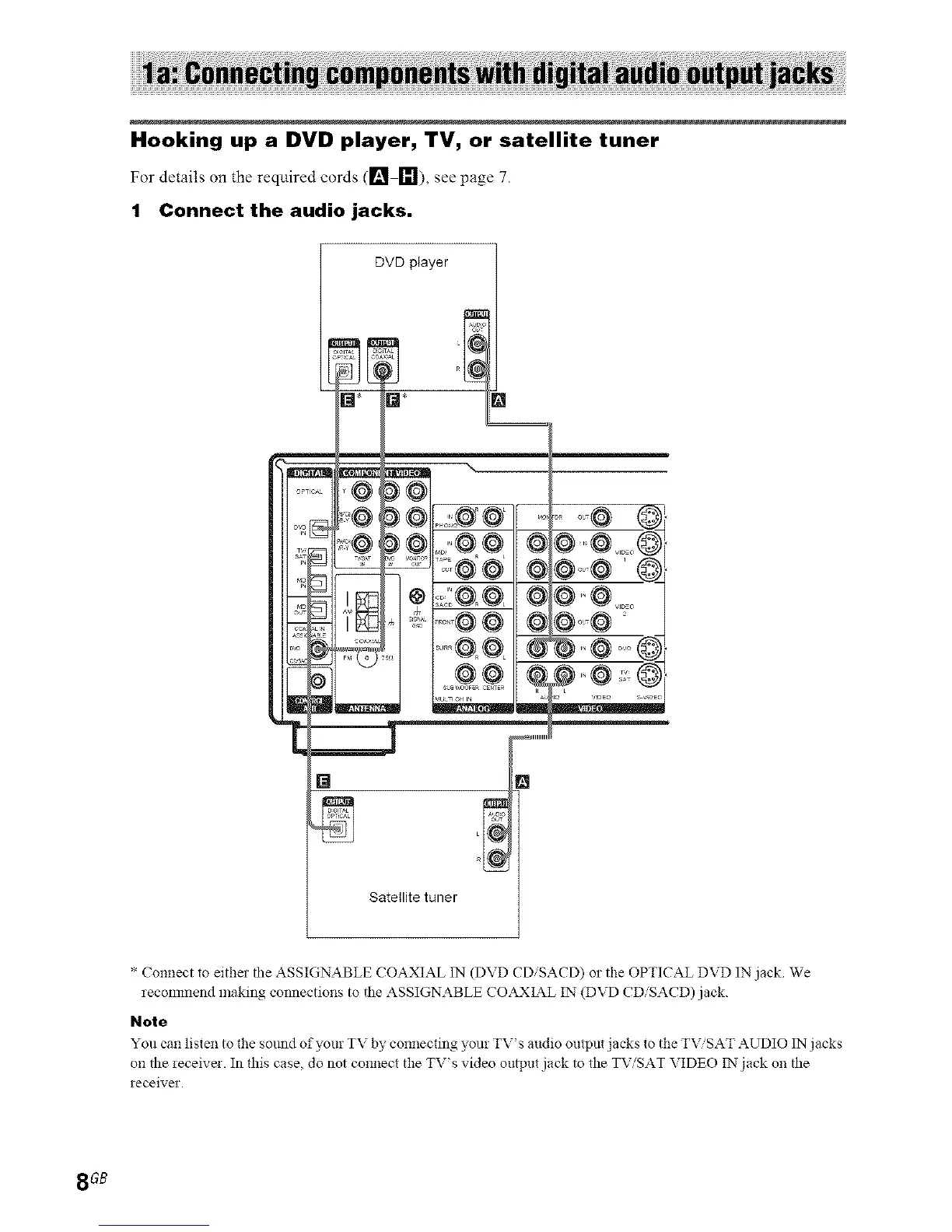Hooking up a DVD player, TV, or satellite tuner
For details on the required cords ([] []), see page 7.
1 Connect the audio jacks.
DVD player
)@,,,o,@@
?
.... @ (,,
Satellite tuner
* Connect to either the ASSIGNABLE COAXIAL IN (DVD CDiSACD) or the OPTICAL DVD IN jack We
recommend making connections to the ASSIGNABLE CO,_XL_L IN (DVD CDiSACD) jack.
Note
You can listen to the sotmd of your TV by connecting _ur TV's audio output jacks to the TV,'SAT AUDIO IN jacks
on the receive!. In this case, do not connect the TV's video oui]Jut jack to the TViSAT VIDEO IN jack on the
receiver.
8GB
